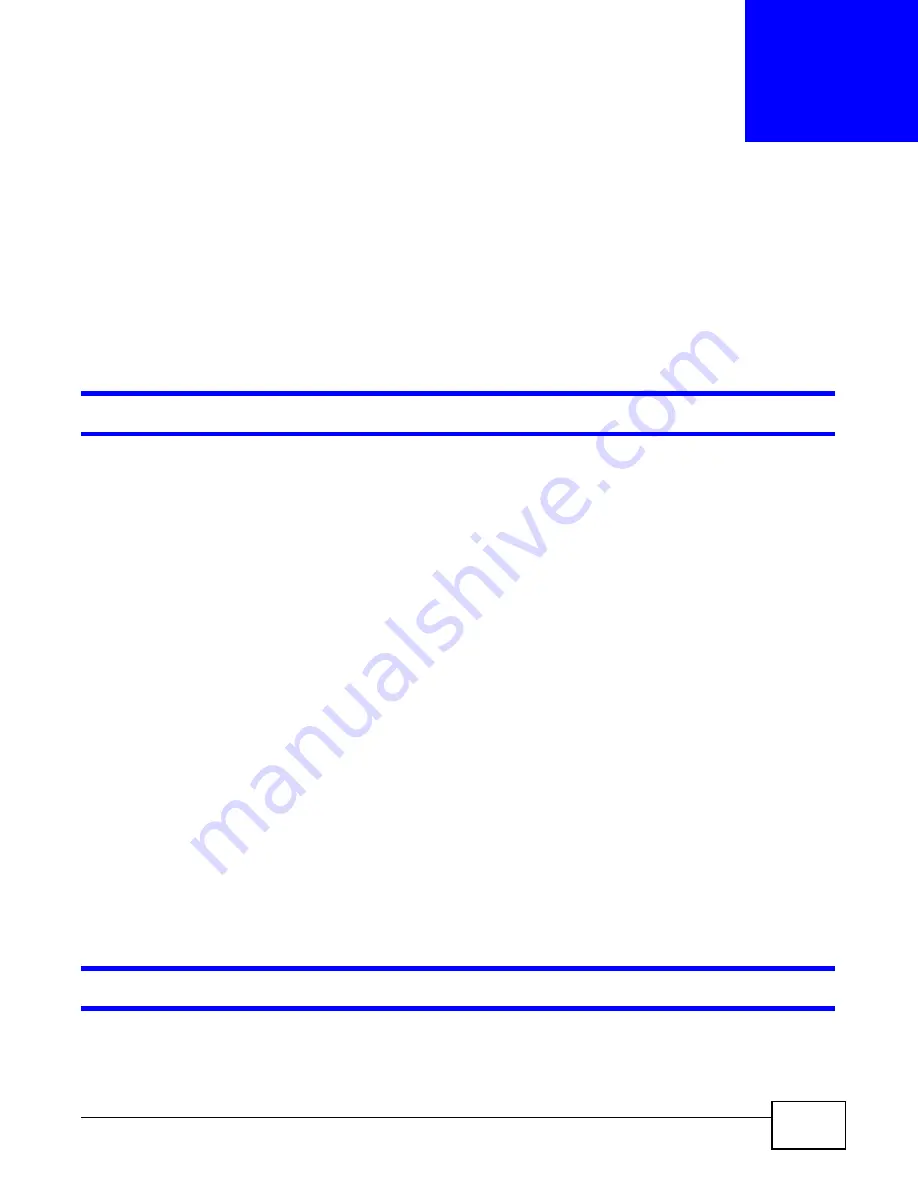
ENC User’s Guide
263
C
H A P T E R
1 0
Troubleshooting
This chapter covers potential problems and the corresponding remedies.
10.1 Installation Problem
The ENC or PostgreSQL cannot be installed properly
1
Make sure that the computer meets the minimum hardware and software requirements. See the
quick start guide for more information.
2
Close all programs before the installation.
3
Remove any previous versions of the ENC software from your computer. See the Quick Start Guide
for information on how to do this.
4
Stop PostgreSQL before the ENC installation if it has been installed in the same computer.
5
Re-install the ENC.
6
If the problem still persists, contact your vendor. You may need to provide the following
information:
• all LOG files under the “%ENC_install_path%\ENC\ENC\lib\configuration” directory, and
“%install_path%\pgsql\installPG.log” and “%ENC_HOME%\bin\midas.log” files
• the operating system name and version of the computer
• the ENC version that you want to install
• the PostgreSQL version if you have installed it before the ENC
• a screenshot capture of the Command Prompt window that shows the ENC’s installation progress
10.2 Problem Accessing the ENC
I cannot access the ENC
Summary of Contents for ENTERPRISE NETWORK CENTER
Page 2: ......
Page 6: ...Document Conventions ENC User s Guide 6 Server DSLAM Firewall Switch Router ...
Page 8: ...Contents Overview ENC User s Guide 8 ...
Page 15: ...15 PART I User s Guide ...
Page 16: ...16 ...
Page 46: ...Chapter 1 Web Configurator ENC User s Guide 46 ...
Page 83: ...83 PART II Technical Reference ...
Page 84: ...84 ...
Page 86: ...Chapter 3 Dashboard ENC User s Guide 86 Figure 58 Dashboard B C D E A ...
Page 92: ...Chapter 3 Dashboard ENC User s Guide 92 ...
Page 186: ...Chapter 7 Report ENC User s Guide 188 ...
Page 258: ...Chapter 9 Maintenance ENC User s Guide 262 ...
Page 266: ...Appendix A Product Specifications ENC User s Guide 270 ...
Page 286: ...Appendix C Pop up Windows JavaScript and Java Permissions ENC User s Guide 290 ...
Page 296: ...Appendix D Open Software Announcements ENC User s Guide 300 ...








































