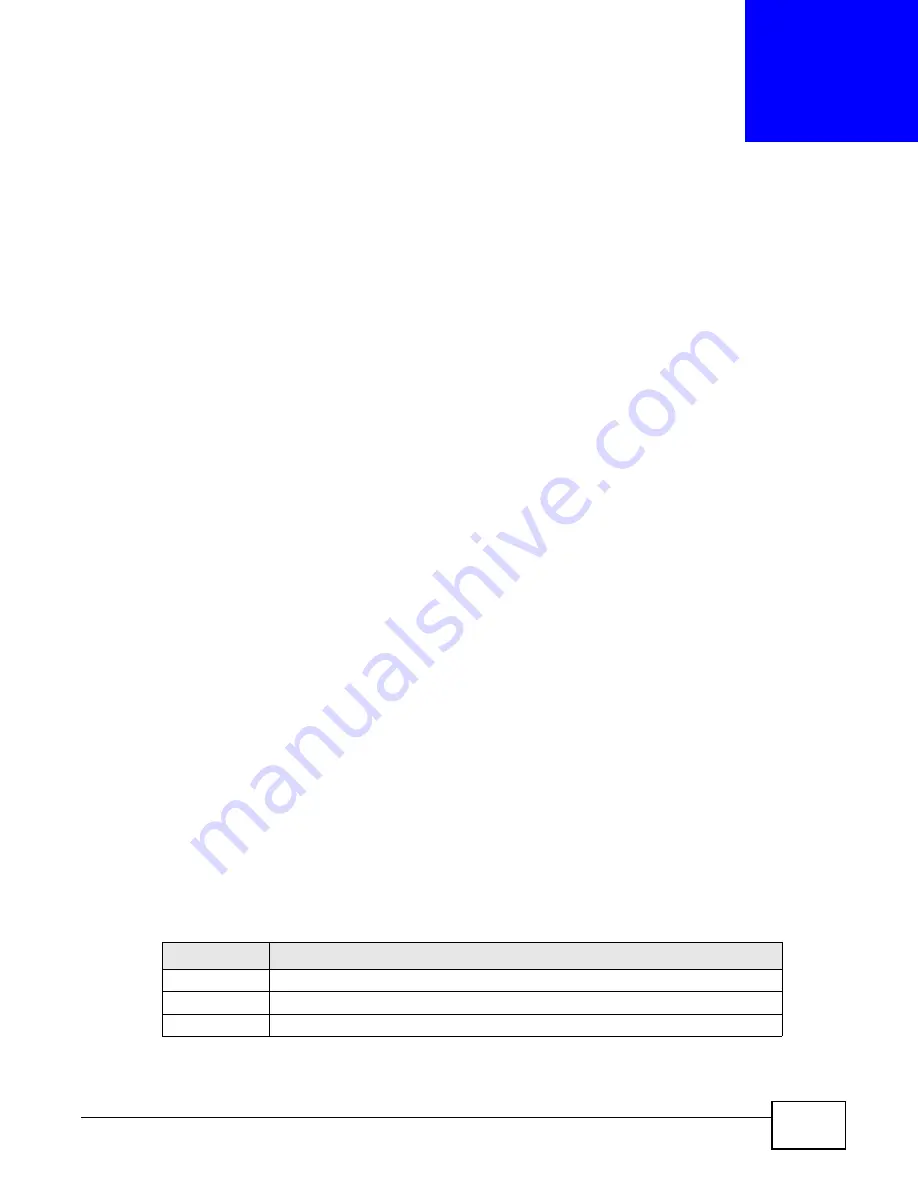
ENC User’s Guide
189
C
H A P T E R
8
Application
8.1 Overview
Use the sub-menus under Application to look at and configure specific functions such as RMON
(Remote Network Monitor), VLAN, port management and Wireless Access Point settings for ZyXEL
Ethernet Switches.
8.1.1 What You Can Do in This Chapter
• Use the Application > RMON screens (see
Section 8.3 on page 190
) to configure RMON
statistics, history, event and alarm settings.
• Use the Application > VLAN Management screens (see
Section 8.6 on page 207
) to configure
VLAN settings for specific devices.
• Use the Application > Port Management screens (see
Section 8.7 on page 218
) to configure
port management basic, bandwidth control, broadcast storm control, security, authentication
settings for specific devices.
• Use the Application > AP Manager screen (see
Section 8.12 on page 234
) to configure
wireless settings for specific devices which supports wireless access point function.
8.2 RMON Introduction
Similar to SNMP, RMON (Remote Network Monitor) allows you to gather and monitor network
traffic.
Both SNMP and RMON use an agent, known as a probe, which are software processes running on
network devices to collect information about network traffic and store it in a local MIB
(Management Information Base). With SNMP, a network manager has to constantly poll the agent
to obtain MIB information. With RMON, the probe is located on a remote device (ZyXEL Ethernet
Switches), so a network manager (the ENC) does not need to constantly poll the probe for
information. The probe communicates with the network manager via SNMP.
RMON groups contain detailed information about specific activities. The following table describes
the RMON groups that the ZyXEL Ethernet Switches support.
Table 81
Supported RMON Groups
GROUP
DESCRIPTION
Statistics
Defines event generation and resulting actions to be taken based on an alarm.
History
Records network traffic information on a specified Ethernet port.
Event/Alarm
Provides alerts when configured alarm conditions are met.
Summary of Contents for ENTERPRISE NETWORK CENTER
Page 2: ......
Page 6: ...Document Conventions ENC User s Guide 6 Server DSLAM Firewall Switch Router ...
Page 8: ...Contents Overview ENC User s Guide 8 ...
Page 15: ...15 PART I User s Guide ...
Page 16: ...16 ...
Page 46: ...Chapter 1 Web Configurator ENC User s Guide 46 ...
Page 83: ...83 PART II Technical Reference ...
Page 84: ...84 ...
Page 86: ...Chapter 3 Dashboard ENC User s Guide 86 Figure 58 Dashboard B C D E A ...
Page 92: ...Chapter 3 Dashboard ENC User s Guide 92 ...
Page 186: ...Chapter 7 Report ENC User s Guide 188 ...
Page 258: ...Chapter 9 Maintenance ENC User s Guide 262 ...
Page 266: ...Appendix A Product Specifications ENC User s Guide 270 ...
Page 286: ...Appendix C Pop up Windows JavaScript and Java Permissions ENC User s Guide 290 ...
Page 296: ...Appendix D Open Software Announcements ENC User s Guide 300 ...








































