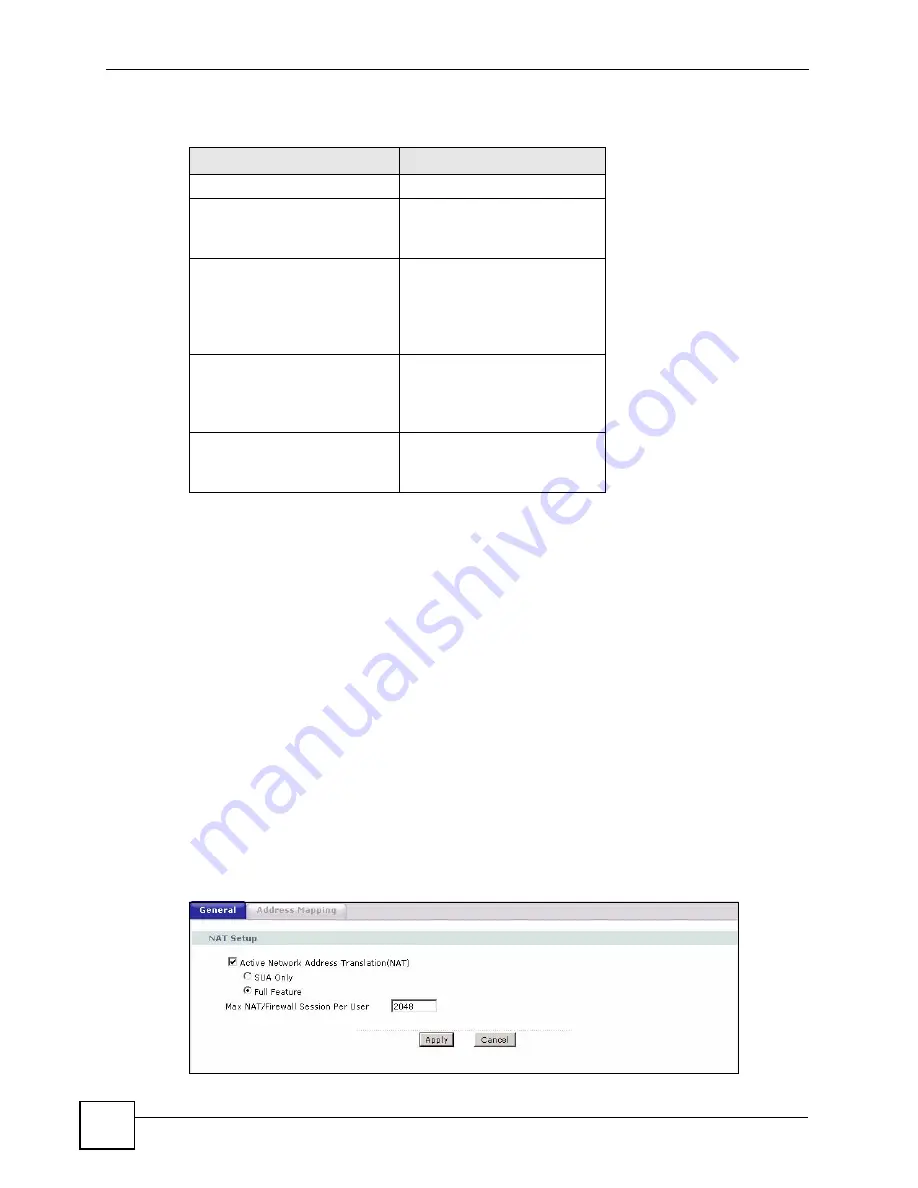
Chapter 7 Network Address Translation (NAT) Screens
P-793H User’s Guide
106
The following table summarizes these types.
7.2 SUA (Single User Account) Versus NAT
SUA (Single User Account) is a ZyNOS implementation of a subset of NAT that supports two
types of mapping,
Many-to-One
and
Server
. The ZyXEL Device also supports
Full
Feature
NAT to map multiple global IP addresses to multiple private LAN IP addresses of
clients or servers using mapping types as outlined in
• Choose
SUA Only
if you have just one public WAN IP address for your ZyXEL Device.
• Choose
Full Feature
if you have multiple public WAN IP addresses for your ZyXEL
Device.
7.3 NAT General Setup
You must create a firewall rule in addition to setting up SUA/NAT, to allow traffic from the
WAN to be forwarded through the ZyXEL Device. Click
Network > NAT
to open the
following screen.
Figure 46
NAT > General
Table 30
NAT Mapping Types
TYPE
IP MAPPING
One-to-One
ILA1
ÅÆ
IGA1
Many-to-One (SUA/PAT)
ILA1
ÅÆ
IGA1
ILA2
ÅÆ
IGA1
…
Many-to-Many Overload
ILA1
ÅÆ
IGA1
ILA2
ÅÆ
IGA2
ILA3
ÅÆ
IGA1
ILA4
ÅÆ
IGA2
…
Many-to-Many No Overload
ILA1
ÅÆ
IGA1
ILA2
ÅÆ
IGA2
ILA3
ÅÆ
IGA3
…
Server
Server 1 IP
ÅÆ
IGA1
Server 2 IP
ÅÆ
IGA1
Server 3 IP
ÅÆ
IGA1
Summary of Contents for G.SHDSL.bis 4-port Security Gateway P-793H
Page 2: ......
Page 7: ...Safety Warnings P 793H User s Guide 7 This product is recyclable Dispose of it properly ...
Page 8: ...Safety Warnings P 793H User s Guide 8 ...
Page 30: ...List of Figures P 793H User s Guide 30 ...
Page 36: ...List of Tables P 793H User s Guide 36 ...
Page 38: ...38 ...
Page 68: ...Chapter 4 Point to 2 point Configuration P 793H User s Guide 68 ...
Page 70: ...70 ...
Page 114: ...Chapter 7 Network Address Translation NAT Screens P 793H User s Guide 114 ...
Page 116: ...116 ...
Page 152: ...Chapter 10 Content Filtering P 793H User s Guide 152 ...
Page 180: ...Chapter 12 Static Route P 793H User s Guide 180 ...
Page 194: ...Chapter 14 Dynamic DNS Setup P 793H User s Guide 194 ...
Page 216: ...Chapter 16 Universal Plug and Play UPnP P 793H User s Guide 216 ...
Page 217: ...217 PART IV Maintenance System 219 Logs 225 Tools 229 Diagnostic 235 ...
Page 218: ...218 ...
Page 224: ...Chapter 17 System P 793H User s Guide 224 ...
Page 234: ...Chapter 19 Tools P 793H User s Guide 234 ...
Page 238: ...238 ...
Page 244: ...Chapter 21 Introducing the SMT P 793H User s Guide 244 ...
Page 248: ...Chapter 22 General Setup P 793H User s Guide 248 ...
Page 256: ...Chapter 23 WAN Setup P 793H User s Guide 256 ...
Page 262: ...Chapter 24 LAN Setup P 793H User s Guide 262 ...
Page 278: ...Chapter 27 Static Route Setup P 793H User s Guide 278 ...
Page 308: ...Chapter 30 Filter Configuration P 793H User s Guide 308 ...
Page 310: ...Chapter 31 SNMP Configuration P 793H User s Guide 310 ...
Page 312: ...Chapter 32 System Password P 793H User s Guide 312 ...
Page 322: ...Chapter 33 System Information Diagnosis P 793H User s Guide 322 ...
Page 352: ...Chapter 37 Schedule Setup P 793H User s Guide 352 ...
Page 360: ...360 ...
Page 366: ...Appendix B Wall mounting Instructions P 793H User s Guide 366 ...
Page 400: ...Appendix F IP Address Assignment Conflicts P 793H User s Guide 400 ...
Page 404: ...Appendix G Common Services P 793H User s Guide 404 ...
Page 432: ...Appendix K Legal Information P 793H User s Guide 432 ...
Page 443: ...Index P 793H User s Guide 443 ...
Page 444: ...Index P 793H User s Guide 444 ...
















































