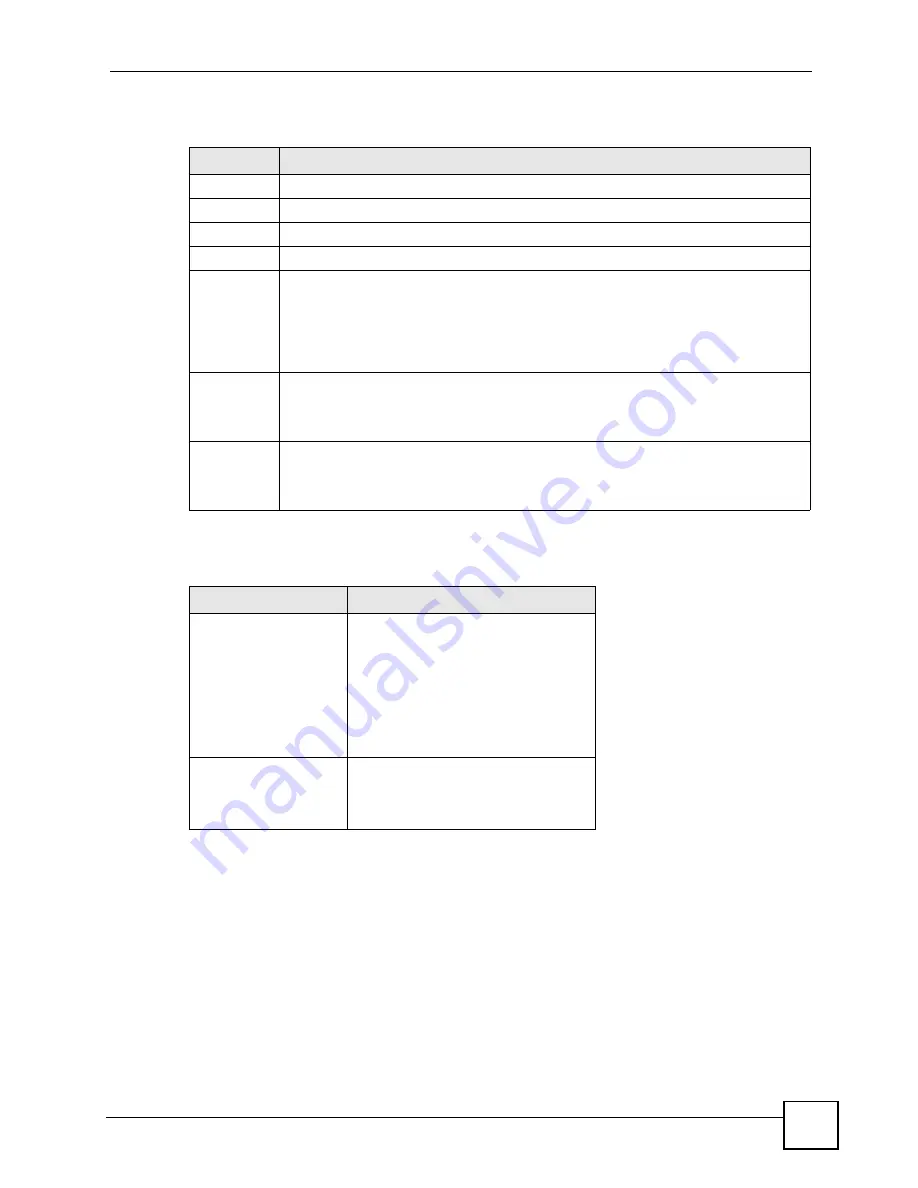
Chapter 30 Filter Configuration
P-793H User’s Guide
299
The following table describes the labels in this screen.
The following tables contain a brief description of the abbreviations used in the previous
menus. The protocol dependent filter rules abbreviation are listed as follows:
Refer to the next section for information on configuring the filter rules.
30.2.1 Configuring a Filter Rule
To configure a filter rule, type its number in
Menu 21.1.1 - Filter Rules Summary
and press
[ENTER]
to open menu 21.1.1.1 for the rule.
To speed up filtering, all rules in a filter set must be of the same class, that is, protocol filters
or generic filters. The class of a filter set is determined by the first rule that you create. When
applying the filter sets to a port, separate menu fields are provided for protocol and device
filter sets. If you include a protocol filter set in a device filter field or vice versa, the ZyXEL
Device will warn you and will not allow you to save.
Table 114
Abbreviations Used in the Filter Rules Summary Menu
FIELD
DESCRIPTION
#
This is an index number.
A
Active: “Y” means the rule is active. “N” means the rule is inactive.
Type
The type of filter rule: “GEN” for Generic, “IP” for TCP/IP.
Filter Rules
These parameters are displayed here.
M
More.
“Y” means there are more rules to check which form a rule chain with the present rule.
An action cannot be taken until the rule chain is complete.
“N” means there are no more rules to check. You can specify an action to be taken, in
other words forward the packet, drop the packet or check the next rule. For the latter,
the next rule is independent of the rule just checked.
m
Action Matched.
“F” means to forward the packet immediately and skip checking the remaining rules.
“D” means to drop the packet.
“N“ means to check the next rule.
n
Action Not Matched.
“F” means to forward the packet immediately and skip checking the remaining rules.
“D” means to drop the packet.
“N” means to check the next rule.
Table 115
Rule Abbreviations Used
ABBREVIATION
DESCRIPTION
IP
Pr
Protocol
SA
Source Address
SP
Source Port number
DA
Destination Address
DP
Destination Port number
GEN
Off
Offset
Len
Length
Summary of Contents for G.SHDSL.bis 4-port Security Gateway P-793H
Page 2: ......
Page 7: ...Safety Warnings P 793H User s Guide 7 This product is recyclable Dispose of it properly ...
Page 8: ...Safety Warnings P 793H User s Guide 8 ...
Page 30: ...List of Figures P 793H User s Guide 30 ...
Page 36: ...List of Tables P 793H User s Guide 36 ...
Page 38: ...38 ...
Page 68: ...Chapter 4 Point to 2 point Configuration P 793H User s Guide 68 ...
Page 70: ...70 ...
Page 114: ...Chapter 7 Network Address Translation NAT Screens P 793H User s Guide 114 ...
Page 116: ...116 ...
Page 152: ...Chapter 10 Content Filtering P 793H User s Guide 152 ...
Page 180: ...Chapter 12 Static Route P 793H User s Guide 180 ...
Page 194: ...Chapter 14 Dynamic DNS Setup P 793H User s Guide 194 ...
Page 216: ...Chapter 16 Universal Plug and Play UPnP P 793H User s Guide 216 ...
Page 217: ...217 PART IV Maintenance System 219 Logs 225 Tools 229 Diagnostic 235 ...
Page 218: ...218 ...
Page 224: ...Chapter 17 System P 793H User s Guide 224 ...
Page 234: ...Chapter 19 Tools P 793H User s Guide 234 ...
Page 238: ...238 ...
Page 244: ...Chapter 21 Introducing the SMT P 793H User s Guide 244 ...
Page 248: ...Chapter 22 General Setup P 793H User s Guide 248 ...
Page 256: ...Chapter 23 WAN Setup P 793H User s Guide 256 ...
Page 262: ...Chapter 24 LAN Setup P 793H User s Guide 262 ...
Page 278: ...Chapter 27 Static Route Setup P 793H User s Guide 278 ...
Page 308: ...Chapter 30 Filter Configuration P 793H User s Guide 308 ...
Page 310: ...Chapter 31 SNMP Configuration P 793H User s Guide 310 ...
Page 312: ...Chapter 32 System Password P 793H User s Guide 312 ...
Page 322: ...Chapter 33 System Information Diagnosis P 793H User s Guide 322 ...
Page 352: ...Chapter 37 Schedule Setup P 793H User s Guide 352 ...
Page 360: ...360 ...
Page 366: ...Appendix B Wall mounting Instructions P 793H User s Guide 366 ...
Page 400: ...Appendix F IP Address Assignment Conflicts P 793H User s Guide 400 ...
Page 404: ...Appendix G Common Services P 793H User s Guide 404 ...
Page 432: ...Appendix K Legal Information P 793H User s Guide 432 ...
Page 443: ...Index P 793H User s Guide 443 ...
Page 444: ...Index P 793H User s Guide 444 ...
















































