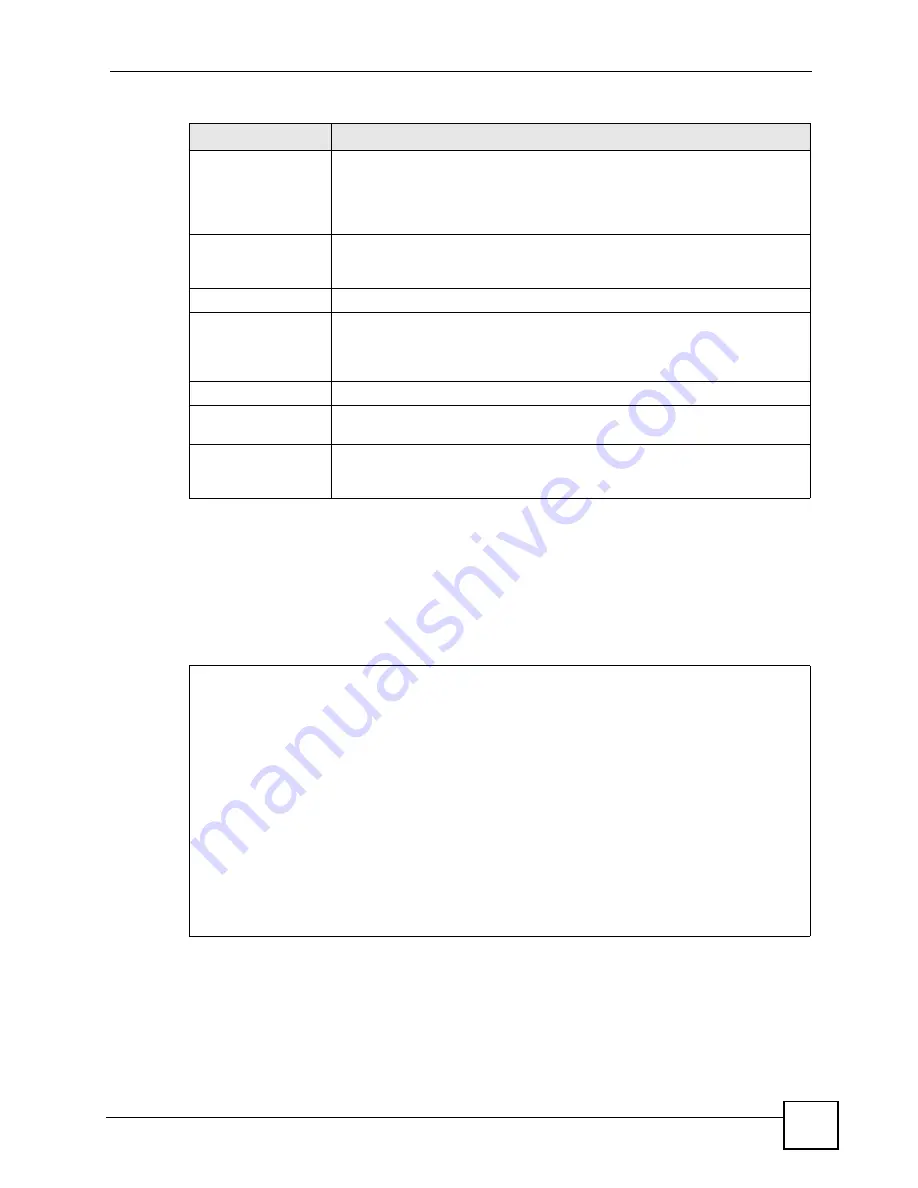
Chapter 26 Remote Node Setup
P-793H User’s Guide
269
26.4 Remote Node Network Layer Options
Move the cursor to the
Edit IP/Bridge
field in menu 11.1, then press
[SPACE BAR]
to select
Yes
. Press
[ENTER]
to open
Menu 11.3 - Remote Node Network Layer Options
.
Figure 156
Menu 11.3: Remote Node Network Layer Options
Allocated
Budget(min)
Enter the maximum amount of time (in minutes) each call can last. Enter 0 if
there is no limit. With
Period
, you can set a limit on the total outgoing call time
of the ZyXEL Device within a certain period of time. When the total outgoing
call time exceeds the limit, the current call will be dropped and any future
outgoing calls will be blocked.
Period(hr)
Enter how often (in hours) the
Allocated Budget
is reset. For example, if you
can call for thirty minutes every hour, set the
Allocated Budget
to 30, and set
this field to 1.
Schedule Sets
Enter the schedule sets that apply to this connection.
Nailed-Up
Connection
Select this if you want the ZyXEL Device to automatically connect to your ISP
when it is turned on and to remain connected all the time. This is not
recommended if you pay for your Internet connected based on the amount of
time you are connected.
Session Options
Edit Filter Sets
If you want to specify input and output filter sets for the WAN port, press
[SPACE BAR] to select
Yes
and press [ENTER]. Menu 11.1.4 appears.
Idle Timeout(sec)
Enter the number of seconds the ZyXEL Device should wait while there is no
Internet traffic before it automatically disconnects from the ISP. Enter a time
interval between 10 and 9999 seconds.
Table 103
Menu 11.1: Remote Node Profile (node 8) (continued)
FIELD
DESCRIPTION
Menu 11.3 - Remote Node Network Layer Options
IP Options: Bridge Options:
IP Address Assignment = Static Ethernet Addr Timeout(min)= N/A
Rem IP Addr = 0.0.0.0
Rem Subnet Mask= 0.0.0.0
My WAN Addr= 0.0.0.0
NAT= SUA Only
Address Mapping Set= N/A
Metric= 2
Private= No
RIP Direction= Both
Version= RIP-2B
Multicast= None
IP Policies=
Summary of Contents for G.SHDSL.bis 4-port Security Gateway P-793H
Page 2: ......
Page 7: ...Safety Warnings P 793H User s Guide 7 This product is recyclable Dispose of it properly ...
Page 8: ...Safety Warnings P 793H User s Guide 8 ...
Page 30: ...List of Figures P 793H User s Guide 30 ...
Page 36: ...List of Tables P 793H User s Guide 36 ...
Page 38: ...38 ...
Page 68: ...Chapter 4 Point to 2 point Configuration P 793H User s Guide 68 ...
Page 70: ...70 ...
Page 114: ...Chapter 7 Network Address Translation NAT Screens P 793H User s Guide 114 ...
Page 116: ...116 ...
Page 152: ...Chapter 10 Content Filtering P 793H User s Guide 152 ...
Page 180: ...Chapter 12 Static Route P 793H User s Guide 180 ...
Page 194: ...Chapter 14 Dynamic DNS Setup P 793H User s Guide 194 ...
Page 216: ...Chapter 16 Universal Plug and Play UPnP P 793H User s Guide 216 ...
Page 217: ...217 PART IV Maintenance System 219 Logs 225 Tools 229 Diagnostic 235 ...
Page 218: ...218 ...
Page 224: ...Chapter 17 System P 793H User s Guide 224 ...
Page 234: ...Chapter 19 Tools P 793H User s Guide 234 ...
Page 238: ...238 ...
Page 244: ...Chapter 21 Introducing the SMT P 793H User s Guide 244 ...
Page 248: ...Chapter 22 General Setup P 793H User s Guide 248 ...
Page 256: ...Chapter 23 WAN Setup P 793H User s Guide 256 ...
Page 262: ...Chapter 24 LAN Setup P 793H User s Guide 262 ...
Page 278: ...Chapter 27 Static Route Setup P 793H User s Guide 278 ...
Page 308: ...Chapter 30 Filter Configuration P 793H User s Guide 308 ...
Page 310: ...Chapter 31 SNMP Configuration P 793H User s Guide 310 ...
Page 312: ...Chapter 32 System Password P 793H User s Guide 312 ...
Page 322: ...Chapter 33 System Information Diagnosis P 793H User s Guide 322 ...
Page 352: ...Chapter 37 Schedule Setup P 793H User s Guide 352 ...
Page 360: ...360 ...
Page 366: ...Appendix B Wall mounting Instructions P 793H User s Guide 366 ...
Page 400: ...Appendix F IP Address Assignment Conflicts P 793H User s Guide 400 ...
Page 404: ...Appendix G Common Services P 793H User s Guide 404 ...
Page 432: ...Appendix K Legal Information P 793H User s Guide 432 ...
Page 443: ...Index P 793H User s Guide 443 ...
Page 444: ...Index P 793H User s Guide 444 ...
















































