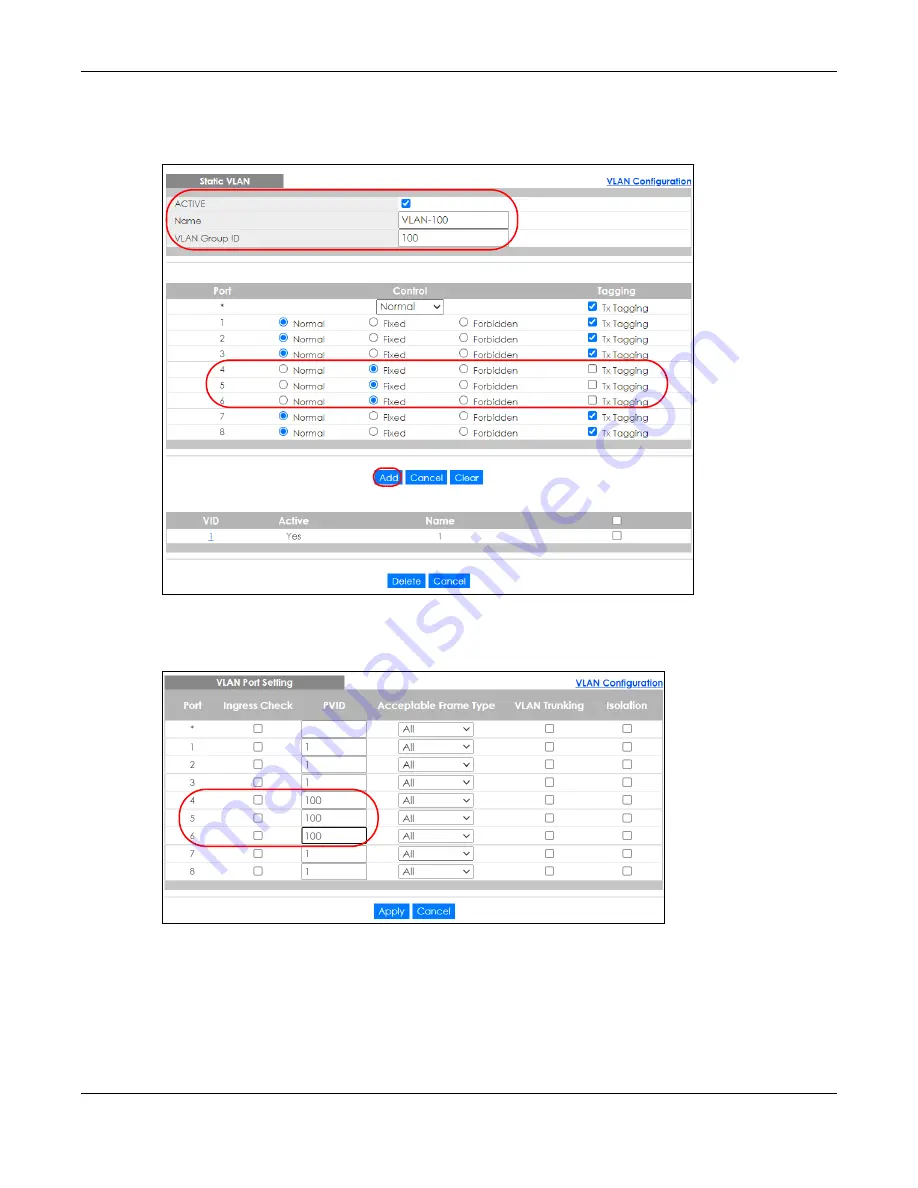
Chapter 6 Tutorials
GS1915 Series User’s Guide
71
2
Go to
Advanced Application
>
VLAN
>
VLAN Configuration
>
Static VLAN Setup
, and create a VLAN with
ID of 100. Add ports 4, 5 and 6 in the VLAN by selecting
Fixed
in the
Control
field as shown.
Figure 48
Tutorial: Create a VLAN and Add Ports to It
3
Go to
Advanced Application
>
VLAN
>
VLAN Configuration
>
VLAN Port Setup
, and set the PVID of the
ports 4, 5 and 6 to 100. This tags untagged incoming frames on ports 4, 5 and 6 with the tag 100.
Figure 49
Tutorial: Tag Untagged Frames
4
Go to
Advanced Application
>
DHCP Snooping
>
Configure
, activate and specify VLAN 100 as the
DHCP VLAN as shown. Click
Apply
.
















































