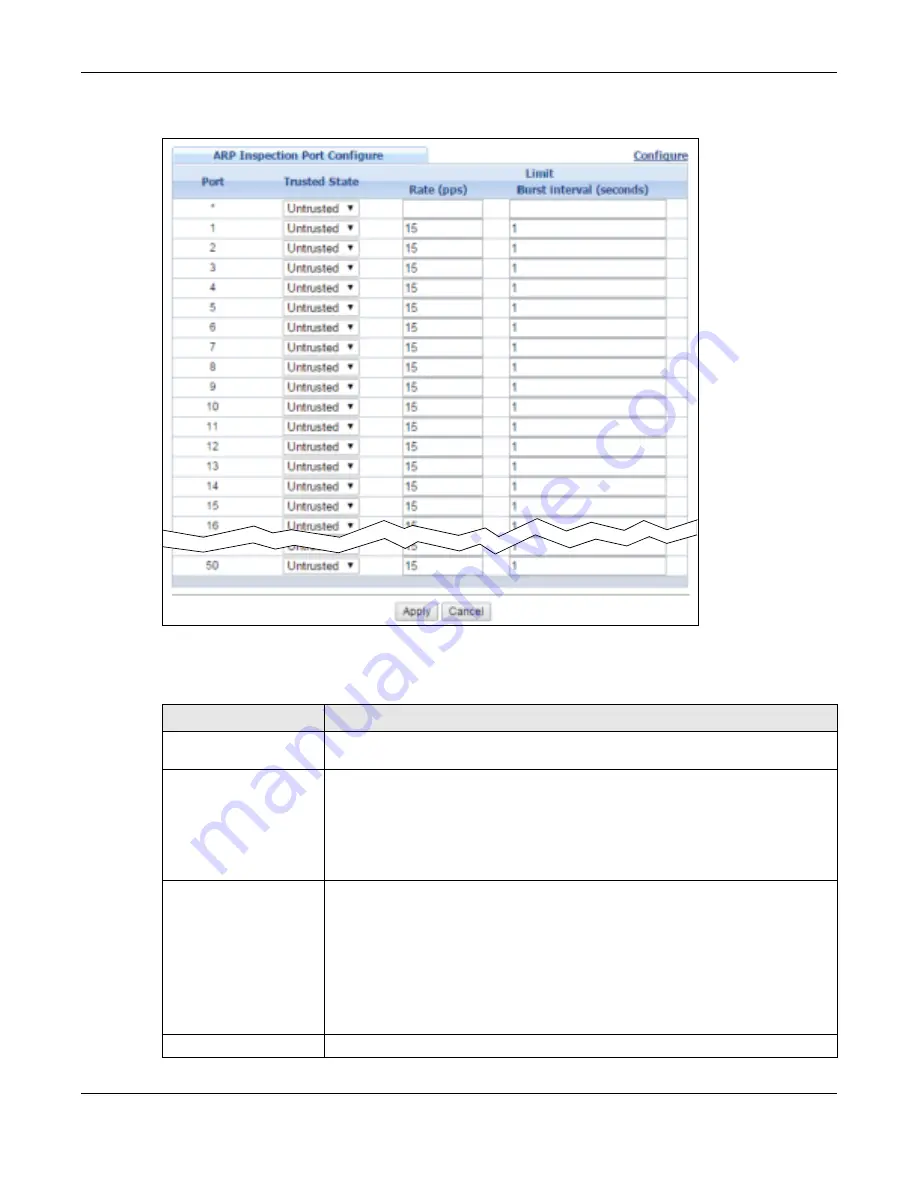
Chapter 26 IP Source Guard
GS2210 Series User’s Guide
242
Figure 167
Advanced Applicat ion > I P Source Guard > I Pv4 Source Guard Set up > ARP I nspect ion
> Configur e > Port
The follow ing t able descr ibes t he labels in t his scr een.
Table 109
Advanced Applicat ion > I P Sour ce Guar d > I Pv4 Sour ce Guar d Set up > ARP I nspect ion >
Configur e > Port
LABEL
DESCRIPTION
Port
This field display s t he por t num ber. I f you configur e t he * por t , t he set t ings ar e
applied t o all of t he por t s.
*
Set t ings in t his r ow apply t o all por t s.
Use t his r ow only if you want t o m ake som e set t ings t he sam e for all por t s. Use t his
row fir st t o set t he com m on set t ings and t hen m ake adj ust m ent s on a por t - by- por t
basis.
Note: Changes in this row are copied to all the ports as soon as you make them.
Trust ed St at e
Select w het her t his por t is a t r ust ed por t ( Tr u st e d) or an unt rust ed por t
( Un t r u st e d ) .
The Sw it ch does not discar d ARP packet s on t r ust ed por t s for any r eason.
The Sw it ch discar ds ARP packet s on unt r ust ed por t s in t he follow ing sit uat ions:
•
The sender ’s infor m at ion in t he ARP packet does not m at ch any of t he cur r ent
bindings.
•
The rat e at w hich ARP packet s arr ive is t oo high. You can specify t he m ax im um
rat e at w hich ARP packet s can ar r ive on unt r ust ed por t s.
Lim it
These set t ings have no effect on t rust ed port s.
















































