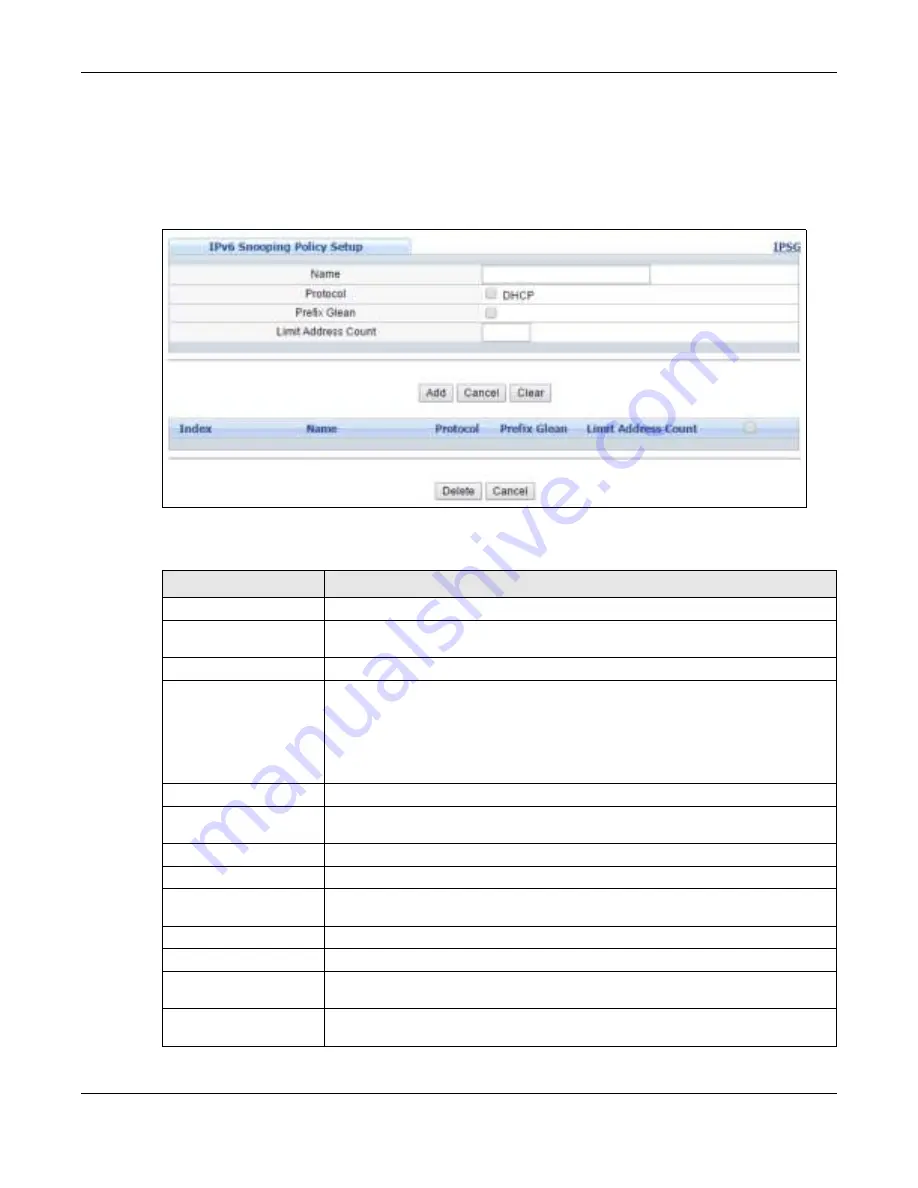
Chapter 26 IP Source Guard
GS2210 Series User’s Guide
250
valid I Pv6 addr ess, DHCPv6 snooping builds t he binding t able dynam ically. To open t his scr een,
click Adv a n ce d Applica t ion > I P Sou r ce Gu a r d > I Pv 6 Sn oopin g Policy Se t u p.
Not e: I f you do not select Pr ot ocol and Pr e fix Gle a n , t hen t he Sw it ch cannot per for m
DHCPv 6 snooping.
Figure 173
Advanced Applicat ion > I P Source Guard > I Pv6 Snooping Policy Set up
The follow ing t able descr ibes t he labels in t his scr een.
Table 115
Advanced Applicat ion > I P Sour ce Guar d > I Pv6 Snooping Policy Set up
LABEL
DESCRIPTION
Nam e
Ent er a descr ipt ive nam e for ident ificat ion pur poses for t his I Pv 6 snooping policy.
Pr ot ocol
Select D H CP t o let t he Sw it ch sniff DHCPv 6 packet s sent fr om a DHCPv 6 server t o
a DHCPv 6 client .
Pr efix Glean
Select t his t o lear n t he I Pv6 prefix and lengt h fr om DHCPv 6 sniffed packet s.
Lim it Addr ess Count
This is t he num ber of I Pv 6 addr esses and pr efixes lear ned using t he I Pv6 snooping
policy.
Note: The maximum limit address count is the maximum size of the IPv6 source
guard binding table. At the time of writing, it is 50 for the GS2210 Switch
series. See the product datasheet for the latest specifications.
Add
Click t his t o cr eat e t he specified I Pv 6 snooping policy or t o updat e an ex ist ing one.
Cancel
Click t his t o r eset t he values above based or if not applicable, t o clear t he fields
above.
Clear
Click t his t o clear t he fields above.
I ndex
This field display s a sequent ial num ber for each I Pv 6 snooping policy.
Nam e
This field display s t he descr ipt ive nam e for ident ificat ion pur poses for t his I Pv 6
sour ce guar d policy.
Pr ot ocol
This field display s t he pr ot ocols learned fr om DHCPv 6 sniffed packet s.
Pr efix Glean
This field display s t he I Pv6 pr efixes lear ned from DHCPv 6 sniffed packet s.
Lim it Addr ess Count
This field displays t he t he num ber of I Pv6 addresses and pr efixes lear ned using t he
I Pv6 snooping policy.
Select an ent ry ’s check box t o select a specific ent r y. Ot her w ise, select t he check
box in t he t able heading r ow t o select all ent r ies.
















































