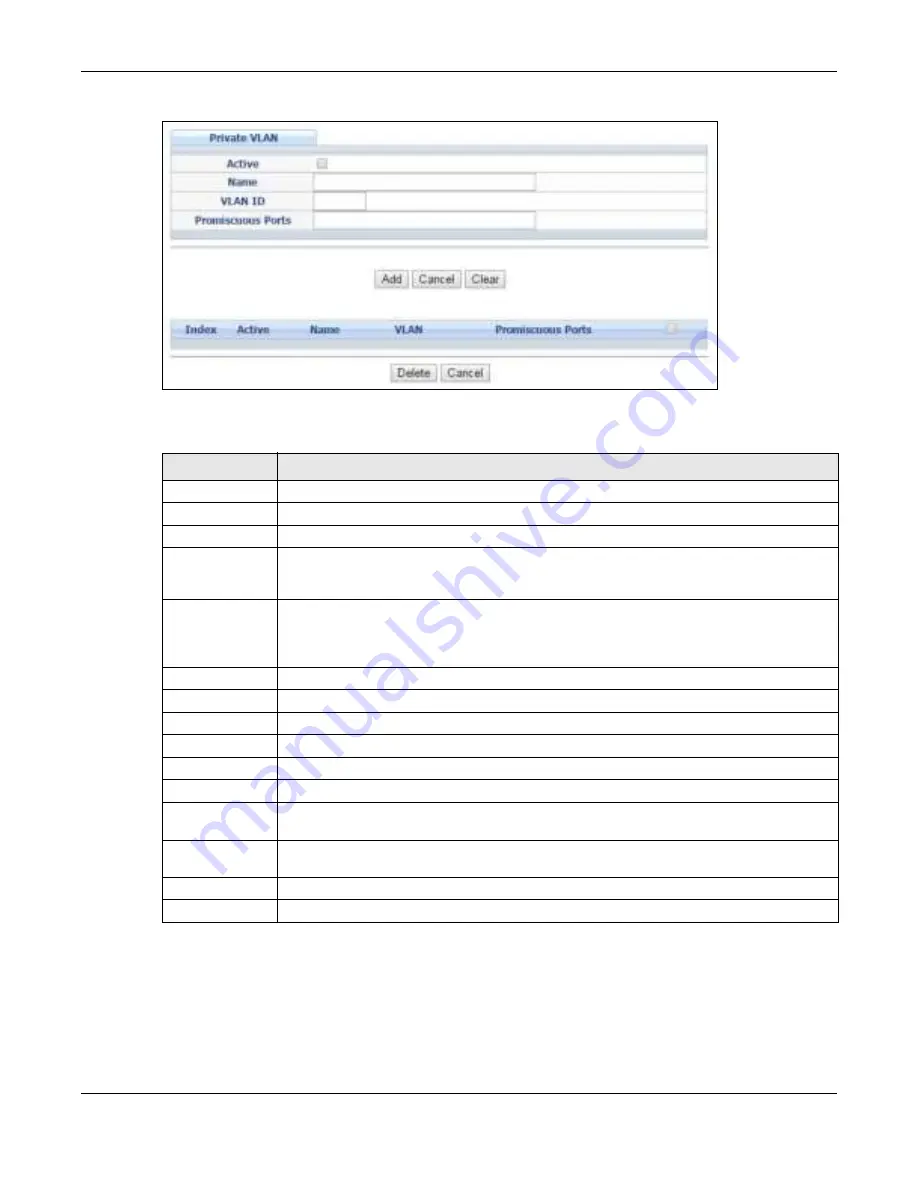
Chapter 31 Private VLAN
GS2210 Series User’s Guide
281
Figure 197
Advanced Applicat ion > Privat e VLAN
The follow ing t able descr ibes t he labels in t his scr een.
Table 133
Advanced Applicat ion > Privat e VLAN
LABEL
DESCRIPTION
Act ive
Check t his box t o enable pr ivat e VLAN in a VLAN.
Nam e
Ent er a descr ipt ive nam e ( up t o 32 pr int able ASCI I charact er s) for ident ificat ion pur poses.
VLAN I D
Ent er a VLAN I D fr om 1 t o 4094. This is t he VLAN t o w hich t his r ule applies.
Pr om iscuous
Port s
Ent er t he num ber of t he por t ( s) t hat can com m unicat e w it h any por t s in t he sam e VLAN.
Ot her por t s belonging t o t his VLAN w ill be added t o t he isolat ion list and can only send and
r eceive t raffic fr om t he por t ( s) you specify her e.
Add
Click Add t o inser t t he ent r y in t he sum m ar y t able below and save your changes t o t he
Sw it ch’s run- t im e m em ory. The Sw it ch loses t hese changes if it is t ur ned off or loses
pow er, so use t he Sa v e link on t he t op nav igat ion panel t o save your changes t o t he non-
volat ile m em or y w hen you ar e done configur ing.
Cancel
Click Ca n ce l t o r eset t he fields t o your pr evious configurat ion.
Clear
Click Cle a r t o clear t he fields t o t he fact or y default s.
I ndex
This is t he index num ber of t he r ule.
Act ive
This show s w het her t his r ule is act ivat ed or not .
Nam e
This is t he descr ipt ive nam e for t his r ule.
VLAN
This is t he VLAN t o w hich t his r ule is applied.
Pr om iscuous
Port s
This show s t he por t ( s) t hat can com m unicat e w it h any por t s in t he sam e VLAN.
Select an ent r y’s check box t o select a specific ent r y. Ot her w ise, select t he check box in t he
t able heading r ow t o select all ent r ies.
Delet e
Check t he r ule( s) t hat you want t o r em ove and t hen click t he D e le t e but t on.
Cancel
Click Ca n ce l t o clear t he check boxes.
















































