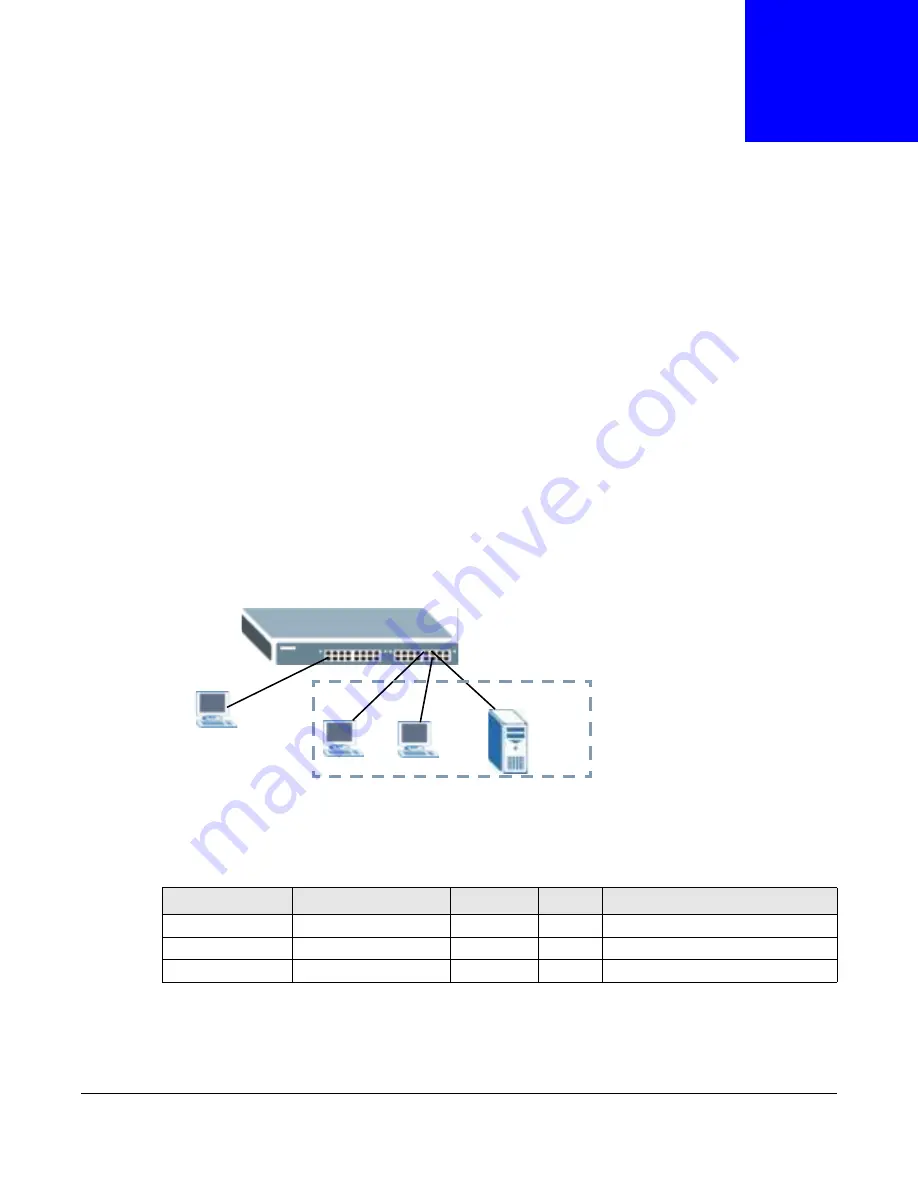
GS2210 Series User’s Guide
46
C
H A P T E R
6
Tutorials
6.1 Overview
This chapt er pr ovides som e exam ples of using t he w eb configurat or t o set up and use t he Swit ch.
The t ut or ials include:
•
How t o Use DHCPv4 Snooping on t he Sw it ch
•
How t o Use DHCPv4 Relay on t he Swit ch
6.2 How to Use DHCPv4 Snooping on the Switch
You only want DHCP ser ver A connect ed t o por t 5 t o assign I P addr esses t o all devices in VLAN
net wor k ( V ) . Cr eat e a VLAN cont aining por t s 5, 6 and 7. Connect a com put er M t o t he Swit ch for
m anagem ent .
Figure 31
Tut or ial: DHCP Snooping Tut or ial Over view
Not e: For r elat ed infor m at ion about DHCP snooping, see
The set t ings in t his t ut or ial ar e as t he follow ing.
1
Access t he Sw it ch t hr ough h t t p:/ / 1 9 2 .1 6 8 .1 .1 by default . Log int o t he Sw it ch by ent er ing t he
user nam e ( default : a dm in ) and passw or d ( default : 1 2 3 4 ) .
Table 7
Tut or ial: Set t ings in t his Tut or ial
HOST
PORT CONNECTED
VLAN
PVID
DHCP SNOOPING PORT TRUSTED
DHCP Ser ver ( A)
5
1 and 100
100
Yes
DHCP Client ( B)
6
1 and 100
100
No
DHCP Client ( C)
7
1 and 100
100
No
V
A
B
M
C
















































