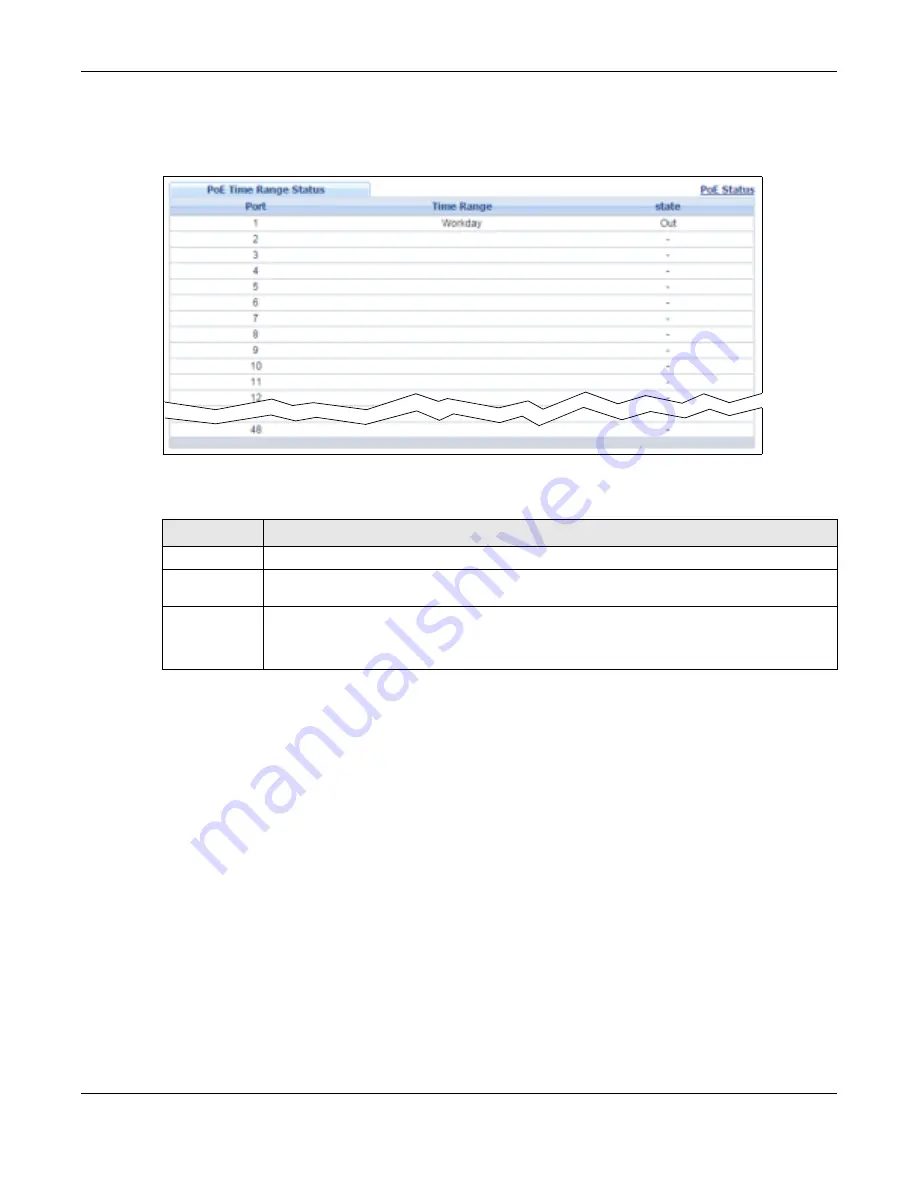
Chapter 8 Basic Setting
GS2210 Series User’s Guide
77
Click t he PoE Tim e Ra n ge St a t u s link in t he Ba sic Se t t in g > PoE St a t u s scr een. The follow ing
scr een opens.
Figure 56
Basic Set t ing > PoE Set up > PoE Tim e Range St at us
The follow ing t able descr ibes t he labels in t his scr een.
8.8.2 PoE Setup
Use t his scr een t o set t he pr ior it y levels, pow er- up m ode and schedule for t he Sw it ch in dist r ibut ing
pow er t o PDs.
Click t he PoE Se t u p link in t he Ba sic Se t t in g > PoE St a t u s scr een. The follow ing scr een opens.
Table 18
Basic Set t ing > PoE Set up > PoE Tim e Range St at us
LABEL
DESCRIPTION
Port
This is t he num ber of t he por t on t he Sw it ch.
Tim e Range
This field displays t he nam e of t he schedule w hich is applied t o t he por t . PoE is enabled at t he
specified t im e/ dat e.
st at e
This field display s w het her t he por t can receive pow er fr om t he Sw it ch ( I n ) or not ( Ou t )
cur r ent ly.
I t show s - if t her e is no schedule applied t o t he por t .
















































