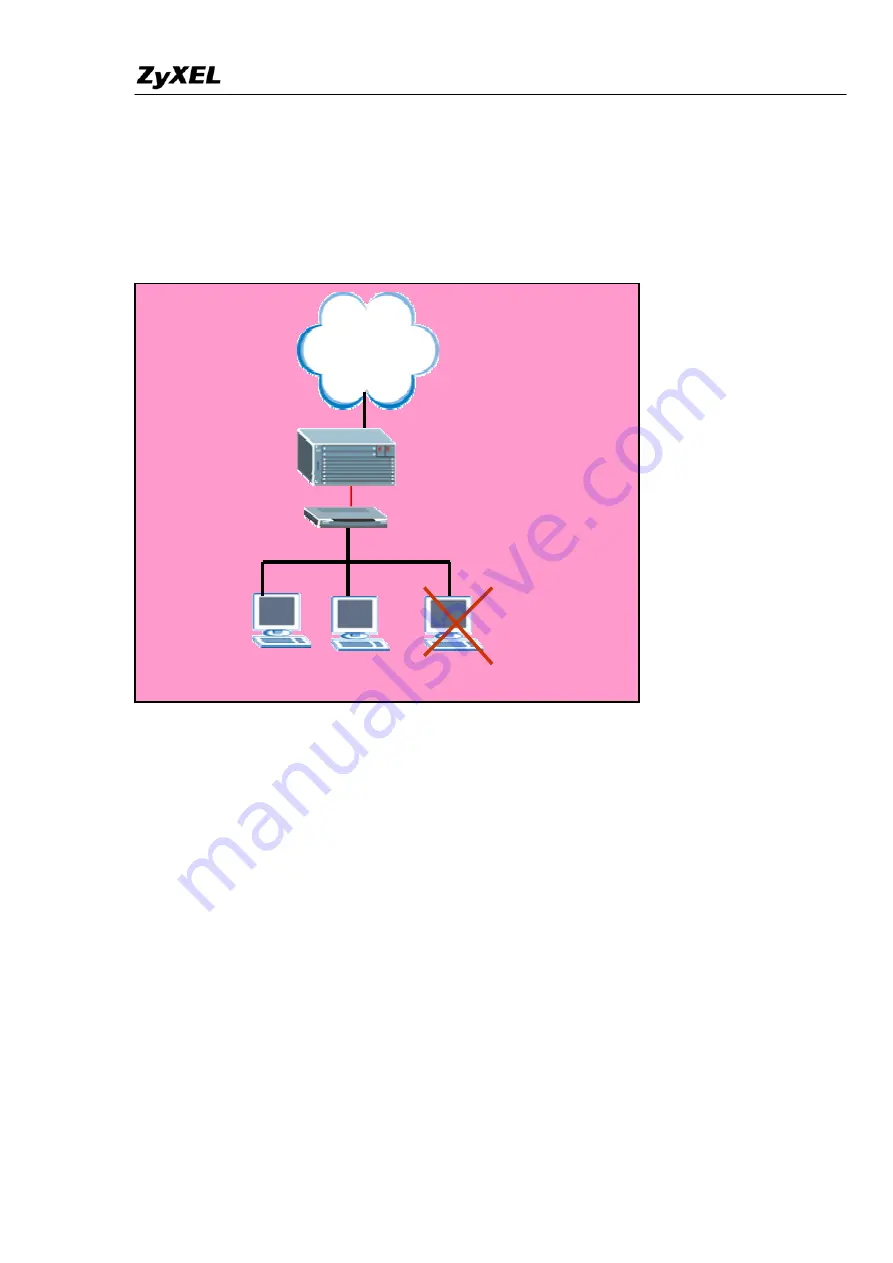
IES-5000 Support Notes
All contents copyright (c) 2006 ZyXEL Communications Corporation.
31
Limit the users behind the certain DSL port
ISP may want to limit the number of PC behind certain DSL port to access the
Internet or allow PCs with specific MAC address to access the Internet. They can
easily to achieve this with Port Security and MAC filter features.
How to set up MAC Filter/Port Security
Here, we will set up an environment to allow PCs with certain MAC address and the
number of PCs behind port 3 to access the Internet.
1. IES-5000 settings
1.1 Set up MAC filter
Enable the MAC filter for port 3, input the MAC address you allow to access the
Internet. Save the configuration to take effective.
Only the MAC addresses listed here can access the Internet behind certain ports.
CI command:
TGE1> lcman port macfilter enable 7-3
ADSL/SHDSL CPE
Internet
IES-5000(ALC/SLC)
PC 1
Port 3
PC 2
PC 3
















































