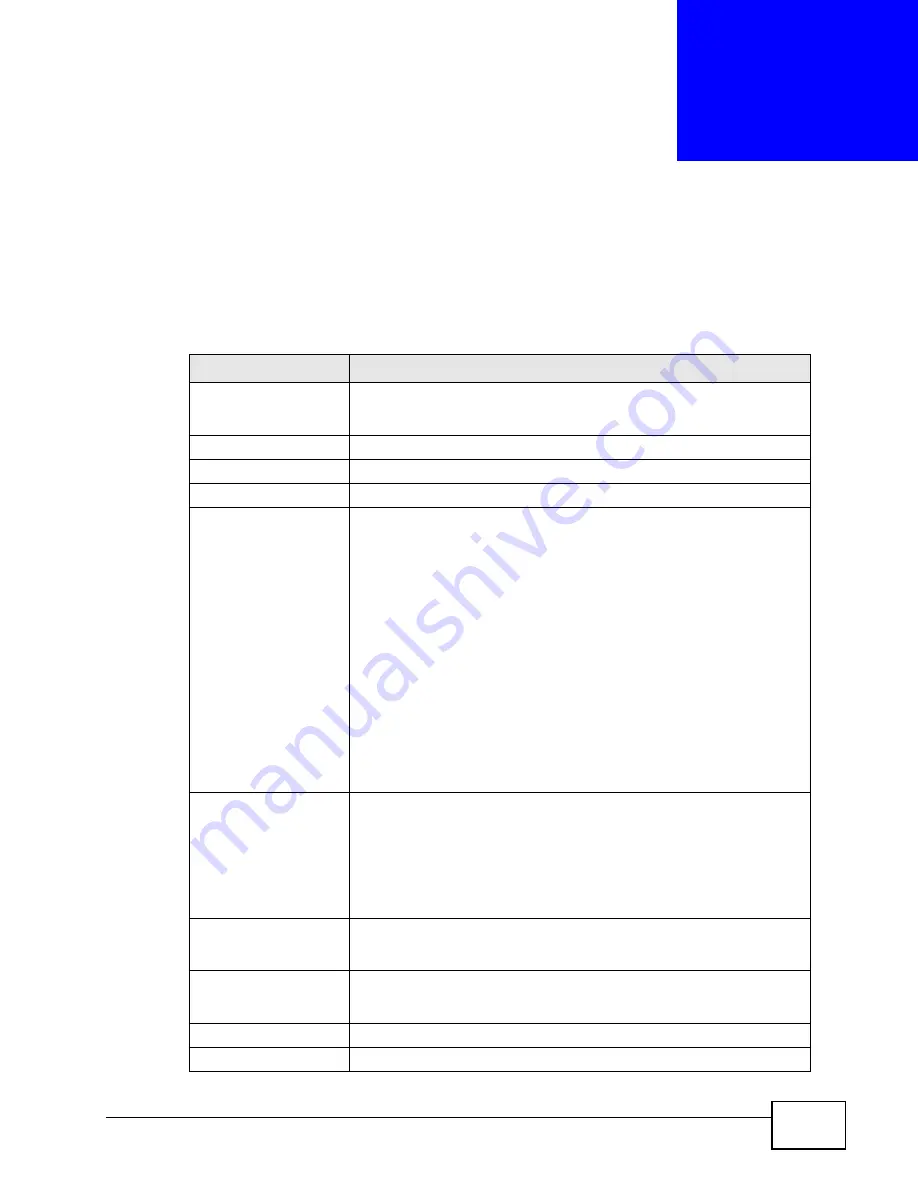
MES-3528 User’s Guide
335
C
H A P T E R
4 1
Product Specifications
The following tables summarize the Switch’s hardware and firmware features.
Table 118
Hardware Specifications
SPECIFICATION
DESCRIPTION
Dimensions
Standard 19” rack mountable
438 mm (W) x 215 mm (D) x 44.45 mm (H)
Weight
3.4 kg
Power Specification
100-240 V AC, 50/60 Hz, 0.34 A Max.
Power Consumption
20 W (maximum)
Interfaces
24 10/100 Base-Tx ports
4 GbE Dual Personality interfaces (Each interface has one
1000Base-T RJ-45 port and one Small Form-Factor Pluggable
(SFP) slot, with one port active at a time.)
Auto-negotiation
Auto-MDIX
One console port
Compliant with IEEE 802.3ad/u/x
Back pressure flow control for half duplex
Flow control for full duplex (IEEE 802.3x)
External alarm jack
LEDs
Per switch: PWR, SYS, ALM
Per Fast Ethernet RJ-45 10/100 port: LNK/ACT
Per mini-GBIC slot: LNK, ACT
Per 1000BASE-T RJ-45 port (in dual personality interface): LNK/
ACT, FDX
Operating
Environment
Temperature: 0º C ~ 50º C (32º F ~ 122º F)
Humidity: 10 ~ 90% (non-condensing)
Storage Environment Temperature: -10º C ~ 70º C (14º F ~ 158º F)
Humidity: 10 ~ 90% (non-condensing)
Ground Wire Gauge
18 AWG or larger
Power Wire Gauge
18 AWG or larger
Summary of Contents for MES-3528 -
Page 2: ......
Page 8: ...Safety Warnings MES 3528 User s Guide 8 ...
Page 22: ...22 ...
Page 32: ...Chapter 2 Hardware Installation and Connection MES 3528 User s Guide 32 ...
Page 42: ...Chapter 3 Hardware Overview MES 3528 User s Guide 42 ...
Page 44: ...44 ...
Page 60: ...Chapter 5 Initial Setup Example MES 3528 User s Guide 60 ...
Page 76: ...Chapter 7 System Status and Port Statistics MES 3528 User s Guide 76 ...
Page 88: ...Chapter 8 Basic Setting MES 3528 User s Guide 88 ...
Page 90: ...90 ...
Page 109: ...Chapter 9 VLAN MES 3528 User s Guide 109 Figure 57 Port Based VLAN Setup Port Isolation ...
Page 114: ...Chapter 10 Static MAC Forward Setup MES 3528 User s Guide 114 ...
Page 146: ...Chapter 14 Bandwidth Control MES 3528 User s Guide 146 ...
Page 160: ...Chapter 17 Link Aggregation MES 3528 User s Guide 160 ...
Page 168: ...Chapter 19 Port Security MES 3528 User s Guide 168 ...
Page 180: ...Chapter 21 Policy Rule MES 3528 User s Guide 180 ...
Page 192: ...Chapter 23 VLAN Stacking MES 3528 User s Guide 192 ...
Page 231: ...Chapter 26 IP Source Guard MES 3528 User s Guide 231 Figure 120 DHCP Snooping ...
Page 248: ...Chapter 26 IP Source Guard MES 3528 User s Guide 248 ...
Page 257: ...257 PART IV IP Application Static Route 259 Differentiated Services 263 DHCP 267 ...
Page 258: ...258 ...
Page 262: ...Chapter 29 Static Route MES 3528 User s Guide 262 ...
Page 274: ...Chapter 31 DHCP MES 3528 User s Guide 274 ...
Page 276: ...276 ...
Page 284: ...Chapter 32 Maintenance MES 3528 User s Guide 284 ...
Page 306: ...Chapter 33 Access Control MES 3528 User s Guide 306 ...
Page 312: ...Chapter 35 Syslog MES 3528 User s Guide 312 ...
Page 320: ...Chapter 36 Cluster Management MES 3528 User s Guide 320 ...
Page 324: ...Chapter 37 MAC Table MES 3528 User s Guide 324 ...
Page 330: ...330 ...
Page 342: ...Chapter 41 Product Specifications MES 3528 User s Guide 342 ...
Page 344: ...344 ...
Page 346: ...Appendix A Changing a Fuse MES 3528 User s Guide 346 ...
Page 354: ...Appendix C Legal Information MES 3528 User s Guide 354 ...
Page 364: ...Index MES 3528 User s Guide 364 ...
















































