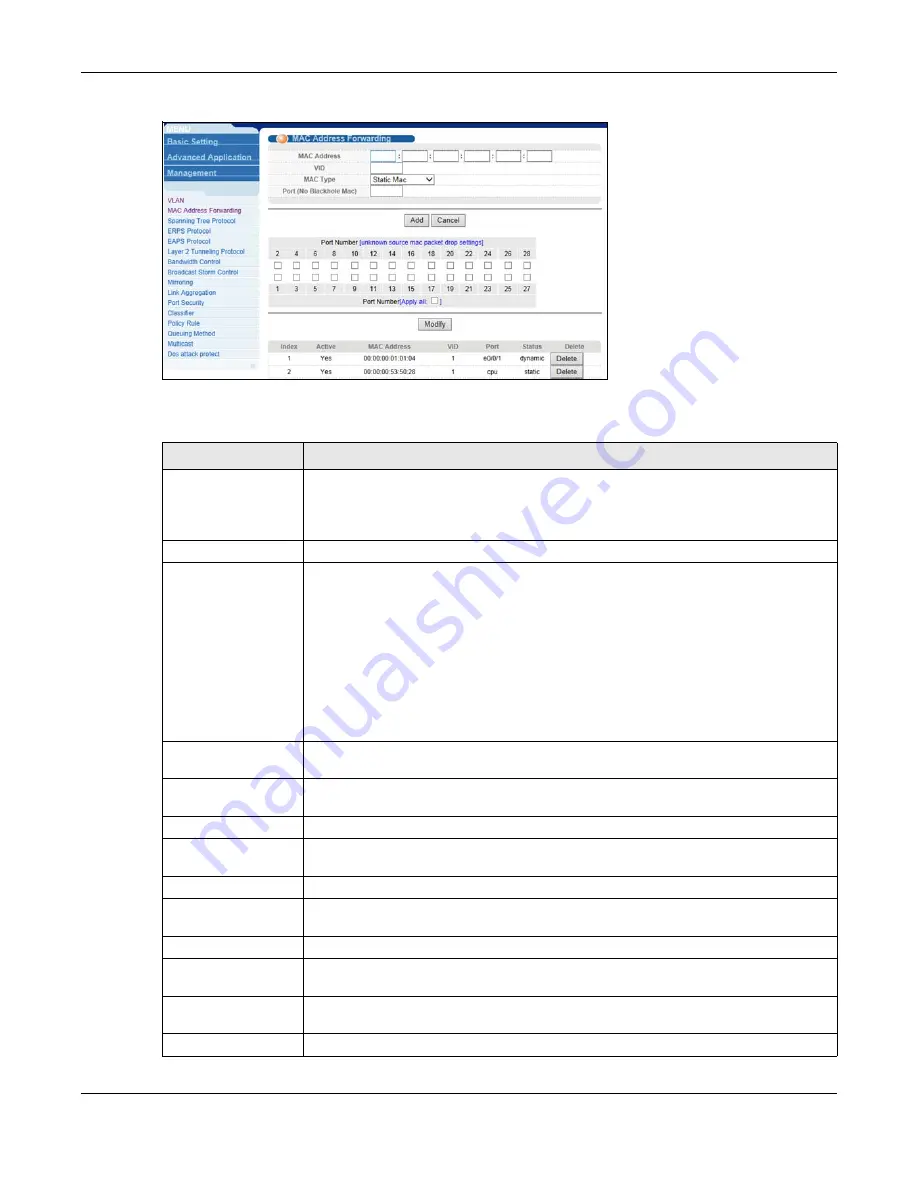
Chapter 6 Advanced Application Configurations
MGS3750-28F User’s Guide
26
Figure 18
MAC Address Forwarding Screen
The following table describes the fields in this screen.
Table 11
MAC Address Forwarding Screen
LABEL
DESCRIPTION
MAC Address
Enter the MAC address in valid MAC address format, that is, six hexadecimal character
pairs.
Note: Static MAC addresses do not age out.
VID
Enter the VLAN identification number.
MAC Type
Static Mac
- A static MAC address is an address that has been manually entered in
the MAC address table. Static MAC addresses do not age out. When you set up static
MAC address rules, you are setting static MAC addresses for a port. This may reduce
the need for broadcasting. Static MAC address forwarding together with port security
allow only computers in the MAC address table on a port to access the Switch.
Dynamic Mac
- A dynamic MAC address is an address that is learned on a port.
Apart from
Static Mac
and
Dynamic Mac
, you can also select other options, such as
Blackhole Mac
and
Permanent Mac
. They are addresses that was manually entered
in the MAB address table and not age out. When setting up the MAC Address rules to a
port may reduce the need for broadcasting.
Port (No Blackhole
Mac)
Enter a port that the MAC address was entered in the previous field, and it will be
forwarded automatically.
Add
Click
Add
to save your rule to the Switch’s run-time memory. The Switch loses this
rule if it is turned off or loses power.
Cancel
Click
Cancel
to reset the fields to their last saved values.
Port Number
In the Port Number area, select the check box to disable MAC learning for the port.
MAC learning is enabled by default.
Apply all
Select
Apply all
to apply unknown source MAC packet drop support to all ports.
Modify
Click
Modify
to save your changes to the Switch’s run-time memory. The Switch loses
these changes if it is turned off or loses power.
Index
Click an index number to modify a static MAC address rule for a port.
Active
This field displays whether this static MAC address forwarding rule is active (
Yes
) or
not (
No
). You may temporarily deactivate a rule without deleting it.
MAC Address
This field displays the MAC address that will be forwarded and the VLAN identification
number to which the MAC address belongs.
VID
This field displays the ID number of the VLAN group.
















































