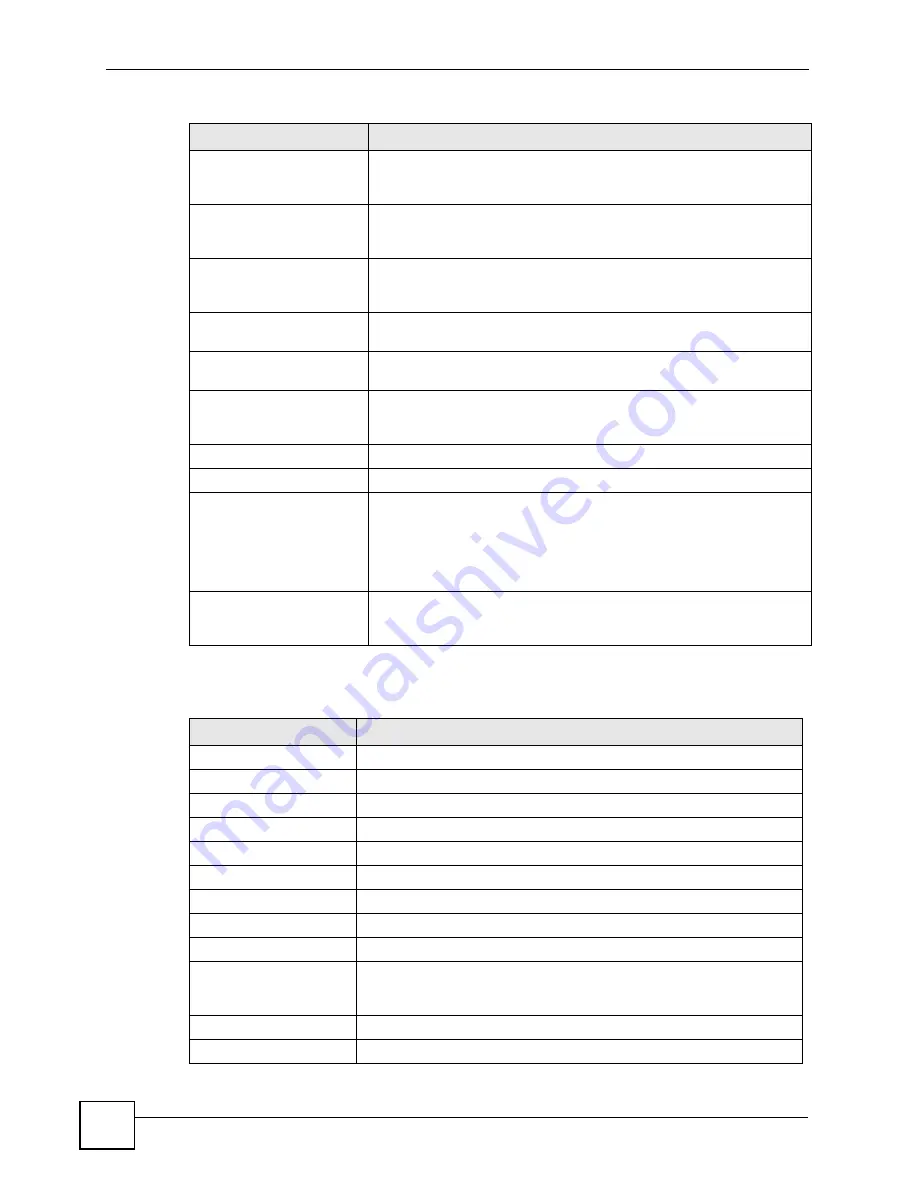
Appendix A Product Specifications
NBG-510S User’s Guide
172
The following list, which is not exhaustive, illustrates the standards supported in the ZyXEL
Device.
Configuration Backup &
Restoration
Make a copy of the ZyXEL Device’s configuration. You can put it back on
the ZyXEL Device later if you decide to revert back to an earl
i
er
configuration.
SSL
Your ZyXEL Device provides an end-to-end Secure Socket Layer based
connection that allows remote users to securely and easily access files
on the intranet or manage intranet computers.
Network Address
Translation (NAT)
Each computer on your network must have its own unique IP address.
Use NAT to convert your public IP address(es) to multiple private IP
addresses for
the computers on your network.
Port Forwarding
If you have a server (mail or web server for example) on your network,
you can use this feature to let people access it from the Internet.
DHCP (Dynamic Host
Configuration Protocol)
Use this feature to have the ZyXEL Device assign IP addresses, an IP
default gateway and DNS servers to computers on your network.
Time and Date
Get the current time and date from an external server when you turn on
your ZyXEL Device. You can also set the time manually. These dates
and times are then used in logs.
Logging and Tracing
Use trace route and logs for troubleshooting.
PPPoE
PPPoE mimics a dial-up Internet access connection.
Firewall
You can configure firewall on the ZyXEL Device for secure Internet
access. When the firewall is on, by default, all incoming traffic from the
Internet to your network is blocked unless it is initiated from your
network. This means that probes from the outside to your network are
not allowed, but you can safely browse the Internet and download files
for example.
Remote Management
This allows you to decide whether a service (HTTP or FTP traffic for
example) from a computer on a network (LAN or WAN for example) can
access the ZyXEL Device.
Table 63
Standards Supported
STANDARD
DESCRIPTION
RFC 867
Daytime Protocol
RFC 868
Time Protocol.
RFC 1305
Network Time Protocol (NTP version 3)
RFC 1483
Multiprotocol Encapsulation over ATM Adaptation Layer 5
RFC 1631
IP Network Address Translator (NAT)
RFC 1661
The Point-to-Point Protocol (PPP)
RFC 1901
SNMPv2c Simple Network Management Protocol version 2c
RFC 2516
A Method for Transmitting PPP Over Ethernet (PPPoE)
RFC 2766
Network Address Translation - Protocol
IEEE 802.11
Also known by the brand Wi-Fi, denotes a set of Wireless LAN/WLAN
standards developed by working group 11 of the IEEE LAN/MAN
Standards Committee (IEEE 802).
IEEE 802.11b
Uses the 2.4 gigahertz (GHz) band
IEEE 802.11g
Uses the 2.4 gigahertz (GHz) band
Table 62
Firmware Specifications
FEATURE
DESCRIPTION
Summary of Contents for NBG-510S
Page 2: ......
Page 7: ...Safety Warnings NBG 510S User s Guide 7 This product is recyclable Dispose of it properly ...
Page 8: ...Safety Warnings NBG 510S User s Guide 8 ...
Page 18: ...Table of Contents NBG 510S User s Guide 18 ...
Page 26: ...26 ...
Page 44: ...Chapter 5 Setup Wizard NBG 510S User s Guide 44 Figure 20 Wizard Applying Internet Settings ...
Page 58: ...Chapter 6 Tutorials NBG 510S User s Guide 58 ...
Page 60: ...60 ...
Page 76: ...Chapter 8 WAN NBG 510S User s Guide 76 ...
Page 78: ...Chapter 9 LAN NBG 510S User s Guide 78 ...
Page 88: ...Chapter 11 NAT and Firewall WAN to LAN NBG 510S User s Guide 88 ...
Page 91: ...91 PART III Security Access Control 93 Content Filtering 101 ...
Page 92: ...92 ...
Page 100: ...Chapter 13 Access Control NBG 510S User s Guide 100 ...
Page 103: ...103 PART IV Management UPnP 105 Static Route 113 ...
Page 104: ...104 ...
Page 116: ...Chapter 16 Static Route NBG 510S User s Guide 116 ...
Page 117: ...117 PART V Maintenance System 119 Logs 123 Tools 125 ...
Page 118: ...118 ...
Page 134: ...134 ...
Page 136: ...Chapter 20 Secure Remote Access Title NBG 510S User s Guide 136 ...
Page 140: ...Chapter 21 Secure Remote Access User Info NBG 510S User s Guide 140 ...
Page 150: ...Chapter 23 Manage User Access Permissions NBG 510S User s Guide 150 ...
Page 154: ...Chapter 24 Secure Remote Desktop Control NBG 510S User s Guide 154 ...
Page 162: ...Chapter 25 Secure Remote Access Screens NBG 510S User s Guide 162 ...
Page 164: ...164 ...
Page 170: ...Chapter 26 Troubleshooting NBG 510S User s Guide 170 ...
Page 176: ...Appendix A Product Specifications NBG 510S User s Guide 176 ...
Page 180: ...Appendix B Common Services NBG 510S User s Guide 180 ...
Page 198: ...Appendix D Legal Information NBG 510S User s Guide 198 ...
Page 204: ...Appendix E Customer Support NBG 510S User s Guide 204 ...
Page 209: ...Index NBG 510S User s Guide 209 WPA PSK 189 190 application example 191 ...
Page 210: ...Index NBG 510S User s Guide 210 ...
















































