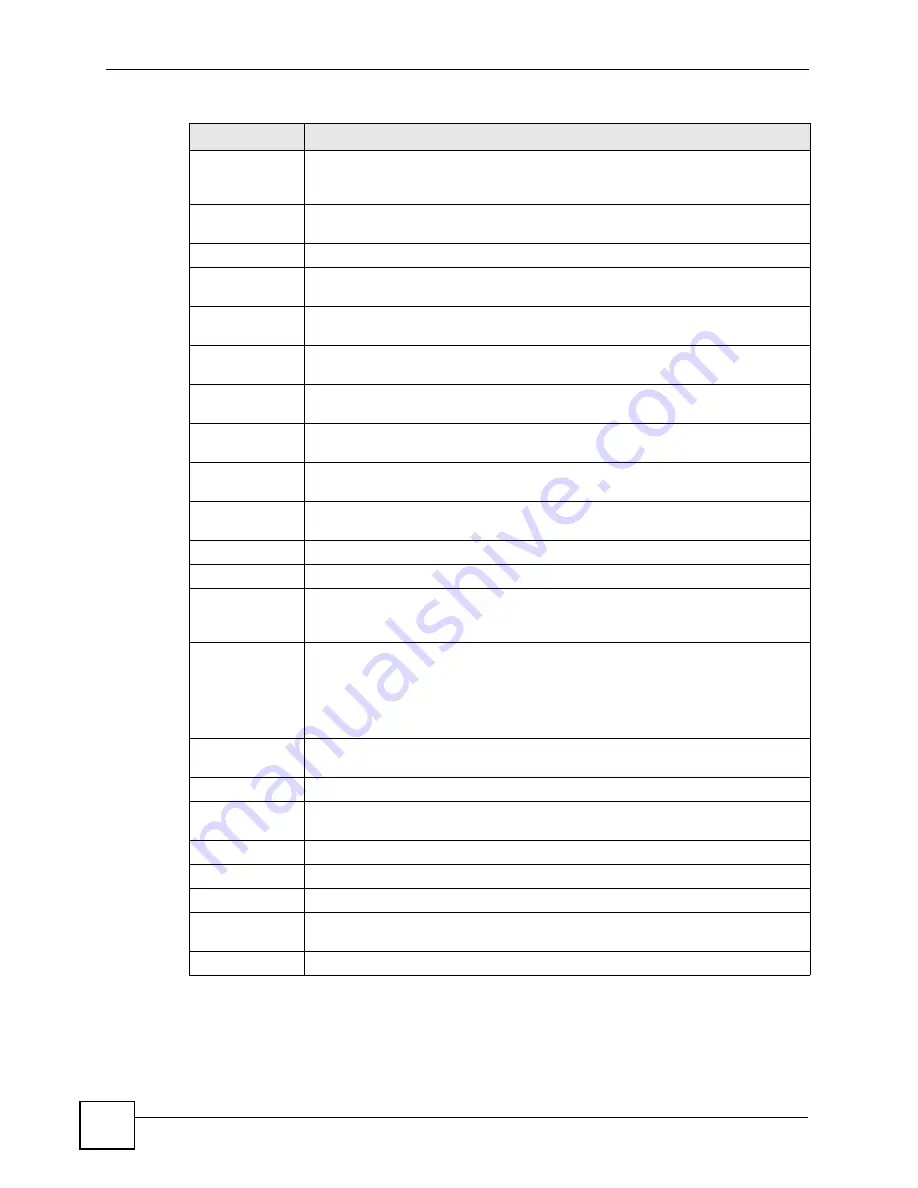
Chapter 4 Status
NBG-510S User’s Guide
40
WAN MAC
Address
This field displays the MAC address assigned to the WAN interface. If you
configured the WAN interface’s MAC address (see , the configured MAC address
displays here instead of the factory default.
Firmware
Version
This field displays the version number of the firmware the ZyXEL Device is
currently using.
System Status
System Uptime
This field displays how long the ZyXEL Device has been running since it last
restarted or was turned on.
Current Date/
Time
This field displays the current date and time in the ZyXEL Device. The format is
yyyy-mm-dd hh:mm:ss.
System
Resource
CPU Usage
This field displays what percentage of the ZyXEL Device’s processing capability is
currently being used.
Memory Usage
This field displays what percentage of the ZyXEL Device’s RAM is currently being
used.
Onboard Flash
Usage
This field displays what percentage of the ZyXEL Device’s onboard flash memory is
currently being used.
Interface Status
Summary
Name
This field displays the name of each Ethernet interface.
Status
This field displays the current connection status of each interface.
IP Addr/Netmask This field displays the current IP address and subnet mask assigned to the
interface.
Unavailable
displays if the interface did not receive an IP address and
subnet mask via DHCP or the ZyXEL Device could not connect to ISP.
IP Assignment
This field displays how the interface gets its IP address.
Static
- This interface has a static IP address.
DHCP Client
- This interface gets its IP address from a DHCP server.
PPPOE
- This interface gets its IP address from a PPPoE server.
PPTP
- This interface gets its IP address from a PPTP server.
Renew
Click
Renew
to update the IP address for the interface. This field displays
n/a
if the
interface has a static IP address.
Wireless
Status
Up
displays when the WLAN is enabled.
Down
displays when the WLAN is
disabled.
MAC Address
This field displays the ZyXEL Device’s MAC address for wireless LAN connections.
Name (SSID)
This is the descriptive name used to identify the ZyXEL Device in the wireless LAN.
Channel
This is the channel number used by the ZyXEL Device now.
Encryption
This field displays what type of encryption the ZyXEL Device is using for wireless
LAN connections.
Link Rate
This displays the maximum transmission rate in Mb/s.
Table 5
Status (continued)
LABEL
DESCRIPTION
Summary of Contents for NBG-510S
Page 2: ......
Page 7: ...Safety Warnings NBG 510S User s Guide 7 This product is recyclable Dispose of it properly ...
Page 8: ...Safety Warnings NBG 510S User s Guide 8 ...
Page 18: ...Table of Contents NBG 510S User s Guide 18 ...
Page 26: ...26 ...
Page 44: ...Chapter 5 Setup Wizard NBG 510S User s Guide 44 Figure 20 Wizard Applying Internet Settings ...
Page 58: ...Chapter 6 Tutorials NBG 510S User s Guide 58 ...
Page 60: ...60 ...
Page 76: ...Chapter 8 WAN NBG 510S User s Guide 76 ...
Page 78: ...Chapter 9 LAN NBG 510S User s Guide 78 ...
Page 88: ...Chapter 11 NAT and Firewall WAN to LAN NBG 510S User s Guide 88 ...
Page 91: ...91 PART III Security Access Control 93 Content Filtering 101 ...
Page 92: ...92 ...
Page 100: ...Chapter 13 Access Control NBG 510S User s Guide 100 ...
Page 103: ...103 PART IV Management UPnP 105 Static Route 113 ...
Page 104: ...104 ...
Page 116: ...Chapter 16 Static Route NBG 510S User s Guide 116 ...
Page 117: ...117 PART V Maintenance System 119 Logs 123 Tools 125 ...
Page 118: ...118 ...
Page 134: ...134 ...
Page 136: ...Chapter 20 Secure Remote Access Title NBG 510S User s Guide 136 ...
Page 140: ...Chapter 21 Secure Remote Access User Info NBG 510S User s Guide 140 ...
Page 150: ...Chapter 23 Manage User Access Permissions NBG 510S User s Guide 150 ...
Page 154: ...Chapter 24 Secure Remote Desktop Control NBG 510S User s Guide 154 ...
Page 162: ...Chapter 25 Secure Remote Access Screens NBG 510S User s Guide 162 ...
Page 164: ...164 ...
Page 170: ...Chapter 26 Troubleshooting NBG 510S User s Guide 170 ...
Page 176: ...Appendix A Product Specifications NBG 510S User s Guide 176 ...
Page 180: ...Appendix B Common Services NBG 510S User s Guide 180 ...
Page 198: ...Appendix D Legal Information NBG 510S User s Guide 198 ...
Page 204: ...Appendix E Customer Support NBG 510S User s Guide 204 ...
Page 209: ...Index NBG 510S User s Guide 209 WPA PSK 189 190 application example 191 ...
Page 210: ...Index NBG 510S User s Guide 210 ...
















































