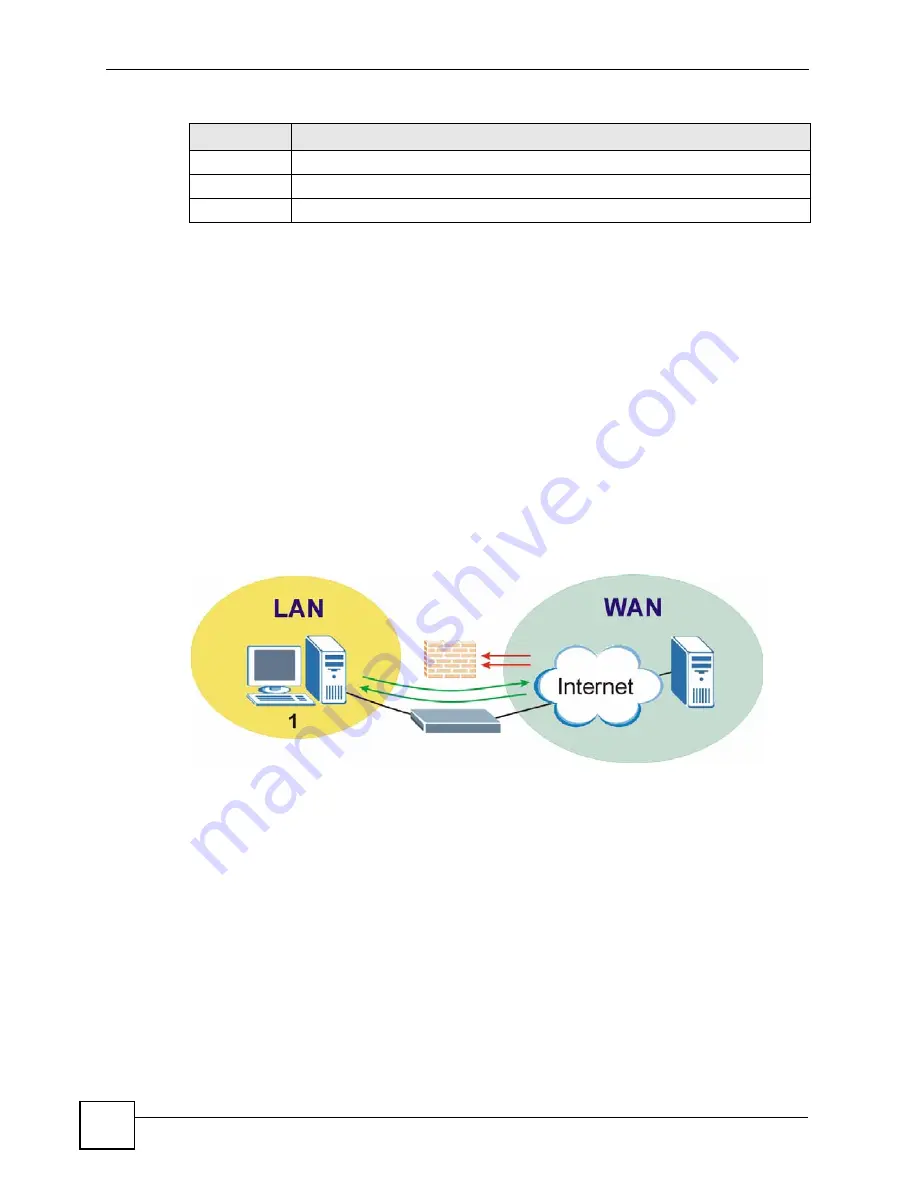
Chapter 13 Access Control
NBG-510S User’s Guide
94
13.3 Firewall Overview
The ZyXEL Device acts as a secure gateway for all data passing between the Internet and the
LAN. The ZyXEL Device can be used to prevent theft, destruction and modification of data,
as well as log events, which may be important to the security of your network.
The ZyXEL Device’s firewall is a stateful inspection firewall. The ZyXEL Device restricts
access by screening data packets against defined access rules. It can also inspect sessions. For
example, traffic from the WAN is not allowed unless it is initiated by a computer in the LAN.
You can configure firewall rules for data passing between interfaces.
The following figure shows the ZyXEL Device’s default firewall rules in action as well as
demonstrates how stateful inspection works. User
1
can initiate a Telnet session from within
the LAN and responses to this request are allowed. However, other Telnet traffic initiated
from the WAN and destined for the LAN is blocked. The firewall allows VPN traffic.
Figure 66
Default Firewall Action
Your customized rules take precedence and override the ZyXEL Device’s default settings. The
ZyXEL Device checks the schedule, source IP address, destination IP address and IP protocol
type of network traffic against the firewall rules (in the order you list them). When the traffic
matches a rule, the ZyXEL Device takes the action specified in the rule.
For example, if you want to allow a specific WAN user from any computer to access
computers behind the ZyXEL Device, you can set up a rule based on the user’s IP address
only. If you also apply a schedule to the firewall rule, the user can only access the network at
the scheduled time.
13.4 Access Control Screen
Click
Security > Access Control
to open the following screen. Use this screen to view the
firewall settings and configure QoS settings.
Medium
Internet and chat since they are somewhat sensitive to delay.
Low
E-mail since it is important but can tolerate some delay.
Lowest
File transfers (like FTP) since they should not affect other applications and users.
Figure 65
Priority Assignment Recommendations
PRIORITY
TYPE OF TRAFFIC TO USE FOR
Summary of Contents for NBG-510S
Page 2: ......
Page 7: ...Safety Warnings NBG 510S User s Guide 7 This product is recyclable Dispose of it properly ...
Page 8: ...Safety Warnings NBG 510S User s Guide 8 ...
Page 18: ...Table of Contents NBG 510S User s Guide 18 ...
Page 26: ...26 ...
Page 44: ...Chapter 5 Setup Wizard NBG 510S User s Guide 44 Figure 20 Wizard Applying Internet Settings ...
Page 58: ...Chapter 6 Tutorials NBG 510S User s Guide 58 ...
Page 60: ...60 ...
Page 76: ...Chapter 8 WAN NBG 510S User s Guide 76 ...
Page 78: ...Chapter 9 LAN NBG 510S User s Guide 78 ...
Page 88: ...Chapter 11 NAT and Firewall WAN to LAN NBG 510S User s Guide 88 ...
Page 91: ...91 PART III Security Access Control 93 Content Filtering 101 ...
Page 92: ...92 ...
Page 100: ...Chapter 13 Access Control NBG 510S User s Guide 100 ...
Page 103: ...103 PART IV Management UPnP 105 Static Route 113 ...
Page 104: ...104 ...
Page 116: ...Chapter 16 Static Route NBG 510S User s Guide 116 ...
Page 117: ...117 PART V Maintenance System 119 Logs 123 Tools 125 ...
Page 118: ...118 ...
Page 134: ...134 ...
Page 136: ...Chapter 20 Secure Remote Access Title NBG 510S User s Guide 136 ...
Page 140: ...Chapter 21 Secure Remote Access User Info NBG 510S User s Guide 140 ...
Page 150: ...Chapter 23 Manage User Access Permissions NBG 510S User s Guide 150 ...
Page 154: ...Chapter 24 Secure Remote Desktop Control NBG 510S User s Guide 154 ...
Page 162: ...Chapter 25 Secure Remote Access Screens NBG 510S User s Guide 162 ...
Page 164: ...164 ...
Page 170: ...Chapter 26 Troubleshooting NBG 510S User s Guide 170 ...
Page 176: ...Appendix A Product Specifications NBG 510S User s Guide 176 ...
Page 180: ...Appendix B Common Services NBG 510S User s Guide 180 ...
Page 198: ...Appendix D Legal Information NBG 510S User s Guide 198 ...
Page 204: ...Appendix E Customer Support NBG 510S User s Guide 204 ...
Page 209: ...Index NBG 510S User s Guide 209 WPA PSK 189 190 application example 191 ...
Page 210: ...Index NBG 510S User s Guide 210 ...
















































