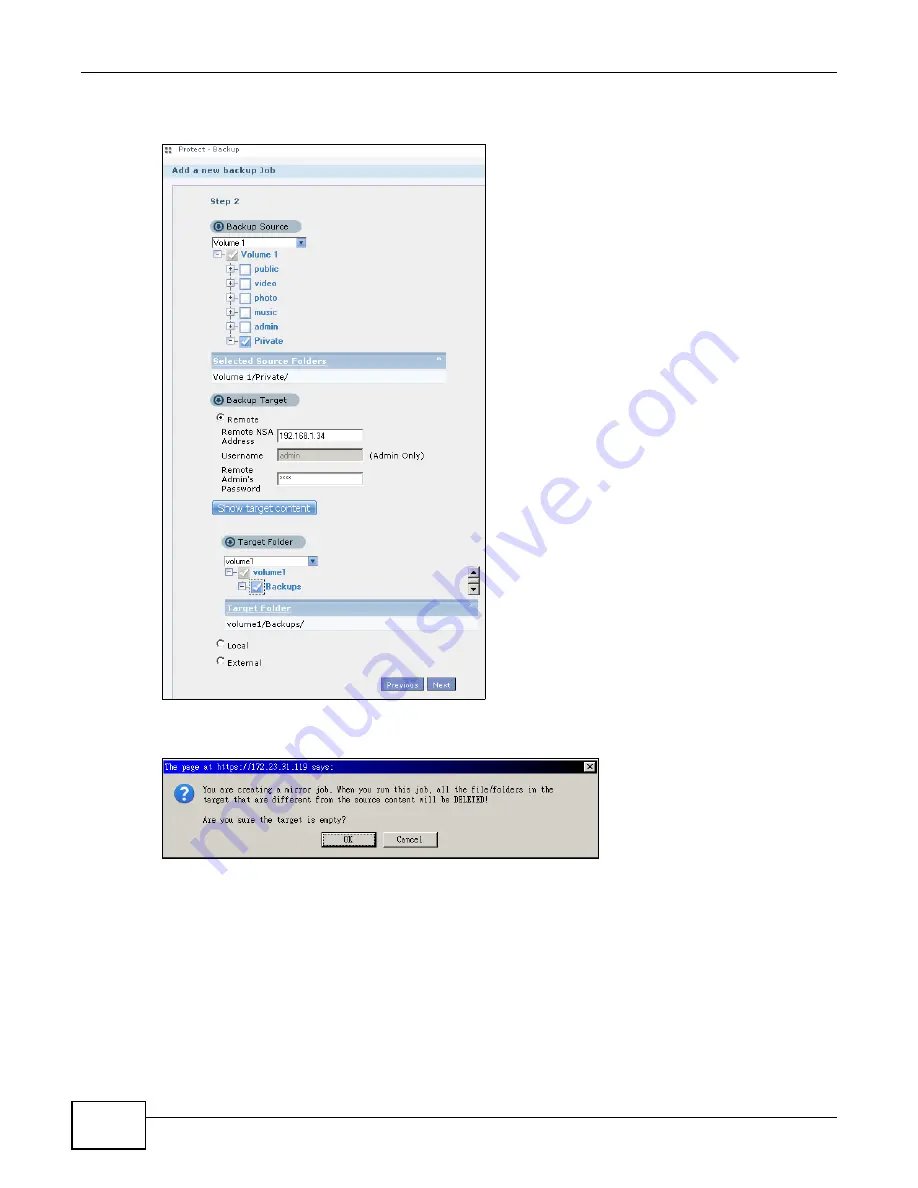
Chapter 5 Tutorials
Media Server User’s Guide
138
• Click Next.
Figure 38
Protect > Backup > Add Job: Step 2
3
Click OK in the warning dialog box.
Figure 39
Protect > Backup > Add Job: Step 3
4
For this example, assume the connection to the German branch office is a good one and not many
files need to be backed up so leave the compression off.
• Turn on the encryption to protect these sensitive files during the transfer. The final files stored
on the remote NSA will be unencrypted (usable).
• Restrict the bandwidth usage to 256 KB/s to stop the archives from using all of your network
connection’s available bandwidth.
• You don’t have to configure a purge policy for a synchronization backup.
Summary of Contents for NSA320
Page 4: ...Contents Overview Media Server User s Guide 4...
Page 14: ...Table of Contents Media Server User s Guide 14...
Page 15: ...15 PART I User s Guide...
Page 16: ...16...
Page 20: ...Chapter 1 Getting to Know Your NSA Media Server User s Guide 20...
Page 40: ...Chapter 3 zCloud Media Server User s Guide 40...
Page 125: ...Chapter 5 Tutorials Media Server User s Guide 125 5 Click Get Certificate...
Page 145: ...145 PART II Technical Reference...
Page 146: ...146...
Page 150: ...Chapter 6 Status Screen Media Server User s Guide 150...
Page 160: ...Chapter 7 System Setting Media Server User s Guide 160...
Page 174: ...Chapter 8 Storage Media Server User s Guide 174...
Page 284: ...Chapter 11 Packages Media Server User s Guide 284...
Page 306: ...Chapter 14 Using Time Machine with the NSA Media Server User s Guide 306...
















































