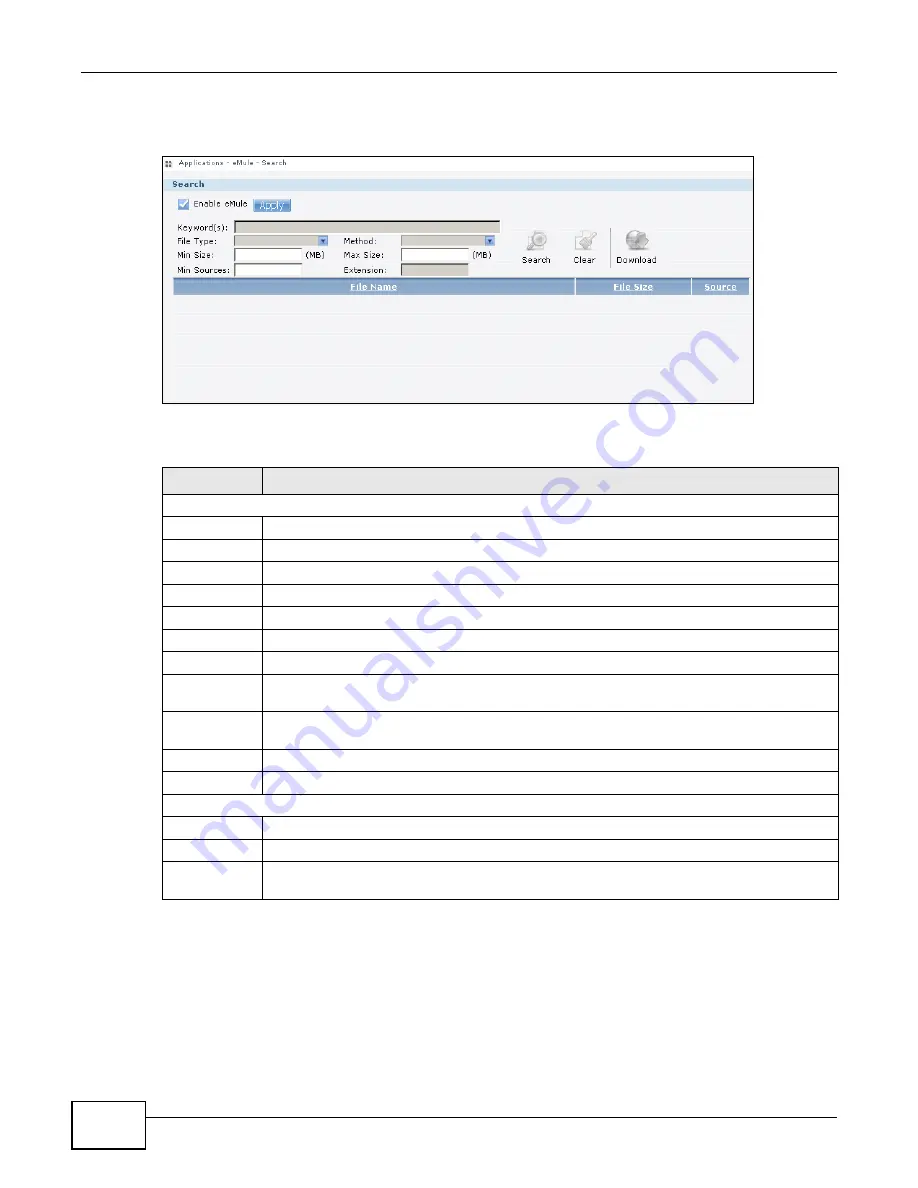
Chapter 11 Packages
Media Server User’s Guide
250
Click Applications > eMule > Search to open the following screen.
Figure 127
Applications > eMule > Search
The following table describes the labels in this screen.
11.9 pyLoad Screen
Use this screen to configure the NAS so you can use pyLoad to manage your downloads, including
those from one-click hosting sites.
Table 73
Applications > eMule > Search
LABEL
DESCRIPTION
Search
Enable eMule
Check this and click Apply to enable the eMule application.
Keyword(s)
Enter words that are related to the file you want to download.
File Type
Select the file type that you want to download.
Method
Select the search method you want eMule to employ.
Min Size
Enter the minimum file size you want included in the search results.
Max Size
Enter the maximum file size you want included in the search results.
Min Sources
Enter the minimum number of peers sharing the file you want to download.
Extension
Enter the file extensions separated by commas of files you want included in the search
results.
Search
Click this to have the NSA search the eMule network for files that match the criteria you have
set.
Clear
Click this to clear the fields.
Download
Select a file from the results and click this to start downloading the file.
This table shows the results of the search.
File Name
This shows the name of the file(s) that match the criteria you have set.
File Size
This shows the size of the file(s) that match the criteria you have set.
Source
This shows how many peers are currently available to share this file so that the NSA can
download it.
Summary of Contents for NSA320
Page 4: ...Contents Overview Media Server User s Guide 4...
Page 14: ...Table of Contents Media Server User s Guide 14...
Page 15: ...15 PART I User s Guide...
Page 16: ...16...
Page 20: ...Chapter 1 Getting to Know Your NSA Media Server User s Guide 20...
Page 40: ...Chapter 3 zCloud Media Server User s Guide 40...
Page 125: ...Chapter 5 Tutorials Media Server User s Guide 125 5 Click Get Certificate...
Page 145: ...145 PART II Technical Reference...
Page 146: ...146...
Page 150: ...Chapter 6 Status Screen Media Server User s Guide 150...
Page 160: ...Chapter 7 System Setting Media Server User s Guide 160...
Page 174: ...Chapter 8 Storage Media Server User s Guide 174...
Page 284: ...Chapter 11 Packages Media Server User s Guide 284...
Page 306: ...Chapter 14 Using Time Machine with the NSA Media Server User s Guide 306...
















































