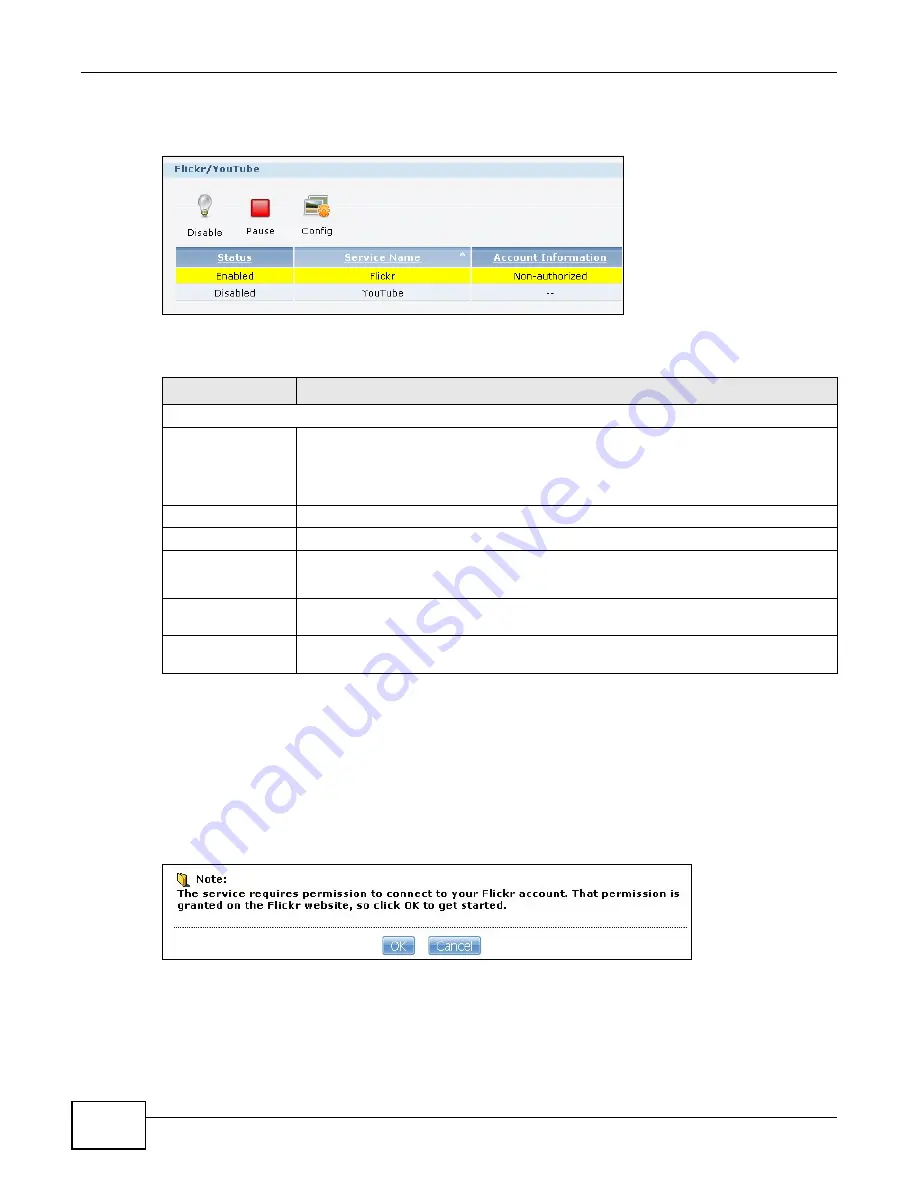
Chapter 12 Auto Upload
Media Server User’s Guide
286
Click Applications > Auto Upload > Flickr/YouTube to open the following screen.
Figure 152
Applications > Auto Upload > Flickr/YouTube
The following table describes the labels in this screen.
12.4.1 Configuring the Flickr Settings
In the Applications > Auto Upload > Flickr/YouTube screen, select Flickr from the list and then click
the Config button.
The following screen displays if you have not authorized the NSA to use a Flickr account. Click OK
to continue the authorization process.
Figure 153
Linking NSA to Flickr
Table 94
Applications > Auto Upload > Flickr/YouTube
LABEL
DESCRIPTION
Flickr/YouTube
Disable/Enable
Select a service from the list and click this to turn the service on or off.
If you disable the service and add more files to the watch folder(s), the NSA will not
auto upload these files. However, the NSA still uploads any files added before you
turned off the service.
Pause/Resume
Select a service from the list and click this to pause or resume the auto upload feature.
Config
Select a service from the list and click this to manage the service’s settings.
Status
This field displays the service’s status.
The service may be Enabled, Disabled, Uploading or Paused.
Service Name
This field displays the name of a sharing website to which the NSA can automatically
upload files.
Account
Information
This field displays the username and related information of the account to use with the
auto upload feature.
Summary of Contents for NSA320
Page 4: ...Contents Overview Media Server User s Guide 4...
Page 14: ...Table of Contents Media Server User s Guide 14...
Page 15: ...15 PART I User s Guide...
Page 16: ...16...
Page 20: ...Chapter 1 Getting to Know Your NSA Media Server User s Guide 20...
Page 40: ...Chapter 3 zCloud Media Server User s Guide 40...
Page 125: ...Chapter 5 Tutorials Media Server User s Guide 125 5 Click Get Certificate...
Page 145: ...145 PART II Technical Reference...
Page 146: ...146...
Page 150: ...Chapter 6 Status Screen Media Server User s Guide 150...
Page 160: ...Chapter 7 System Setting Media Server User s Guide 160...
Page 174: ...Chapter 8 Storage Media Server User s Guide 174...
Page 284: ...Chapter 11 Packages Media Server User s Guide 284...
Page 306: ...Chapter 14 Using Time Machine with the NSA Media Server User s Guide 306...















































