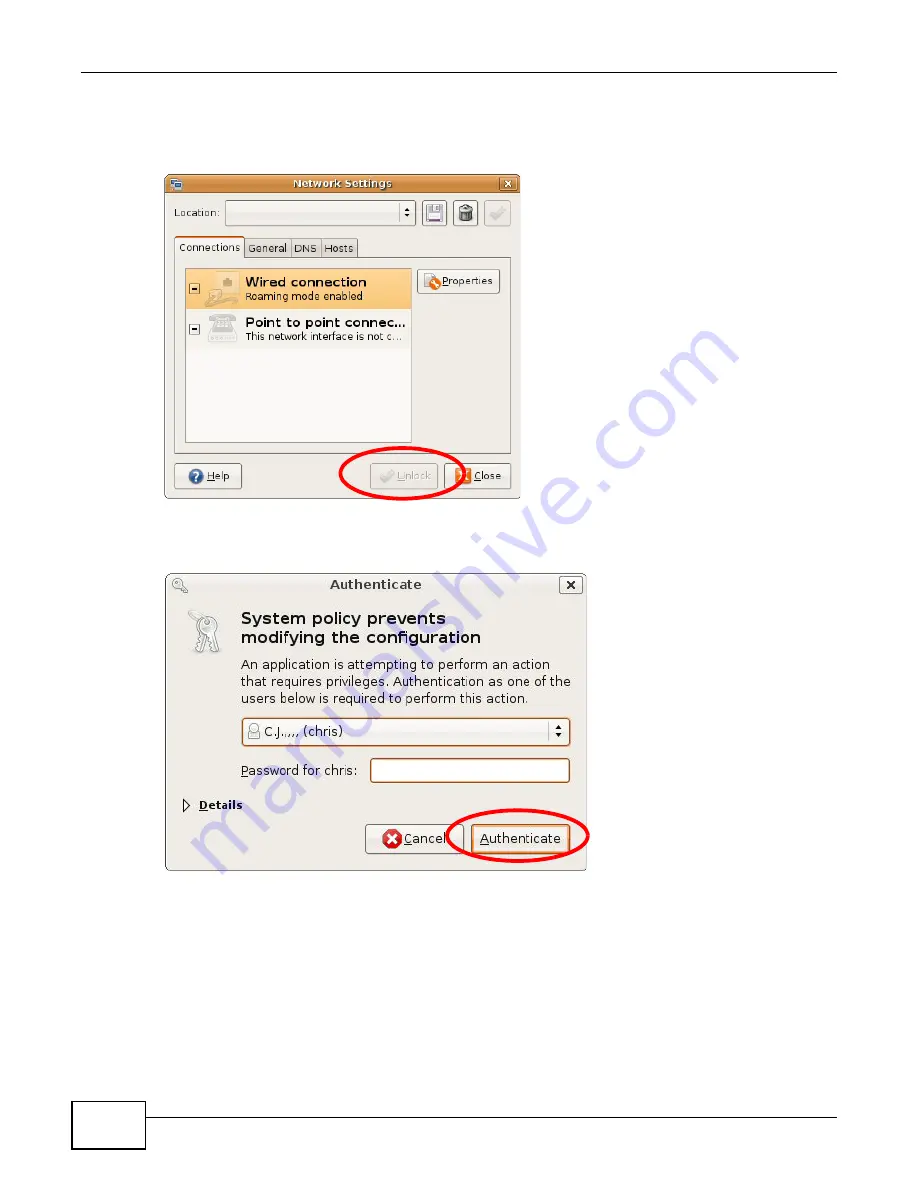
Appendix A Setting Up Your Computer’s IP Address
NWA1121-NI User’s Guide
150
2
When the
Network Settings
window opens, click
Unlock
to open the
Authenticate
window. (By
default, the
Unlock
button is greyed out until clicked.) You cannot make changes to your
configuration unless you first enter your admin password.
3
In the
Authenticate
window, enter your admin account name and password then click the
Authenticate
button.
Summary of Contents for NWA 1121-NI -
Page 4: ...Contents Overview NWA1121 NI User s Guide 4 ...
Page 9: ...9 PART I User s Guide ...
Page 10: ...10 ...
Page 18: ...Chapter 1 Introducing the NWA1121 NI NWA1121 NI User s Guide 18 ...
Page 28: ...Chapter 3 Dashboard NWA1121 NI User s Guide 28 ...
Page 46: ...Chapter 4 Tutorial NWA1121 NI User s Guide 46 ...
Page 48: ...48 ...
Page 54: ...Chapter 5 Monitor NWA1121 NI User s Guide 54 ...
Page 100: ...Chapter 8 VLAN NWA1121 NI User s Guide 100 ...
Page 114: ...Chapter 9 System NWA1121 NI User s Guide 114 ...
Page 170: ...Appendix B Pop up Windows JavaScript and Java Permissions NWA1121 NI User s Guide 170 ...
Page 206: ...Index NWA1121 NI User s Guide 206 ...
















































