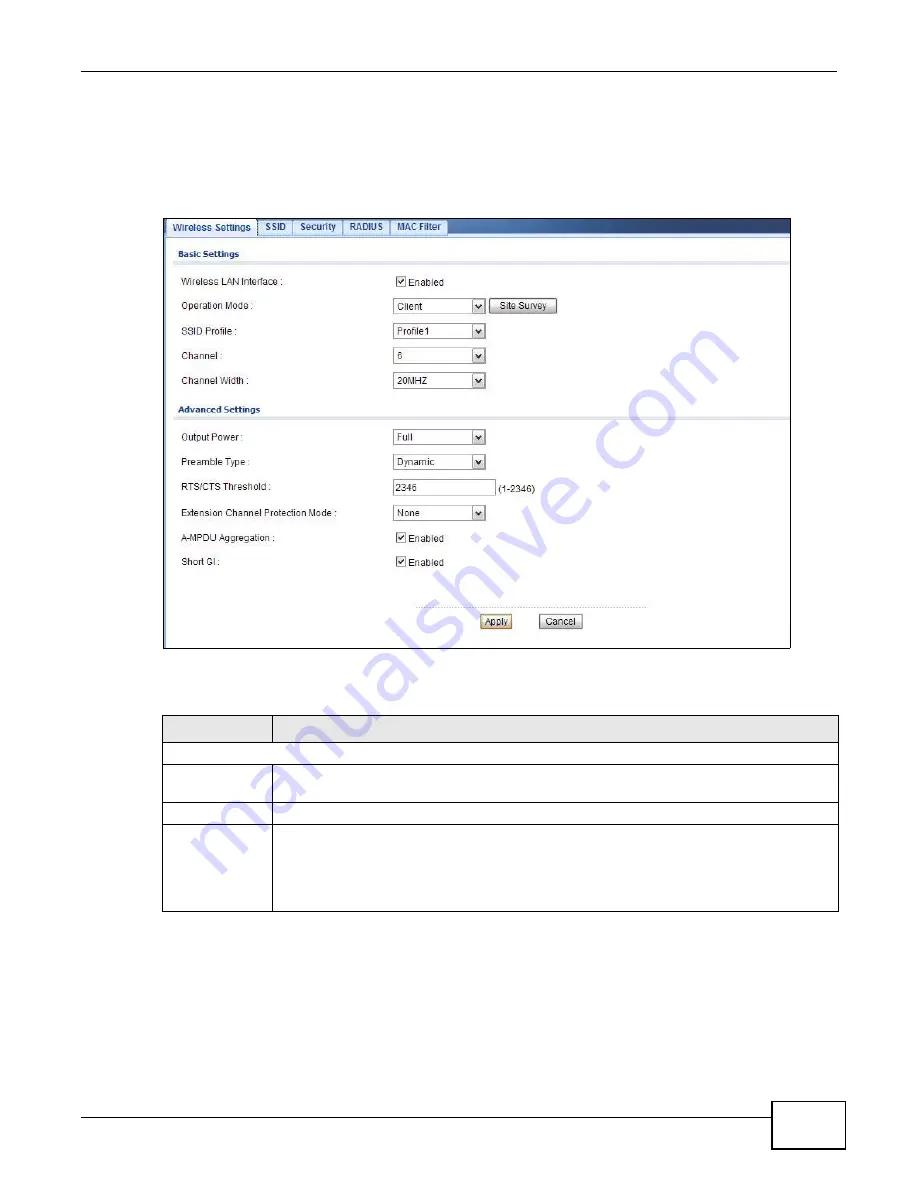
Chapter 6 Wireless LAN
NWA1121-NI User’s Guide
67
6.4.3 Wireless Client Mode
Use this screen to turn your NWA1121-NI into a wireless client. Select
Client
as the
Operation
Mode
. The following screen displays.
Figure 22
Wireless LAN > Wireless Settings: Wireless Client
The following table describes the general wireless LAN labels in this screen.
Table 12
Wireless LAN > Wireless Settings: Wireless Client
LABEL
DESCRIPTION
Basic Settings
Wireless LAN
Interface
Select the check box to turn on the wireless LAN on the NWA1121-NI.
Operation Mode
Select
Client
in this field.
Site Survey
Click this to view a list of available wireless access points within the range. Select the AP
you want to use.
Note: After selecting
Client
as the
Operation Mode
in the
Basic Settings
section, you must
click
Apply
to be able to select from the AP list.
Summary of Contents for NWA 1121-NI -
Page 4: ...Contents Overview NWA1121 NI User s Guide 4 ...
Page 9: ...9 PART I User s Guide ...
Page 10: ...10 ...
Page 18: ...Chapter 1 Introducing the NWA1121 NI NWA1121 NI User s Guide 18 ...
Page 28: ...Chapter 3 Dashboard NWA1121 NI User s Guide 28 ...
Page 46: ...Chapter 4 Tutorial NWA1121 NI User s Guide 46 ...
Page 48: ...48 ...
Page 54: ...Chapter 5 Monitor NWA1121 NI User s Guide 54 ...
Page 100: ...Chapter 8 VLAN NWA1121 NI User s Guide 100 ...
Page 114: ...Chapter 9 System NWA1121 NI User s Guide 114 ...
Page 170: ...Appendix B Pop up Windows JavaScript and Java Permissions NWA1121 NI User s Guide 170 ...
Page 206: ...Index NWA1121 NI User s Guide 206 ...
















































