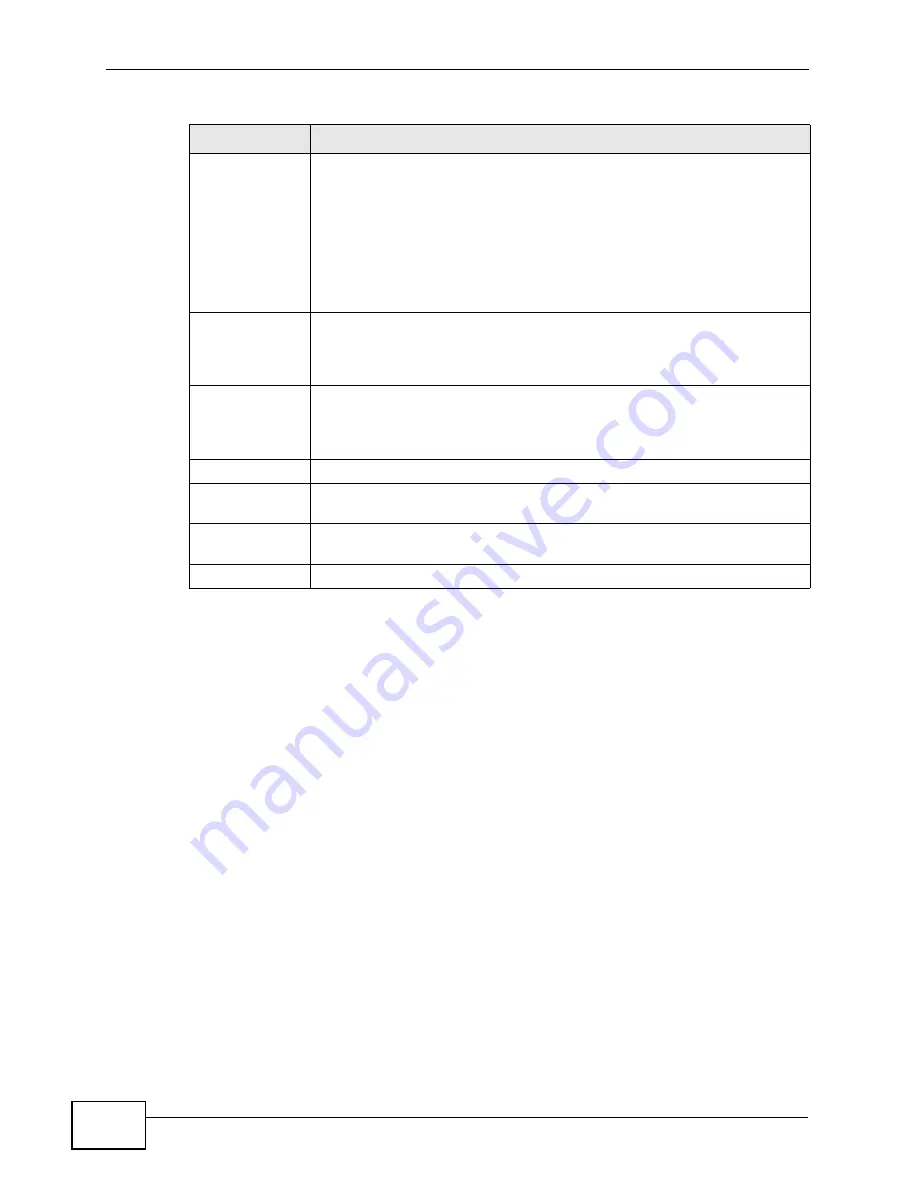
Chapter 14 Certificates
NWA3000-N Series User’s Guide
176
Type
This field displays what kind of certificate this is.
REQ
represents a certification request and is not yet a valid certificate.
Send a certification request to a certification authority, which then
issues a certificate. Use the
My Certificate Import
screen to import
the certificate and replace the request.
SELF
represents a self-signed certificate.
CERT
represents a certificate issued by a certification authority.
Subject
This field displays identifying information about the certificate’s owner,
such as CN (Common Name), OU (Organizational Unit or department),
O (Organization or company) and C (Country). It is recommended that
each certificate have unique subject information.
Issuer
This field displays identifying information about the certificate’s issuing
certification authority, such as a common name, organizational unit or
department, organization or company and country. With self-signed
certificates, this is the same information as in the
Subject
field.
Valid From
This field displays the date that the certificate becomes applicable.
Valid To
This field displays the date that the certificate expires. The text displays
in red and includes an Expired! message if the certificate has expired.
Import
Click
Import
to open a screen where you can save a certificate to the
NWA3000-N series AP.
Refresh
Click
Refresh
to display the current validity status of the certificates.
Table 62
Configuration > Object > Certificate > My Certificates (continued)
LABEL
DESCRIPTION
Summary of Contents for NWA-3160
Page 2: ......
Page 14: ...Table of Contents NWA3000 N Series User s Guide 14 ...
Page 15: ...15 PART I User s Guide ...
Page 16: ...16 ...
Page 30: ...Chapter 1 Introduction NWA3000 N Series User s Guide 30 ...
Page 48: ...Chapter 2 The Web Configurator NWA3000 N Series User s Guide 48 ...
Page 54: ...Chapter 3 Configuration Basics NWA3000 N Series User s Guide 54 ...
Page 72: ...Chapter 4 Tutorials NWA3000 N Series User s Guide 72 ...
Page 73: ...73 PART II Technical Reference ...
Page 74: ...74 ...
Page 82: ...Chapter 5 Dashboard NWA3000 N Series User s Guide 82 ...
Page 146: ...Chapter 11 User NWA3000 N Series User s Guide 146 ...
Page 164: ...Chapter 12 AP Profile NWA3000 N Series User s Guide 164 ...
Page 170: ...Chapter 13 MON Profile NWA3000 N Series User s Guide 170 ...
Page 192: ...Chapter 14 Certificates NWA3000 N Series User s Guide 192 ...
Page 226: ...Chapter 15 System NWA3000 N Series User s Guide 226 ...
Page 252: ...Chapter 17 File Manager NWA3000 N Series User s Guide 252 ...
Page 262: ...Chapter 18 Diagnostics NWA3000 N Series User s Guide 262 ...
Page 264: ...Chapter 19 Reboot NWA3000 N Series User s Guide 264 ...
Page 266: ...Chapter 20 Shutdown NWA3000 N Series User s Guide 266 ...
Page 284: ...Chapter 22 Product Specifications NWA3000 N Series User s Guide 284 ...
Page 318: ...Appendix B Importing Certificates NWA3000 N Series User s Guide 318 ...
Page 372: ...Appendix D Open Software Announcements NWA3000 N Series User s Guide 372 ...
Page 378: ...Appendix E Legal Information NWA3000 N Series User s Guide 378 ...
















































