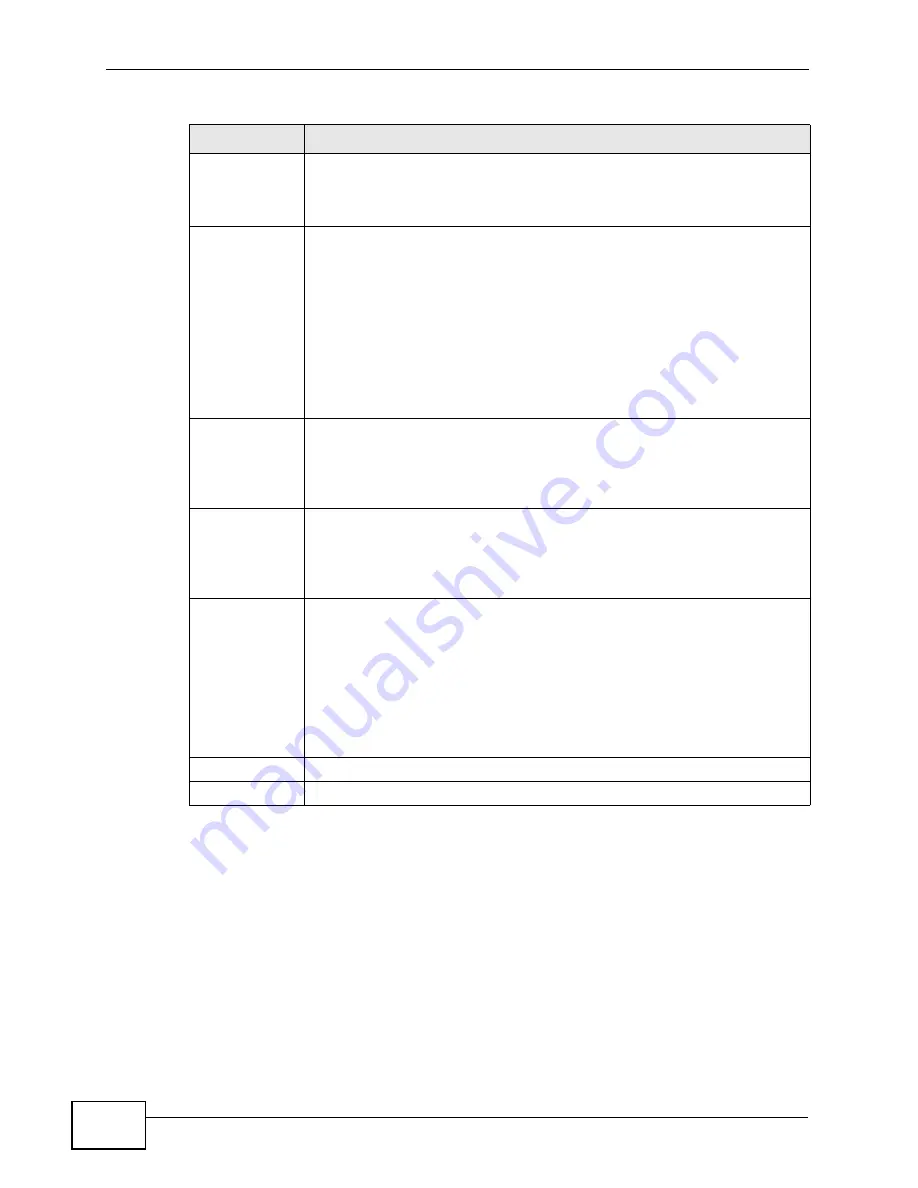
Chapter 16 Log and Report
NWA3000-N Series User’s Guide
240
Log Category
This field displays each category of messages. It is the same value used
in the
Display
and
Category
fields in the
View Log
tab. The
Default
category includes debugging messages generated by open source
software.
System log
Select which events you want to log by
Log Category
. There are three
choices:
disable all logs
(red X) - do not log any information from this category
enable normal logs
(green checkmark) - create log messages and
alerts from this category
enable normal logs and debug logs
(yellow check mark) - create log
messages, alerts, and debugging information from this category; the
NWA3000-N series AP does not e-mail debugging information, however,
even if this setting is selected.
E-mail Server
1 E-mail
Select whether each category of events should be included in the log
messages when it is e-mailed (green check mark) and/or in alerts (red
exclamation point) for the e-mail settings specified in
E-Mail Server 1
.
The NWA3000-N series AP does not e-mail debugging information, even
if it is recorded in the
System log
.
E-mail Server
2 E-mail
Select whether each category of events should be included in log
messages when it is e-mailed (green check mark) and/or in alerts (red
exclamation point) for the e-mail settings specified in
E-Mail Server 2
.
The NWA3000-N series AP does not e-mail debugging information, even
if it is recorded in the
System log
.
Remote Server
1~4
For each remote server, select what information you want to log from
each
Log Category
(except
All Logs
; see below). Choices are:
disable all logs
(red X) - do not log any information from this category
enable normal logs
(green checkmark) - log regular information and
alerts from this category
enable normal logs and debug logs
(yellow check mark) - log regular
information, alerts, and debugging information from this category
OK
Click this to save your changes and return to the previous screen.
Cancel
Click this to return to the previous screen without saving your changes.
Table 86
Configuration > Log & Report > Log Setting > Active Log Summary
LABEL
DESCRIPTION
Summary of Contents for NWA-3160
Page 2: ......
Page 14: ...Table of Contents NWA3000 N Series User s Guide 14 ...
Page 15: ...15 PART I User s Guide ...
Page 16: ...16 ...
Page 30: ...Chapter 1 Introduction NWA3000 N Series User s Guide 30 ...
Page 48: ...Chapter 2 The Web Configurator NWA3000 N Series User s Guide 48 ...
Page 54: ...Chapter 3 Configuration Basics NWA3000 N Series User s Guide 54 ...
Page 72: ...Chapter 4 Tutorials NWA3000 N Series User s Guide 72 ...
Page 73: ...73 PART II Technical Reference ...
Page 74: ...74 ...
Page 82: ...Chapter 5 Dashboard NWA3000 N Series User s Guide 82 ...
Page 146: ...Chapter 11 User NWA3000 N Series User s Guide 146 ...
Page 164: ...Chapter 12 AP Profile NWA3000 N Series User s Guide 164 ...
Page 170: ...Chapter 13 MON Profile NWA3000 N Series User s Guide 170 ...
Page 192: ...Chapter 14 Certificates NWA3000 N Series User s Guide 192 ...
Page 226: ...Chapter 15 System NWA3000 N Series User s Guide 226 ...
Page 252: ...Chapter 17 File Manager NWA3000 N Series User s Guide 252 ...
Page 262: ...Chapter 18 Diagnostics NWA3000 N Series User s Guide 262 ...
Page 264: ...Chapter 19 Reboot NWA3000 N Series User s Guide 264 ...
Page 266: ...Chapter 20 Shutdown NWA3000 N Series User s Guide 266 ...
Page 284: ...Chapter 22 Product Specifications NWA3000 N Series User s Guide 284 ...
Page 318: ...Appendix B Importing Certificates NWA3000 N Series User s Guide 318 ...
Page 372: ...Appendix D Open Software Announcements NWA3000 N Series User s Guide 372 ...
Page 378: ...Appendix E Legal Information NWA3000 N Series User s Guide 378 ...
















































