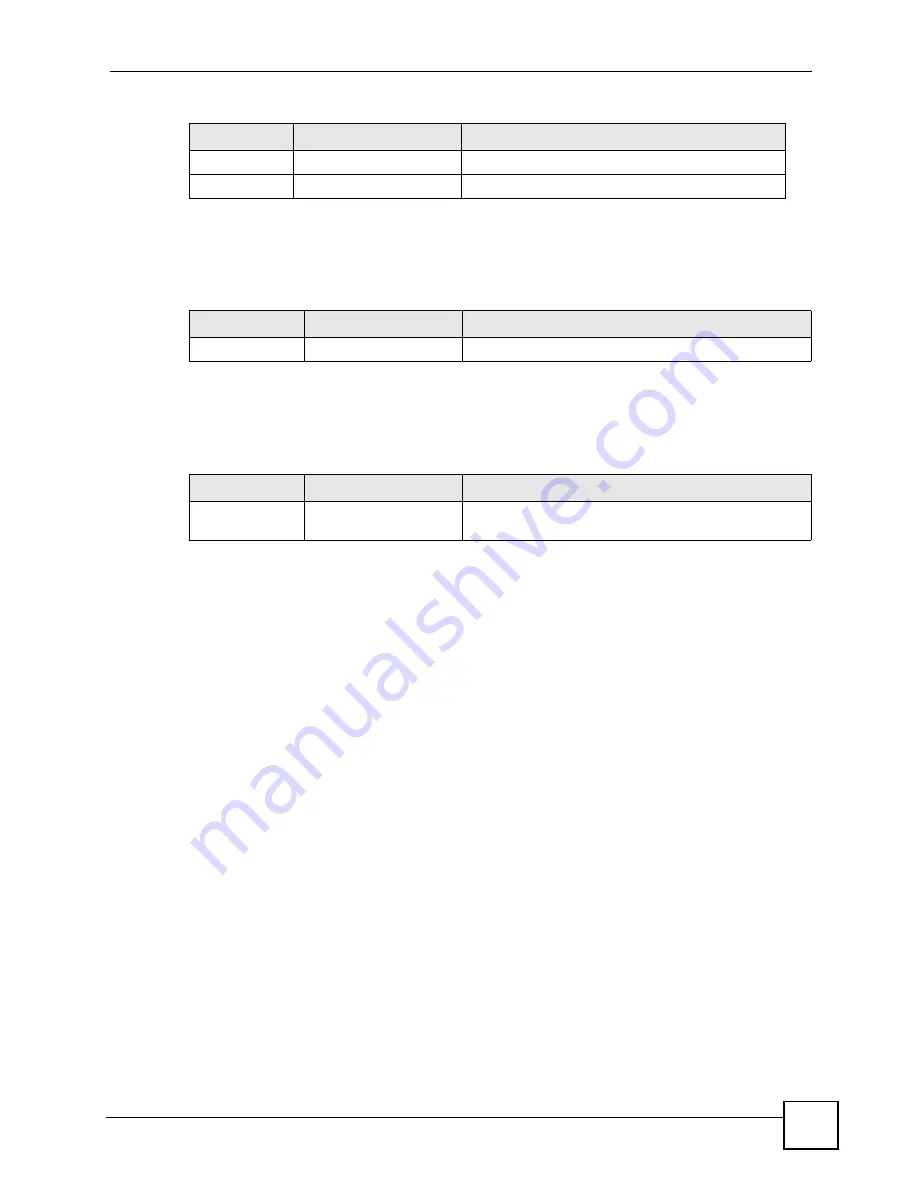
Appendix H Text File Based Auto Configuration
ZyXEL NWA-3500 User’s Guide
305
Verifying Your Configuration File Upload Via SNMP
You can use SNMP management software to display the configuration file version currently
on the device by using the following MIB.
Troubleshooting Via SNMP
If you have any difficulties with the configuration file upload, you can try using the following
MIB 10 to 20 seconds after using SNMP to have the AP download the configuration file.
Configuration File Format
The text based configuration file must use the following format.
Figure 200
Configuration File Format
The first line must be
!#ZYXEL PROWLAN.
The second line must specify the file version. The AP compares the file version with the
version of the last configuration file that it downloaded. If the version of the downloaded file is
the same or smaller (older), the AP ignores the file. If the version of the downloaded file is
larger (newer), the AP uses the file.
Configuration File Rules
You can only use the
wlan
and
wcfg
commands in the configuration file. The AP ignores
other ZyNOS commands but continues to check the next command.
The AP ignores any improperly formatted commands and continues to check the next line.
Step 3
pwTftpFileType
Set to 3 (text configuration file).
Step 4
pwTftpOpCommand
Set to 2 (download).
Table 118
Configuration via SNMP
STEPS
MIB VARIABLE
VALUE
Table 119
Displaying the File Version
ITEM
OBJECT ID
DESCRIPTION
pwCfgVersion
1.3.6.1.4.1.890.1.9.1.2
This displays the current configuration file version.
Table 120
Displaying the File Version
ITEM
OBJECT ID
DESCRIPTION
pwTftpOpStatus
1.3.6.1.4.1.890.1.9.1.6
This displays the current operating status of the TFTP
client.
!#ZYXEL PROWLAN
!#VERSION 12
wcfg security 1 xxx
wcfg security save
wcfg ssid 1 xxx
wcfg ssid save
Summary of Contents for NWA-3500
Page 2: ......
Page 7: ...Safety Warnings ZyXEL NWA 3500 User s Guide 7 ...
Page 8: ...Safety Warnings ZyXEL NWA 3500 User s Guide 8 ...
Page 10: ...Contents Overview ZyXEL NWA 3500 User s Guide 10 ...
Page 20: ...Table of Contents ZyXEL NWA 3500 User s Guide 20 ...
Page 26: ...List of Figures ZyXEL NWA 3500 User s Guide 26 ...
Page 30: ...List of Tables ZyXEL NWA 3500 User s Guide 30 ...
Page 32: ...32 ...
Page 42: ...Chapter 1 Introducing the ZyXEL Device ZyXEL NWA 3500 User s Guide 42 ...
Page 50: ...Chapter 3 Status Screens ZyXEL NWA 3500 User s Guide 50 ...
Page 78: ...Chapter 4 Tutorial ZyXEL NWA 3500 User s Guide 78 ...
Page 80: ...80 ...
Page 102: ...Chapter 6 Wireless Configuration ZyXEL NWA 3500 User s Guide 102 ...
Page 118: ...Chapter 7 Wireless Security Configuration ZyXEL NWA 3500 User s Guide 118 ...
Page 126: ...Chapter 8 MBSSID and SSID ZyXEL NWA 3500 User s Guide 126 ...
Page 140: ...Chapter 10 IP Screen ZyXEL NWA 3500 User s Guide 140 ...
Page 156: ...Chapter 12 Remote Management Screens ZyXEL NWA 3500 User s Guide 156 ...
Page 180: ...Chapter 14 Certificates ZyXEL NWA 3500 User s Guide 180 ...
Page 204: ...Chapter 16 VLAN ZyXEL NWA 3500 User s Guide 204 ...
Page 214: ...Chapter 17 Maintenance ZyXEL NWA 3500 User s Guide 214 ...
Page 216: ...216 ...
Page 230: ...Chapter 22 System Password ZyXEL NWA 3500 User s Guide 230 ...
Page 250: ...Chapter 25 System Maintenance and Information ZyXEL NWA 3500 User s Guide 250 ...
Page 256: ...256 ...
Page 260: ...Appendix B Power over Ethernet PoE Specifications ZyXEL NWA 3500 User s Guide 260 ...
Page 262: ...Appendix C Power Adaptor Specifications ZyXEL NWA 3500 User s Guide 262 ...
Page 274: ...Appendix D Setting up Your Computer s IP Address ZyXEL NWA 3500 User s Guide 274 ...
Page 310: ...Appendix H Text File Based Auto Configuration ZyXEL NWA 3500 User s Guide 310 ...
Page 314: ...Appendix I Legal Information ZyXEL NWA 3500 User s Guide 314 ...
















































