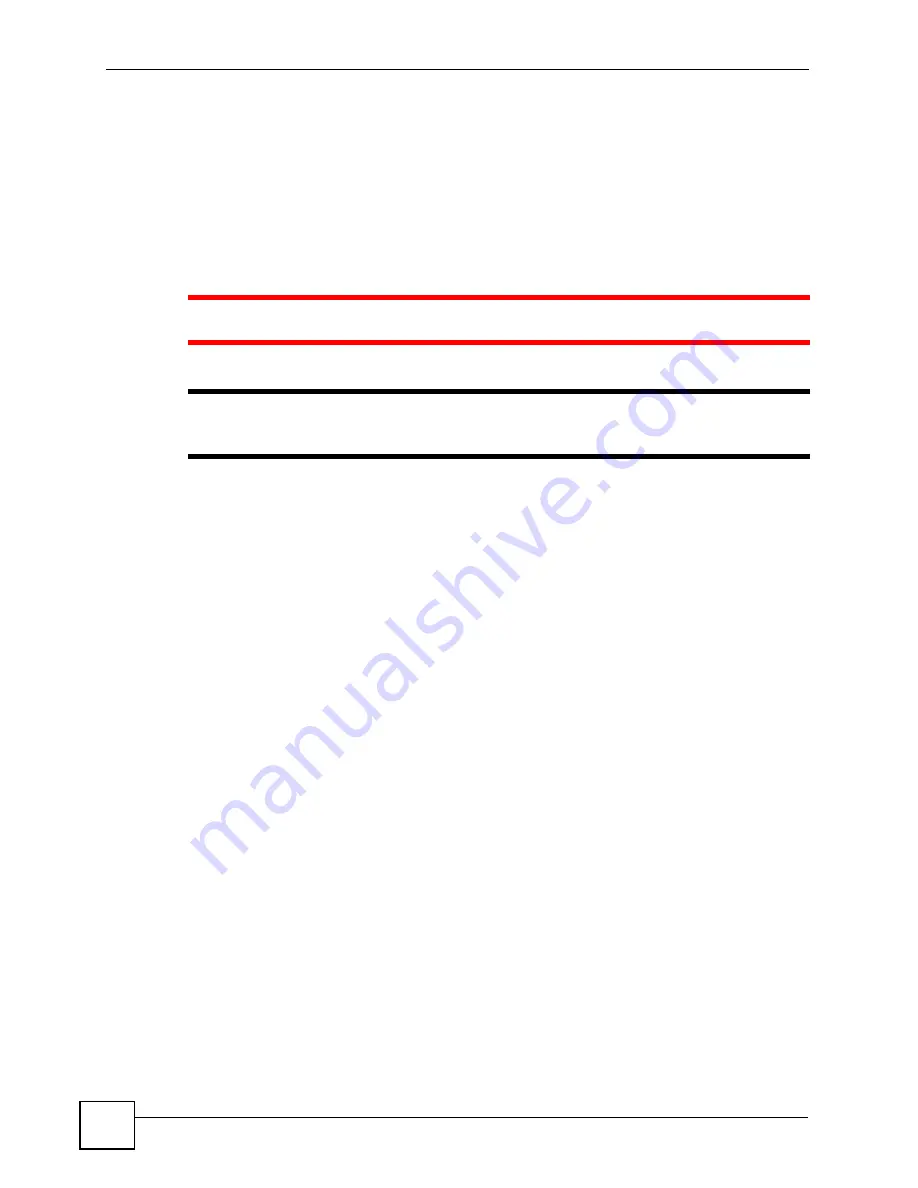
Document Conventions
OLT-1308 Series User’s Guide
4
Document Conventions
Warnings and Notes
These are how warnings and notes are shown in this User’s Guide.
1
Warnings tell you about things that could harm you or your device.
"
Notes tell you other important information (for example, other things you may
need to configure or helpful tips) or recommendations.
Syntax Conventions
• The OLT-1308 and OLT-1308H may be referred to as the “OLT”, the “device” or the
“system” in this User’s Guide.
• Product labels, screen names, field labels and field choices are all in
bold
font.
• A key stroke is denoted by square brackets and uppercase text, for example, [ENTER]
means the “enter” or “return” key on your keyboard.
• “Enter” means for you to type one or more characters and then press the [ENTER] key.
“Select” or “choose” means for you to use one of the predefined choices.
• A right angle bracket ( > ) within a screen name denotes a mouse click. For example,
Maintenance > Log > Log Setting
means you first click
Maintenance
in the navigation
panel, then the
Log
sub menu and finally the
Log Setting
tab to get to that screen.
• Units of measurement may denote the “metric” value or the “scientific” value. For
example, “k” for kilo may denote “1000” or “1024”, “M” for mega may denote “1000000”
or “1048576” and so on.
• “e.g.,” is a shorthand for “for instance”, and “i.e.,” means “that is” or “in other words”.
Summary of Contents for OLT-1308
Page 2: ......
Page 7: ...Safety Warnings OLT 1308 Series User s Guide 7 ...
Page 8: ...Safety Warnings OLT 1308 Series User s Guide 8 ...
Page 28: ...List of Tables OLT 1308 Series User s Guide 28 ...
Page 30: ...30 ...
Page 34: ...Chapter 1 Introducing the OLT OLT 1308 Series User s Guide 34 ...
Page 38: ...Chapter 2 Hardware Installation and Connection OLT 1308 Series User s Guide 38 ...
Page 44: ...44 ...
Page 58: ...Chapter 5 Initial Setup Example OLT 1308 Series User s Guide 58 ...
Page 72: ...Chapter 6 System Status and Port Statistics OLT 1308 Series User s Guide 72 ...
Page 94: ...Chapter 7 Basic Setting OLT 1308 Series User s Guide 94 ...
Page 96: ...96 ...
Page 106: ...Chapter 8 VLAN OLT 1308 Series User s Guide 106 ...
Page 116: ...Chapter 11 Spanning Tree Protocol OLT 1308 Series User s Guide 116 ...
Page 126: ...Chapter 15 Link Aggregation OLT 1308 Series User s Guide 126 ...
Page 132: ...Chapter 17 Queuing Method OLT 1308 Series User s Guide 132 ...
Page 138: ...Chapter 18 Classifier OLT 1308 Series User s Guide 138 ...
Page 143: ...Chapter 19 Policy OLT 1308 Series User s Guide 143 Figure 53 Policy Example ...
Page 144: ...Chapter 19 Policy OLT 1308 Series User s Guide 144 ...
Page 158: ...158 ...
Page 162: ...Chapter 22 Classification Filter Profile OLT 1308 Series User s Guide 162 ...
Page 172: ...Chapter 23 VLAN Profile OLT 1308 Series User s Guide 172 ...
Page 184: ...Chapter 26 Destination Filter OLT 1308 Series User s Guide 184 ...
Page 188: ...Chapter 27 Port Authentication OLT 1308 Series User s Guide 188 ...
Page 190: ...190 ...
Page 200: ...Chapter 29 Maintenance OLT 1308 Series User s Guide 200 ...
Page 212: ...Chapter 30 Access Control OLT 1308 Series User s Guide 212 ...
Page 218: ...Chapter 32 Syslog OLT 1308 Series User s Guide 218 ...
Page 224: ...Chapter 33 Cluster Management OLT 1308 Series User s Guide 224 ...
Page 228: ...Chapter 34 MAC Table OLT 1308 Series User s Guide 228 ...
Page 232: ...Chapter 36 IGMP Table OLT 1308 Series User s Guide 232 ...
Page 234: ...234 ...
Page 285: ...Chapter 38 Command Examples OLT 1308 Series User s Guide 285 ...
Page 286: ...Chapter 38 Command Examples OLT 1308 Series User s Guide 286 ...
Page 294: ...Chapter 39 Troubleshooting OLT 1308 Series User s Guide 294 ...
Page 296: ...296 ...
Page 302: ...Appendix B Legal Information OLT 1308 Series User s Guide 302 ...





































