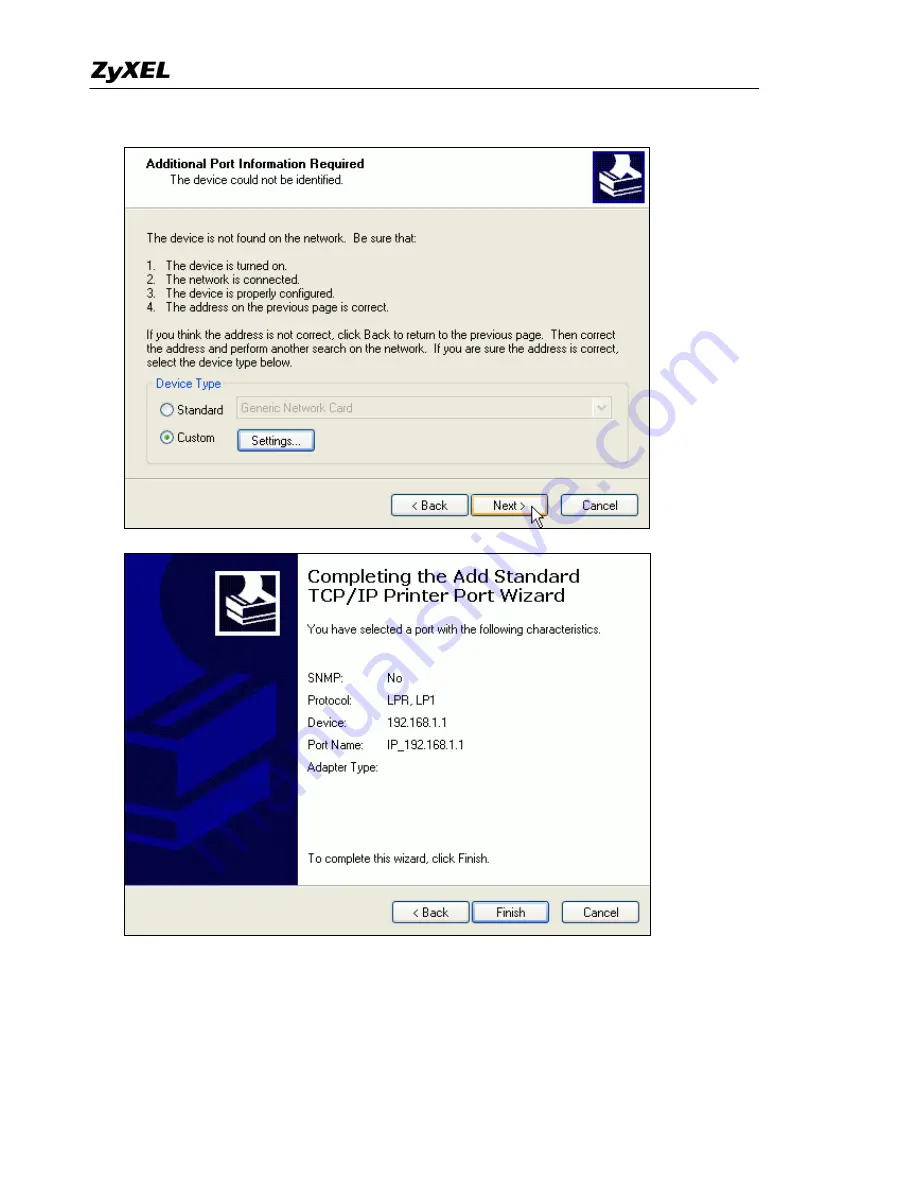
P2302HWUDL-P1 Support Notes
All contents Copyright
2007 ZyXEL Communications Corporation.
131
Note: Repeat step 1 to 10 to add this network printer to other computers on your LAN.
STEP 3: Confirm the USB printer is correctly installed on ZyXEL Device
The
Printer Server
interface under
Management
is used to confirm that the ZyXEL Device and the USB
Summary of Contents for P-2302HWUDL-P1 Series
Page 11: ...P2302HWUDL P1 Support Notes All contents Copyright 2007 ZyXEL Communications Corporation 11...
Page 14: ...P2302HWUDL P1 Support Notes All contents Copyright 2007 ZyXEL Communications Corporation 14...
Page 109: ...P2302HWUDL P1 Support Notes All contents Copyright 2007 ZyXEL Communications Corporation 109...
Page 112: ...P2302HWUDL P1 Support Notes All contents Copyright 2007 ZyXEL Communications Corporation 112...
Page 116: ...P2302HWUDL P1 Support Notes All contents Copyright 2007 ZyXEL Communications Corporation 116...
Page 118: ...P2302HWUDL P1 Support Notes All contents Copyright 2007 ZyXEL Communications Corporation 118...
Page 122: ...P2302HWUDL P1 Support Notes All contents Copyright 2007 ZyXEL Communications Corporation 122...
Page 134: ...P2302HWUDL P1 Support Notes All contents Copyright 2007 ZyXEL Communications Corporation 134...
Page 138: ...P2302HWUDL P1 Support Notes All contents Copyright 2007 ZyXEL Communications Corporation 138...
















































