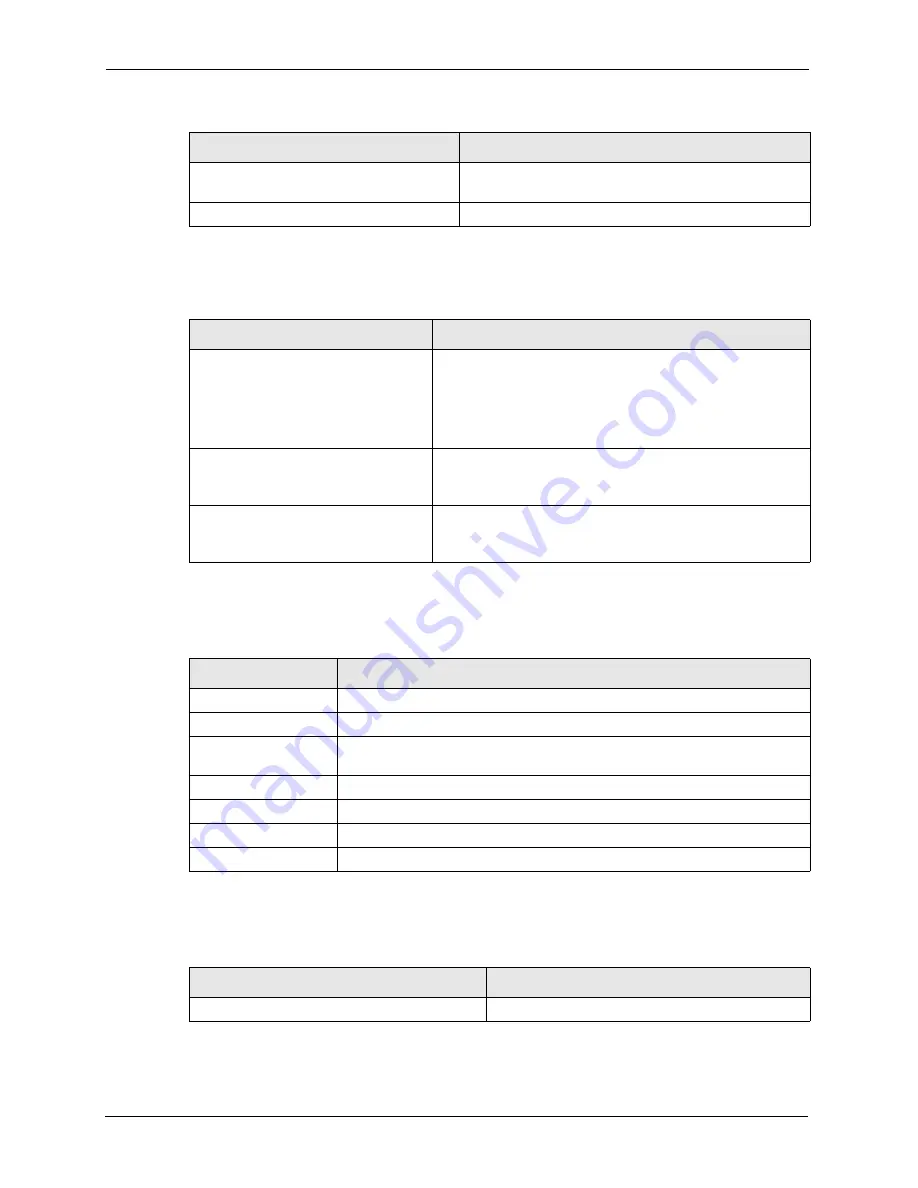
P-2302R-P1 Series User’s Guide
218
Chapter 20 Logs
Unsupported/out-of-order ICMP:
ICMP
The firewall does not support this kind of ICMP packets or
the ICMP packets are out of order.
Router reply ICMP packet: ICMP
The router sent an ICMP reply packet to the sender.
Table 95
CDR Logs
LOG MESSAGE
DESCRIPTION
board %d line %d channel %d,
call %d, %s C01 Outgoing Call
dev=%x ch=%x %s
The router received the setup requirements for a call. “call” is
the reference (count) number of the call. “dev” is the device
type (3 is for dial-up, 6 is for PPPoE). "channel" or “ch” is the
call channel ID.For example, "board 0 line 0 channel 0, call 3,
C01 Outgoing Call dev=6 ch=0 "Means the router has dialed
to the PPPoE server 3 times.
board %d line %d channel %d,
call %d, %s C02 OutCall
Connected %d %s
The PPPoE or dial-up call is connected.
board %d line %d channel %d,
call %d, %s C02 Call
Terminated
The PPPoE or dial-up call was disconnected.
Table 96
PPP Logs
LOG MESSAGE
DESCRIPTION
ppp:LCP Starting
The PPP connection’s Link Control Protocol stage has started.
ppp:LCP Opening
The PPP connection’s Link Control Protocol stage is opening.
ppp:CHAP Opening
The PPP connection’s Challenge Handshake Authentication Protocol stage is
opening.
ppp:IPCP Starting
The PPP connection’s Internet Protocol Control Protocol stage is starting.
ppp:IPCP Opening
The PPP connection’s Internet Protocol Control Protocol stage is opening.
ppp:LCP Closing
The PPP connection’s Link Control Protocol stage is closing.
ppp:IPCP Closing
The PPP connection’s Internet Protocol Control Protocol stage is closing.
Table 97
UPnP Logs
LOG MESSAGE
DESCRIPTION
UPnP pass through Firewall
UPnP packets can pass through the firewall.
Table 94
ICMP Logs (continued)
LOG MESSAGE
DESCRIPTION
Summary of Contents for P-2302R-P1 Series
Page 1: ...P 2302R P1 Series VoIP ATA Station Gateway User s Guide Version 3 60 Edition 1 5 2006...
Page 2: ......
Page 5: ...P 2302R P1 Series User s Guide Certifications 5...
Page 10: ...P 2302R P1 Series User s Guide 10 Customer Support...
Page 38: ...P 2302R P1 Series User s Guide 38 Chapter 1 Introducing the ZyXEL Device...
Page 46: ...P 2302R P1 Series User s Guide 46 Chapter 2 Introducing the Web Configurator...
Page 106: ...P 2302R P1 Series User s Guide 106 Chapter 7 LAN...
Page 125: ...P 2302R P1 Series User s Guide Chapter 9 SIP 125 Figure 60 VoIP SIP SIP Settings Advanced...
Page 130: ...P 2302R P1 Series User s Guide 130 Chapter 9 SIP...
Page 140: ...P 2302R P1 Series User s Guide 140 Chapter 10 Phone...
Page 146: ...P 2302R P1 Series User s Guide 146 Chapter 11 Phone Book...
Page 160: ...P 2302R P1 Series User s Guide 160 Chapter 14 Content Filter...
Page 174: ...P 2302R P1 Series User s Guide 174 Chapter 15 Bandwidth MGMT...
Page 184: ...P 2302R P1 Series User s Guide 184 Chapter 17 Static Route...
Page 208: ...P 2302R P1 Series User s Guide 208 Chapter 19 System...
Page 224: ...P 2302R P1 Series User s Guide 224 Chapter 20 Logs...
Page 234: ...P 2302R P1 Series User s Guide 234 Appendix A Product Specifications...
Page 256: ...P 2302R P1 Series User s Guide 256 Appendix C IP Subnetting...
Page 258: ...P 2302R P1 Series User s Guide 258 Appendix D SIP Passthrough...
Page 288: ...P 2302R P1 Series User s Guide 288 Appendix G Services...
















































