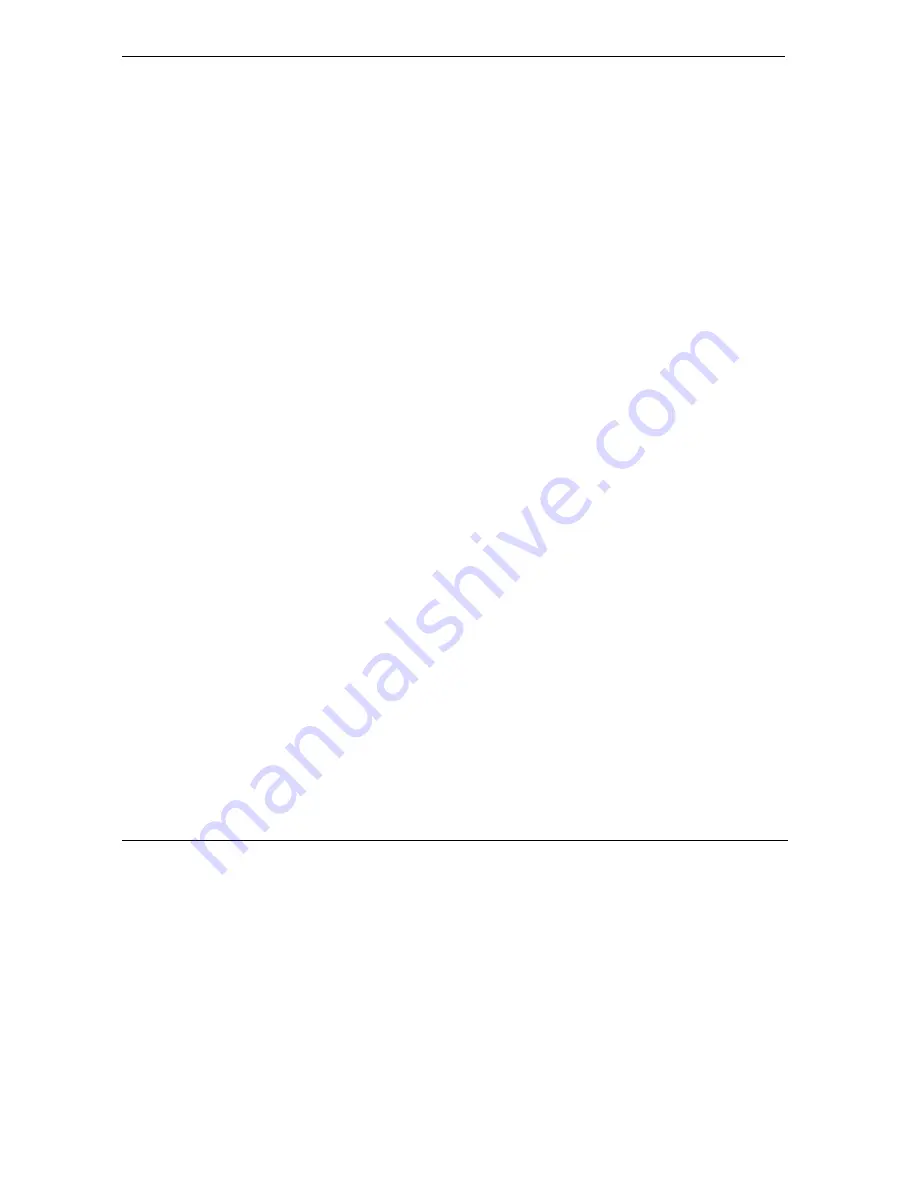
Prestige 324 User’s Guide
x
Table of Contents
Chapter 4 System Screens........................................................................................................................4-1
4.1
System Overview........................................................................................................................4-1
4.2
Configuring General Setup .........................................................................................................4-1
4.3
Dynamic DNS.............................................................................................................................4-2
4.4
Configuring Dynamic DNS ........................................................................................................4-3
4.5
Configuring Password.................................................................................................................4-4
4.6
Configuring Time Setting ...........................................................................................................4-5
Chapter 5 LAN Screens ...........................................................................................................................5-1
5.1
LAN Overview ...........................................................................................................................5-1
5.2
DHCP Setup................................................................................................................................5-1
5.3
LAN TCP/IP ...............................................................................................................................5-1
5.4
Configuring IP ............................................................................................................................5-3
5.5
Configuring IP Alias...................................................................................................................5-6
Chapter 6 WAN Screens...........................................................................................................................6-1
6.1
WAN Overview ..........................................................................................................................6-1
6.2
TCP/IP Priority (Metric) .............................................................................................................6-1
6.3
WAN IP Address Assignment ....................................................................................................6-1
6.4
Configuring Route ......................................................................................................................6-2
6.5
Configuring WAN ISP................................................................................................................6-3
6.6
Configuring WAN IP..................................................................................................................6-9
6.7
Configuring WAN MAC ..........................................................................................................6-13
6.8
Traffic Redirect.........................................................................................................................6-14
6.9
Configuring Traffic Redirect ....................................................................................................6-15
6.10
Configuring Dial Backup......................................................................................................6-16
6.11
Advanced Modem Setup.......................................................................................................6-21
6.12
Configuring Advanced Modem Setup ..................................................................................6-22
NAT and Static Route ................................................................................................................................... III
Summary of Contents for P-324
Page 1: ...Prestige 324 Intelligent Broadband Sharing Gateway User s Guide Version V3 61 JF 0 April 2004 ...
Page 8: ......
Page 16: ......
Page 30: ......
Page 36: ......
Page 42: ......
Page 62: ......
Page 70: ......
Page 87: ...Prestige 324 User s Guide WAN Screens 6 17 Figure 6 10 Dial Backup Setup ...
Page 96: ......
Page 137: ......
Page 140: ......
Page 160: ......
Page 171: ...Prestige 324 User s Guide Maintenance 13 11 Figure 13 14 Restart ...
Page 184: ......
Page 198: ......
Page 222: ......
Page 226: ......
Page 246: ......
Page 283: ......
Page 295: ......
Page 303: ......
Page 310: ...IX Part IX Appendices and Index This section provides some Appendices and an Index ...
Page 311: ......
Page 315: ......
Page 319: ......
Page 323: ......
Page 341: ......
Page 343: ......











































