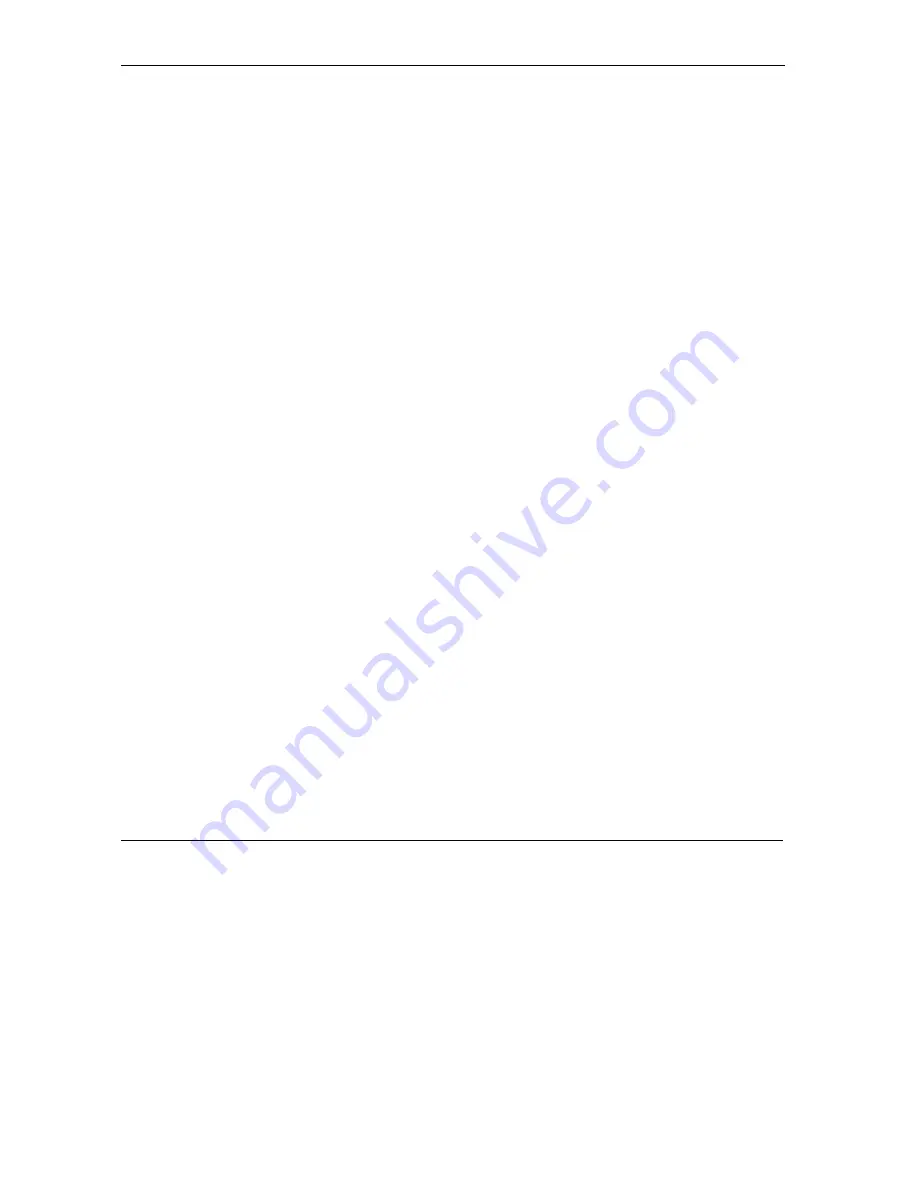
Prestige 324 User’s Guide
11-2
Remote Management Screens
11.1.1 Remote Management Limitations
Remote management over LAN or WAN will not work when:
1. A filter in SMT menu 3.1 (LAN) or in menu 11.5 (WAN) is applied to block a Telnet, FTP or Web
service.
2. You have disabled that service in one of the remote management screens.
3. The IP address in the
Secured Client IP
field does not match the client IP address. If it does not
match, the Prestige will disconnect the session immediately.
4. There is already another remote management session with an equal or higher priority running. You
may only have one remote management session running at one time.
5. There is a firewall rule that blocks it.
11.1.2 Remote Management and NAT
When NAT is enabled:
Use the Prestige’s WAN IP address when configuring from the WAN.
Use the Prestige’s LAN IP address when configuring from the LAN.
11.1.3 System Timeout
There is a default system management idle timeout of five minutes (three hundred seconds). The Prestige
automatically logs you out if the management session remains idle for longer than this timeout period. The
management session does not time out when a statistics screen is polling. You can change the timeout period
in the
System
screen
11.2 Configuring WWW
To change your Prestige’s World Wide Web settings, click
REMOTE MGMT
to display the
WWW
screen.
Summary of Contents for P-324
Page 1: ...Prestige 324 Intelligent Broadband Sharing Gateway User s Guide Version V3 61 JF 0 April 2004 ...
Page 8: ......
Page 16: ......
Page 30: ......
Page 36: ......
Page 42: ......
Page 62: ......
Page 70: ......
Page 87: ...Prestige 324 User s Guide WAN Screens 6 17 Figure 6 10 Dial Backup Setup ...
Page 96: ......
Page 137: ......
Page 140: ......
Page 160: ......
Page 171: ...Prestige 324 User s Guide Maintenance 13 11 Figure 13 14 Restart ...
Page 184: ......
Page 198: ......
Page 222: ......
Page 226: ......
Page 246: ......
Page 283: ......
Page 295: ......
Page 303: ......
Page 310: ...IX Part IX Appendices and Index This section provides some Appendices and an Index ...
Page 311: ......
Page 315: ......
Page 319: ......
Page 323: ......
Page 341: ......
Page 343: ......
















































