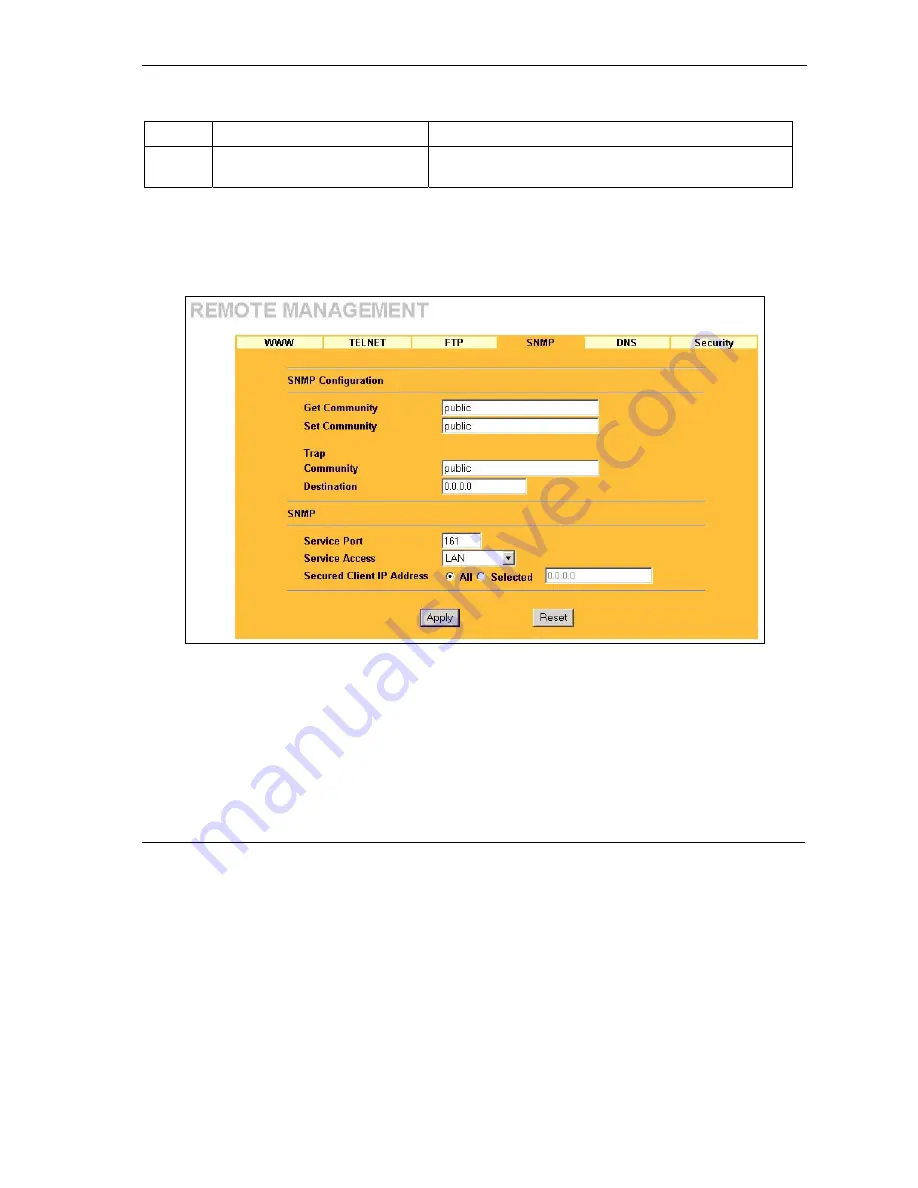
Prestige 324 User’s Guide
Remote Management Screens
11-9
Table 11-4 SNMP Traps
TRAP #
TRAP NAME
DESCRIPTION
6b
For fatal error :
A trap is sent with the message of the fatal code if the
system reboots because of fatal errors.
11.6.3 Configuring SNMP
To change your Prestige’s SNMP settings, click
REMOTE MGMT
, then the
SNMP
tab. The screen appears
as shown.
Figure 11-6 Remote Management: SNMP
The following table describes the labels in this screen.
Summary of Contents for P-324
Page 1: ...Prestige 324 Intelligent Broadband Sharing Gateway User s Guide Version V3 61 JF 0 April 2004 ...
Page 8: ......
Page 16: ......
Page 30: ......
Page 36: ......
Page 42: ......
Page 62: ......
Page 70: ......
Page 87: ...Prestige 324 User s Guide WAN Screens 6 17 Figure 6 10 Dial Backup Setup ...
Page 96: ......
Page 137: ......
Page 140: ......
Page 160: ......
Page 171: ...Prestige 324 User s Guide Maintenance 13 11 Figure 13 14 Restart ...
Page 184: ......
Page 198: ......
Page 222: ......
Page 226: ......
Page 246: ......
Page 283: ......
Page 295: ......
Page 303: ......
Page 310: ...IX Part IX Appendices and Index This section provides some Appendices and an Index ...
Page 311: ......
Page 315: ......
Page 319: ......
Page 323: ......
Page 341: ......
Page 343: ......
















































