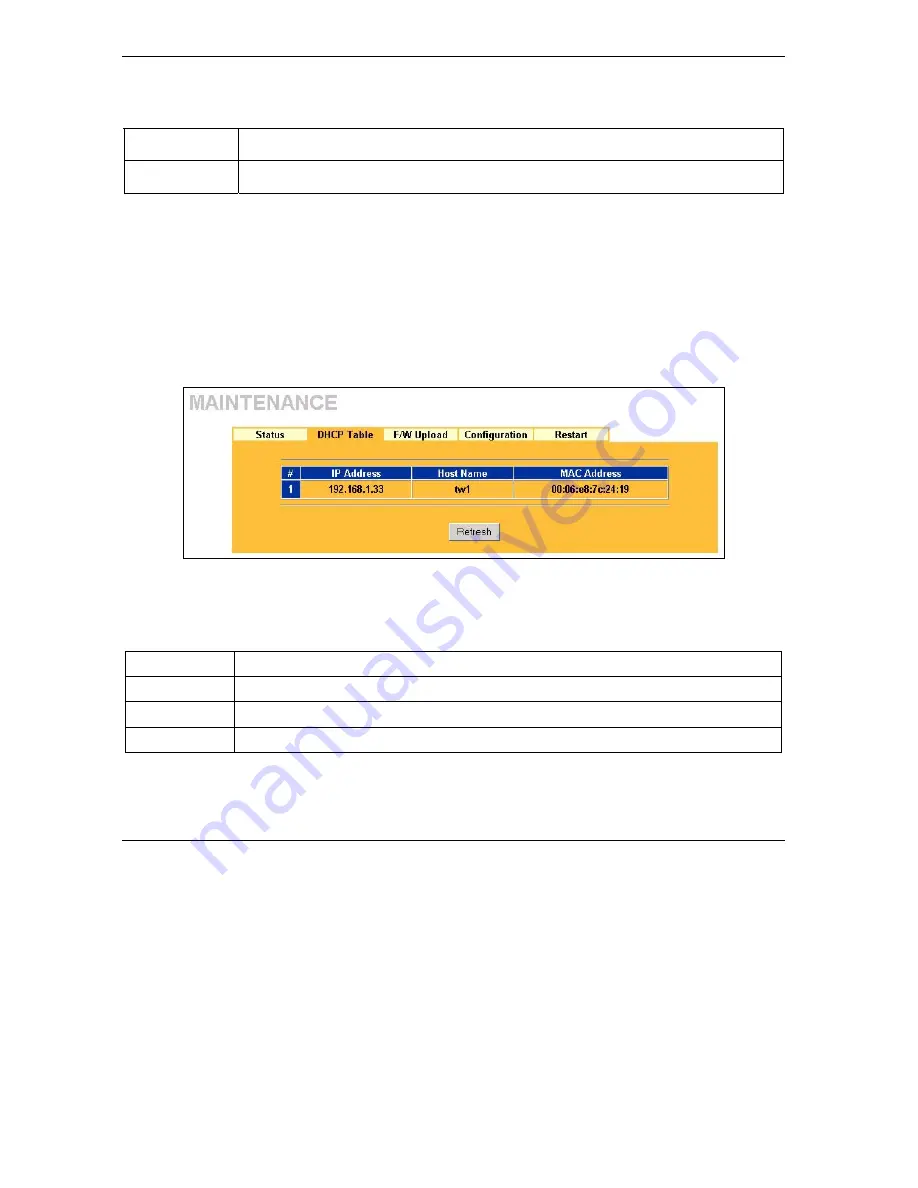
Prestige 324 User’s Guide
13-4
Maintenance
Table 13-2 System Status: Show Statistics
LABEL
DESCRIPTION
Stop
Click
Stop
to stop refreshing statistics, click
Stop
.
13.3 DHCP Table Screen
DHCP (Dynamic Host Configuration Protocol, RFC 2131 and RFC 2132) allows individual clients to obtain
TCP/IP configuration at start-up from a server. You can configure the Prestige as a DHCP server or disable
it. When configured as a server, the Prestige provides the TCP/IP configuration for the clients. If set to
None
,
DHCP service will be disabled and you must have another DHCP server on your LAN, or else the computer
must be manually configured.
Click
MAINTENANCE
, and then the
DHCP Table
tab. Read-only information here relates to your DHCP
status. The DHCP table shows current DHCP Client information (including
IP Address
,
Host
Name
and
MAC Address
) of all network clients using the DHCP server.
Figure 13-3 DHCP Table
The following table describes the labels in this screen.
Table 13-3 DHCP Table
LABEL DESCRIPTION
#
This is the index number of the host computer.
IP Address
This field displays the IP address relative to the # field listed above.
Host Name
This field displays the computer host name.
Summary of Contents for P-324
Page 1: ...Prestige 324 Intelligent Broadband Sharing Gateway User s Guide Version V3 61 JF 0 April 2004 ...
Page 8: ......
Page 16: ......
Page 30: ......
Page 36: ......
Page 42: ......
Page 62: ......
Page 70: ......
Page 87: ...Prestige 324 User s Guide WAN Screens 6 17 Figure 6 10 Dial Backup Setup ...
Page 96: ......
Page 137: ......
Page 140: ......
Page 160: ......
Page 171: ...Prestige 324 User s Guide Maintenance 13 11 Figure 13 14 Restart ...
Page 184: ......
Page 198: ......
Page 222: ......
Page 226: ......
Page 246: ......
Page 283: ......
Page 295: ......
Page 303: ......
Page 310: ...IX Part IX Appendices and Index This section provides some Appendices and an Index ...
Page 311: ......
Page 315: ......
Page 319: ......
Page 323: ......
Page 341: ......
Page 343: ......















































