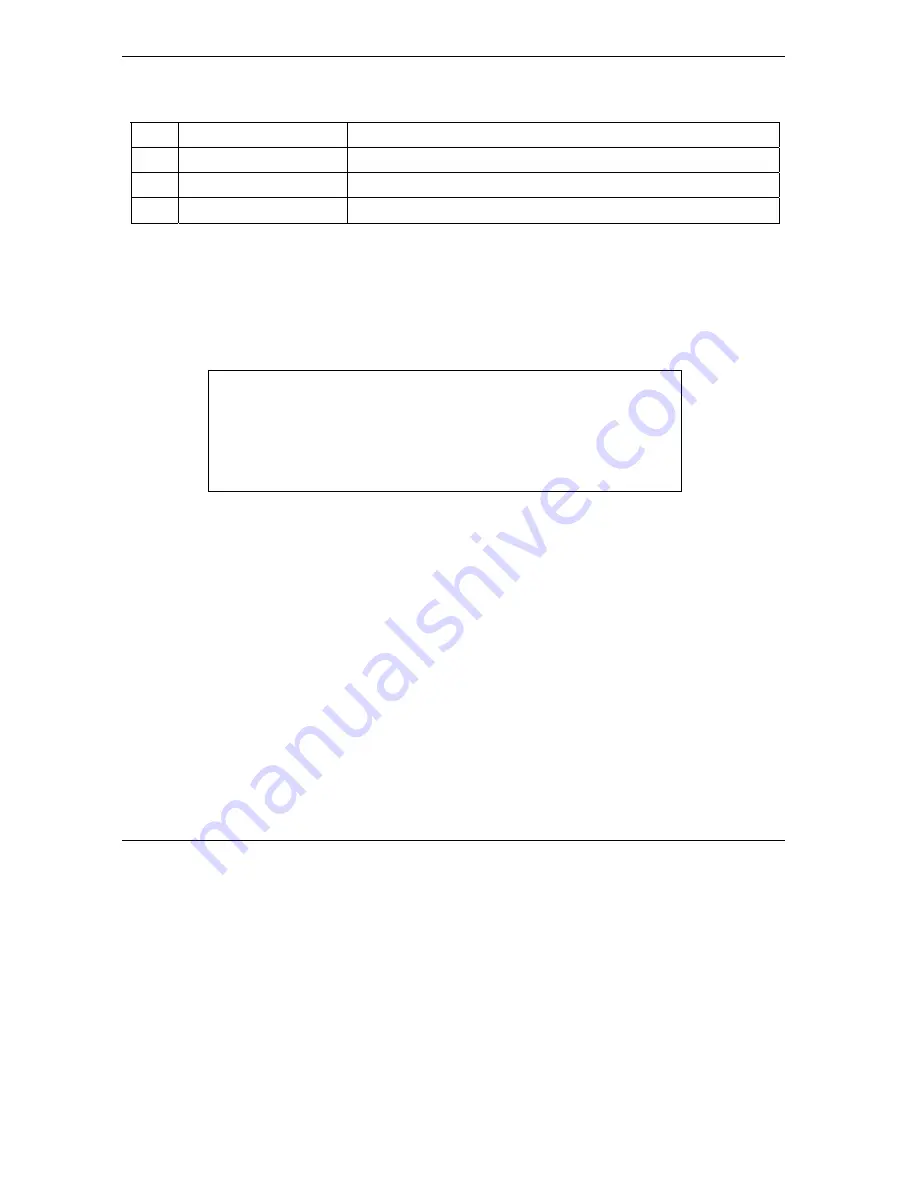
Prestige 324 User’s Guide
14-6
Introducing the SMT
Table 14-2 Main Menu Summary
# MENU
TITLE
DESCRIPTION
24
System Maintenance
This menu provides system status, diagnostics, software upload, etc.
26
Schedule Setup
Use this menu to schedule outgoing calls.
99
Exit
Use this to exit from SMT and return to a blank screen.
14.3 Changing the System Password
Change the Prestige default password by following the steps shown next.
Step 1.
Enter 23 in the main menu to display
Menu 23 - System Password
as shown next.
Step 2.
Type your existing system password in the
Old Password
field, for example “1234”, and press
[ENTER]
.
Figure 14-4 Menu 23 System Password
Step 3.
Type your new system password in the
New Password
field (up to 30 characters), and press
[ENTER]
.
Step 4.
Re-type your new system password in the
Retype to confirm
field for confirmation and press
[ENTER]
.
Note that as you type a password, the screen displays an “*” for each character you type.
Menu 23 - System Password
Old Password= ?
New Password= ?
Retype to confirm= ?
Enter here to CONFIRM or ESC to CANCEL:
Summary of Contents for P-324
Page 1: ...Prestige 324 Intelligent Broadband Sharing Gateway User s Guide Version V3 61 JF 0 April 2004 ...
Page 8: ......
Page 16: ......
Page 30: ......
Page 36: ......
Page 42: ......
Page 62: ......
Page 70: ......
Page 87: ...Prestige 324 User s Guide WAN Screens 6 17 Figure 6 10 Dial Backup Setup ...
Page 96: ......
Page 137: ......
Page 140: ......
Page 160: ......
Page 171: ...Prestige 324 User s Guide Maintenance 13 11 Figure 13 14 Restart ...
Page 184: ......
Page 198: ......
Page 222: ......
Page 226: ......
Page 246: ......
Page 283: ......
Page 295: ......
Page 303: ......
Page 310: ...IX Part IX Appendices and Index This section provides some Appendices and an Index ...
Page 311: ......
Page 315: ......
Page 319: ......
Page 323: ......
Page 341: ......
Page 343: ......
















































