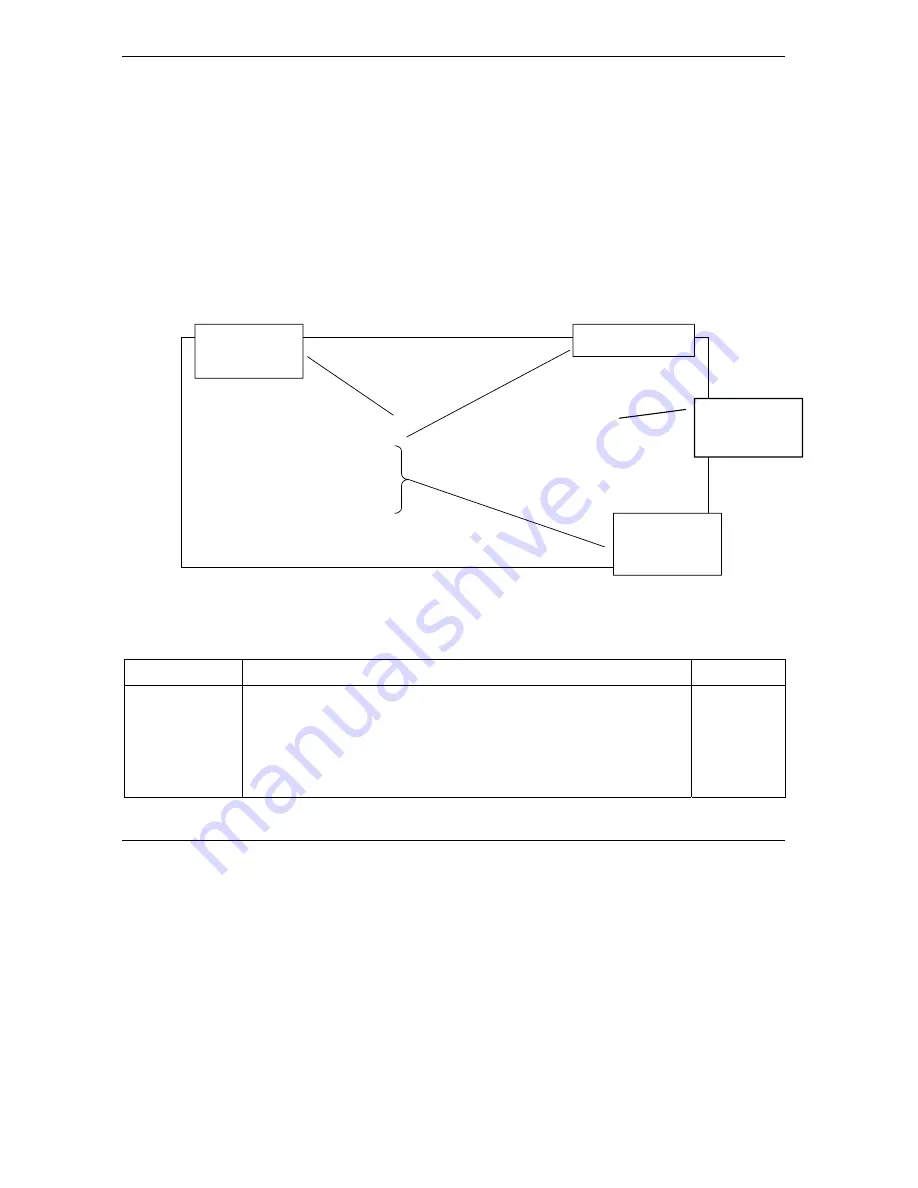
Prestige 324 User’s Guide
17-2
Menu 3 LAN Setup
17.2 Protocol Dependent Ethernet Setup
Depending on the protocols for your applications, you need to configure the respective Ethernet Setup, as
outlined below.
For TCP/IP Ethernet setup refer to the
Internet Access Application
chapter.
For bridging Ethernet setup refer to the
Bridging Setup
chapter
.
17.3 TCP/IP Ethernet Setup and DHCP
Use menu 3.2 to configure your Prestige for TCP/IP.
To edit menu 3.2, enter 3 from the main menu to display
Menu 3 —
LAN Setup
. When menu 3 appears,
press 2 and press
[ENTER]
to display
Menu 3.2 — TCP/IP and DHCP Ethernet Setup
, as shown next
:
Figure 17-3 Menu 3.2 TCP/IP and DHCP Ethernet Setup
Follow the instructions in the next table on how to configure the DHCP fields.
Table 17-1 Menu 3.2: DHCP Ethernet Setup Fields
FIELD
DESCRIPTION
EXAMPLE
DHCP
This field enables/disables the DHCP server.
If set to
Server
, your Prestige will act as a DHCP server.
If set to
None
, the DHCP server will be disabled.
If set to
Relay
, the Prestige acts as a surrogate DHCP server and relays
requests and responses between the remote server and the clients.
When set to
Server
, the following items need to be set:
Server
Menu 3.2 - TCP/IP and DHCP Ethernet Setup
DHCP= Server TCP/IP Setup:
Client IP Pool:
Starting Address= 192.168.1.33 IP Address= 192.168.1.1
Size of Client IP Pool= 32 IP Subnet Mask= 255.255.255.0
First DNS Server= From ISP RIP Direction= Both
IP Address= N/A Version= RIP-1
Second DNS Server= From ISP Multicast= None
IP Address= N/A Edit IP Alias= No
Third DNS Server= DNS Relay
IP Address= N/A
DHCP Server Address= N/A
Press ENTER to Confirm or ESC to Cancel:
First address in
the IP pool
Size of the IP Pool
IP addresses of
the DNS
servers
This is the IP
address of the
Prestige
Summary of Contents for P-324
Page 1: ...Prestige 324 Intelligent Broadband Sharing Gateway User s Guide Version V3 61 JF 0 April 2004 ...
Page 8: ......
Page 16: ......
Page 30: ......
Page 36: ......
Page 42: ......
Page 62: ......
Page 70: ......
Page 87: ...Prestige 324 User s Guide WAN Screens 6 17 Figure 6 10 Dial Backup Setup ...
Page 96: ......
Page 137: ......
Page 140: ......
Page 160: ......
Page 171: ...Prestige 324 User s Guide Maintenance 13 11 Figure 13 14 Restart ...
Page 184: ......
Page 198: ......
Page 222: ......
Page 226: ......
Page 246: ......
Page 283: ......
Page 295: ......
Page 303: ......
Page 310: ...IX Part IX Appendices and Index This section provides some Appendices and an Index ...
Page 311: ......
Page 315: ......
Page 319: ......
Page 323: ......
Page 341: ......
Page 343: ......
















































