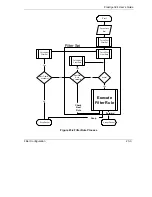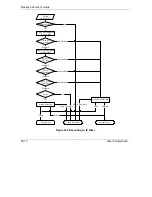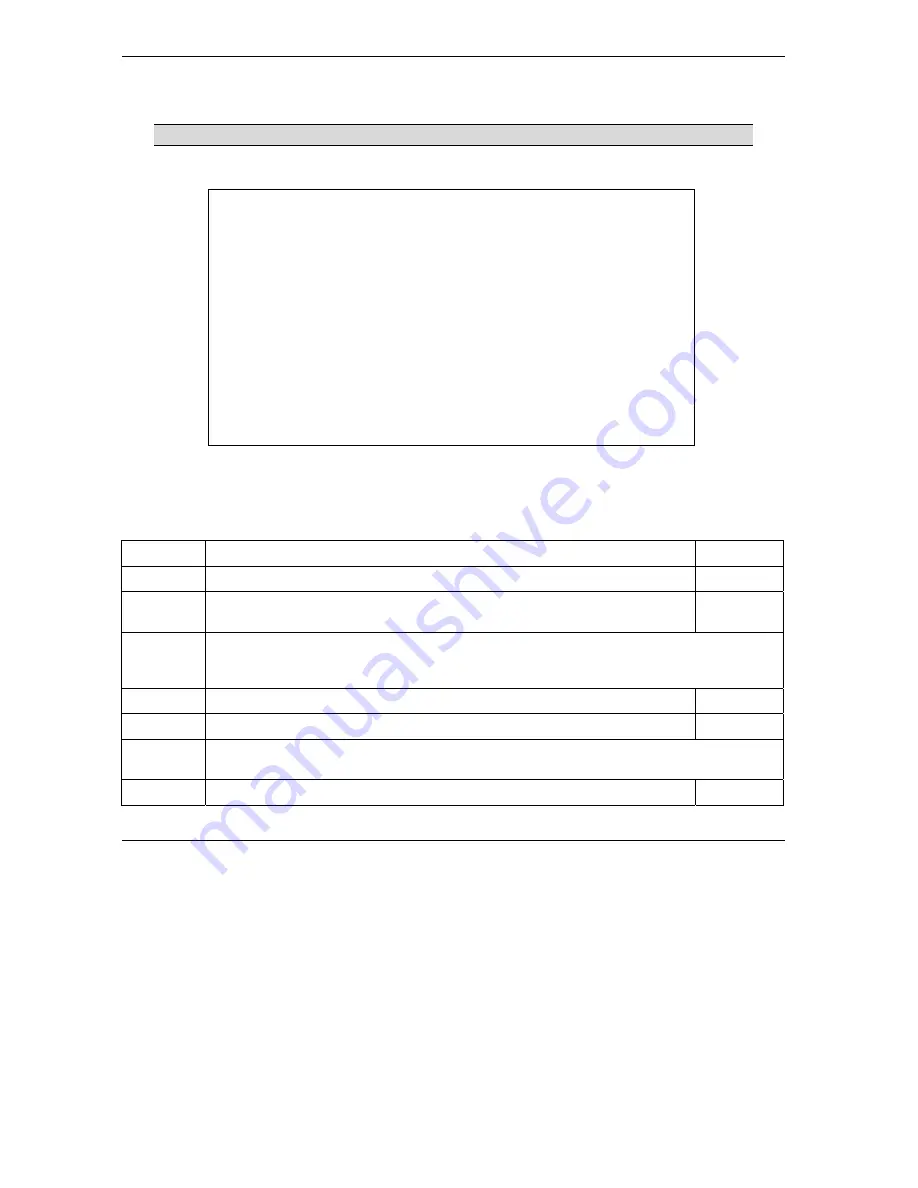
Prestige 324 User’s Guide
21-18 NAT
21.6 Configuring Trigger Port Forwarding
Only one LAN computer can use a trigger port (range) at a time.
Enter 3 in menu 15 to display
Menu 15.3 — Trigger Port Setup
, shown next.
Figure 21-21 Menu 15.3 Trigger Port Setup
The following table describes the fields in this screen.
Table 21-5 Menu 15.3 Trigger Port Setup
FIELD
DESCRIPTION
EXAMPLE
Rule
This is the rule index number.
1
Name
Enter a unique name for identification purposes. You may enter up to 15
characters in this field. All characters are permitted - including spaces.
Real Audio
Incoming
Incoming is a port (or a range of ports) that a server on the WAN uses when it sends out a
particular service. The Prestige forwards the traffic with this port (or range of ports) to the
client computer on the LAN that requested the service.
Start Port Enter a port number or the starting port number in a range of port numbers.
6970
End Port Enter a port number or the ending port number in a range of port numbers.
7170
Trigger
The trigger port is a port (or a range of ports) that causes (or triggers) the Prestige to record
the IP address of the LAN computer that sent the traffic to a server on the WAN.
Start Port Enter a port number or the starting port number in a range of port numbers.
7070
Menu 15.3 - Trigger Port Setup
Incoming Trigger
Rule Name Start Port End Port Start Port End Port
----------------------------------------------------------------------
1. Real Audio 6970 7170 7070 7070
2. 0 0 0 0
3. 0 0 0 0
4. 0 0 0 0
5. 0 0 0 0
6. 0 0 0 0
7. 0 0 0 0
8. 0 0 0 0
9. 0 0 0 0
10. 0 0 0 0
11. 0 0 0 0
12. 0 0 0 0
Press ENTER to Confirm or ESC to Cancel:
Summary of Contents for P-324
Page 1: ...Prestige 324 Intelligent Broadband Sharing Gateway User s Guide Version V3 61 JF 0 April 2004 ...
Page 8: ......
Page 16: ......
Page 30: ......
Page 36: ......
Page 42: ......
Page 62: ......
Page 70: ......
Page 87: ...Prestige 324 User s Guide WAN Screens 6 17 Figure 6 10 Dial Backup Setup ...
Page 96: ......
Page 137: ......
Page 140: ......
Page 160: ......
Page 171: ...Prestige 324 User s Guide Maintenance 13 11 Figure 13 14 Restart ...
Page 184: ......
Page 198: ......
Page 222: ......
Page 226: ......
Page 246: ......
Page 283: ......
Page 295: ......
Page 303: ......
Page 310: ...IX Part IX Appendices and Index This section provides some Appendices and an Index ...
Page 311: ......
Page 315: ......
Page 319: ......
Page 323: ......
Page 341: ......
Page 343: ......