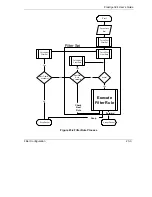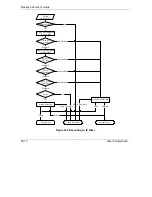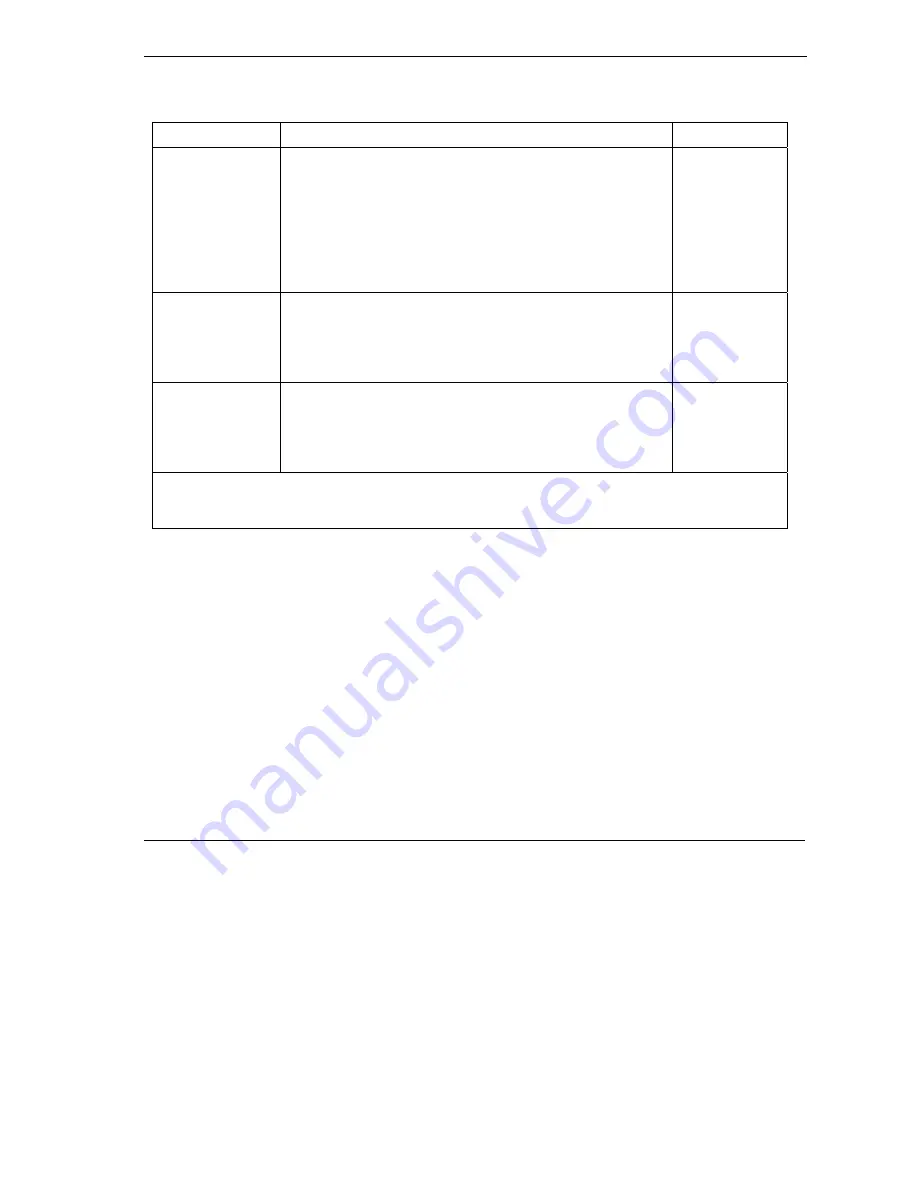
Prestige 324 User’s Guide
Filter Configuration
23-9
Table 23-3 TCP/IP Filter Rule
FIELD DESCRIPTION
OPTIONS
Log
Press [SPACE BAR] and then [ENTER] to select a logging
option from the following:
None
– No packets will be logged.
Action Matched
- Only packets that match the rule
parameters will be logged.
Action Not Matched
- Only packets that do not match the rule
parameters will be logged.
Both
– All packets will be logged.
None
Action
Matched
Action Not
Matched
Both
Action Matched
Press [SPACE BAR] and then [ENTER] to select the action for
a matching packet.
Check Next
Rule
Forward
Drop
Action Not
Matched
Press [SPACE BAR] and then [ENTER] to select the action for
a packet not matching the rule.
Check Next
Rule
Forward
Drop
When you have
Menu 21.1.1.1 - TCP/IP Filter Rule
configured, press [ENTER] at the message “Press
ENTER to Confirm” to save your configuration, or press [ESC] to cancel. This data will now be
displayed on
Menu 21.1.1 - Filter Rules Summary
.
The following figure illustrates the logic flow of an IP filter.
Summary of Contents for P-324
Page 1: ...Prestige 324 Intelligent Broadband Sharing Gateway User s Guide Version V3 61 JF 0 April 2004 ...
Page 8: ......
Page 16: ......
Page 30: ......
Page 36: ......
Page 42: ......
Page 62: ......
Page 70: ......
Page 87: ...Prestige 324 User s Guide WAN Screens 6 17 Figure 6 10 Dial Backup Setup ...
Page 96: ......
Page 137: ......
Page 140: ......
Page 160: ......
Page 171: ...Prestige 324 User s Guide Maintenance 13 11 Figure 13 14 Restart ...
Page 184: ......
Page 198: ......
Page 222: ......
Page 226: ......
Page 246: ......
Page 283: ......
Page 295: ......
Page 303: ......
Page 310: ...IX Part IX Appendices and Index This section provides some Appendices and an Index ...
Page 311: ......
Page 315: ......
Page 319: ......
Page 323: ......
Page 341: ......
Page 343: ......