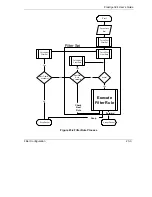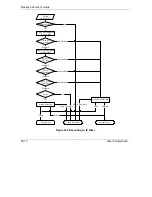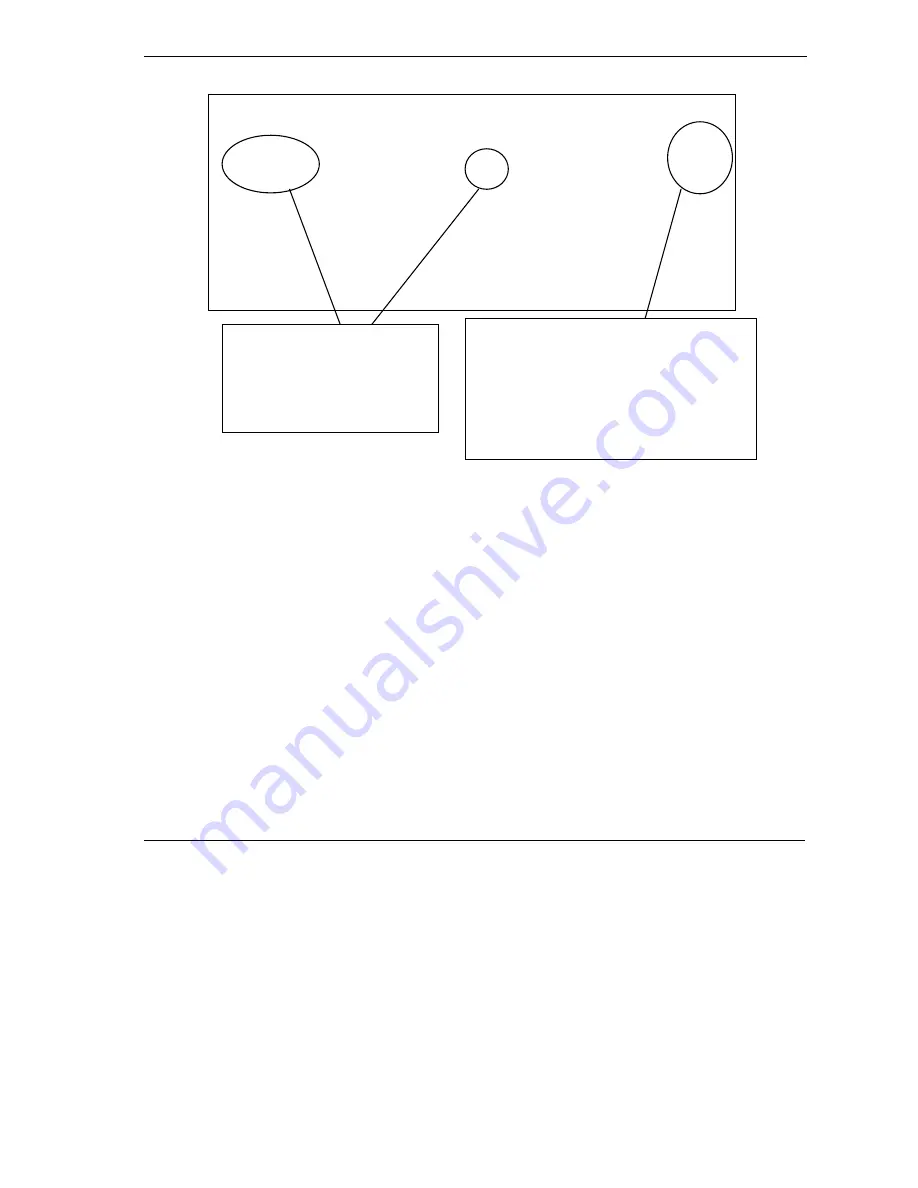
Prestige 324 User’s Guide
Filter Configuration
23-15
Figure 23-11 Example Filter Rules Summary: Menu 21.1.3
After you’ve created the filter set, you must apply it.
Step 1.
Enter 11 from the main menu to go to menu 11.
Step 2.
Go to the
Edit Filter Sets
field, press
[SPACE BAR]
to select
Yes
and press
[ENTER]
.
Step 3.
This brings you to menu 11.5. Apply a filter set (our example filter set 3) as shown in
Figure
23-14
.
Step 4.
Press
[ENTER
] to confirm after you enter the set numbers and to leave menu 11.5.
23.4 Filter Types and NAT
There are two classes of filter rules,
Generic Filter
(Device) rules and protocol filter (
TCP/IP
) rules.
Generic filter rules act on the raw data from/to LAN and WAN. Protocol filter
rules act on the IP packets.
Menu 21.1.3 - Filter Rules Summary
# A Type Filter Rules M m n
- - ---- --------------------------------------------------------------- - - -
1 Y IP Pr=6, SA=0.0.0.0, DA=0.0.0.0, DP=23 N D F
2 N
3 N
4 N
5 N
6 N
Enter Filter Rule Number (1-6) to Configure:
This shows you that you have
configured and activated (
A = Y
) a
TCP/IP filter rule (
Type = IP
,
Pr = 6
)
for destination telnet ports (
DP =
23
).
M = N
means an action can be taken immediately.
The action is to drop the packet (
m = D
) if the
action is matched and to forward the packet
immediately (
n = F
) if the action is not matched no
matter whether there are more rules to be
checked (there aren’t in this example).
Summary of Contents for P-324
Page 1: ...Prestige 324 Intelligent Broadband Sharing Gateway User s Guide Version V3 61 JF 0 April 2004 ...
Page 8: ......
Page 16: ......
Page 30: ......
Page 36: ......
Page 42: ......
Page 62: ......
Page 70: ......
Page 87: ...Prestige 324 User s Guide WAN Screens 6 17 Figure 6 10 Dial Backup Setup ...
Page 96: ......
Page 137: ......
Page 140: ......
Page 160: ......
Page 171: ...Prestige 324 User s Guide Maintenance 13 11 Figure 13 14 Restart ...
Page 184: ......
Page 198: ......
Page 222: ......
Page 226: ......
Page 246: ......
Page 283: ......
Page 295: ......
Page 303: ......
Page 310: ...IX Part IX Appendices and Index This section provides some Appendices and an Index ...
Page 311: ......
Page 315: ......
Page 319: ......
Page 323: ......
Page 341: ......
Page 343: ......