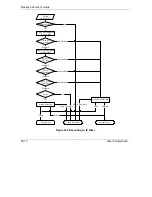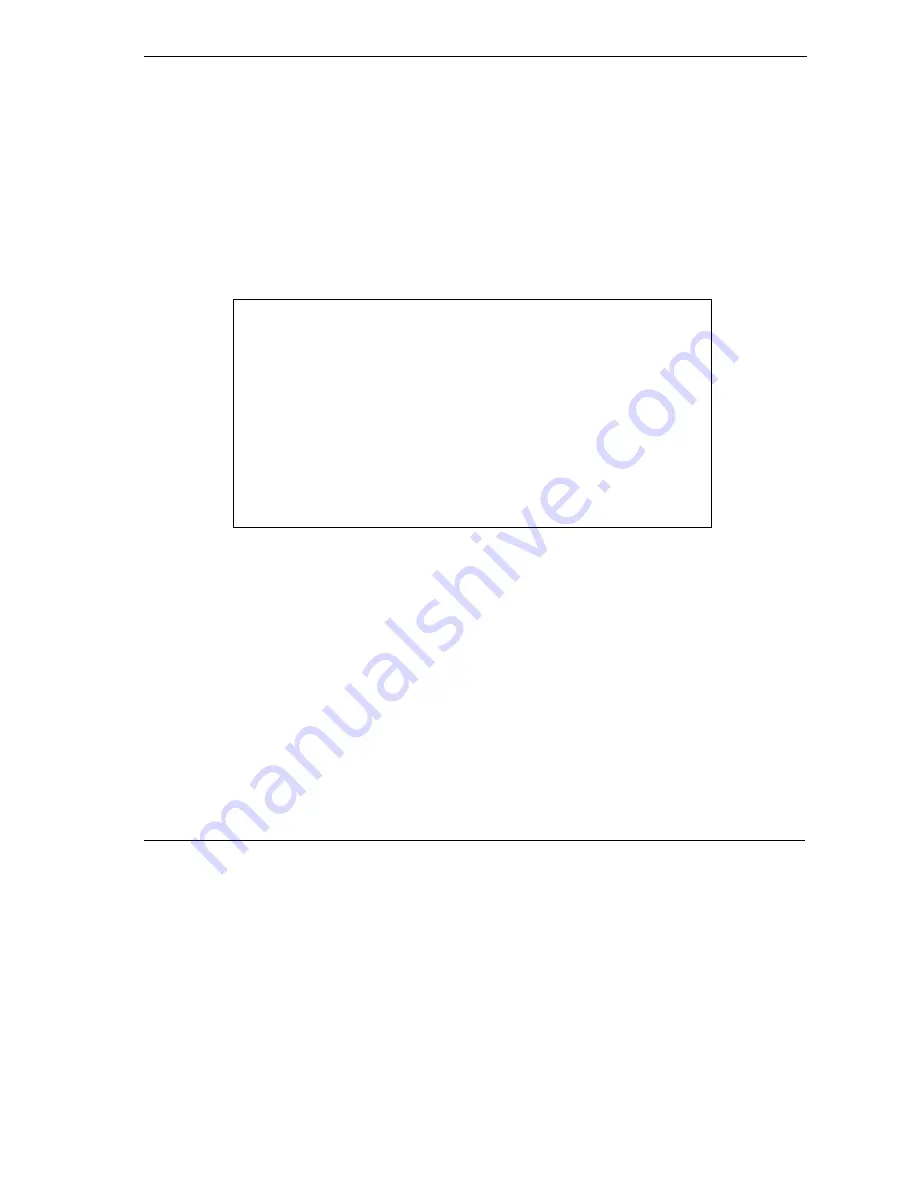
Prestige 324 User’s Guide
System Information and Diagnosis
25-1
Chapter 25
System Information and Diagnosis
This chapter covers the information and diagnostic tools in SMT menus 24.1 to 24.4.
These tools include updates on system status, port status, log and trace capabilities and upgrades for the
system software. This chapter describes how to use these tools in detail.
Type 24 in the main menu to open
Menu 24
–
System Maintenance
, as shown in the following figure.
Figure 25-1 Menu 24 System Maintenance
25.1 System Status
The first selection, System Status gives you information on the status and statistics of the ports, as shown
next. System Status is a tool that can be used to monitor your Prestige. Specifically, it gives you information
on your ADSL telephone line status, number of packets sent and received.
To get to System Status, type 24 to go to
Menu 24
—
System Maintenance.
From this menu, type 1
.
System Status
. There are two commands in
Menu 24.1
—
System Maintenance
—
Status
. Entering 1
resets the counters;
[ESC]
takes you back to the previous screen.
The following table describes the fields present in
Menu 24.1
—
System Maintenance
—
Status
which are
read-only and meant for diagnostic purposes.
Menu 24 - System Maintenance
1. System Status
2. System Information and Console Port Speed
3. Log and Trace
4. Diagnostic
5. Backup Configuration
6. Restore Configuration
7. Upload Firmware
8. Command Interpreter Mode
9. Call
Control
10. Time and Date Setting
11. Remote Management Setup
Enter Menu Selection Number:
Summary of Contents for P-324
Page 1: ...Prestige 324 Intelligent Broadband Sharing Gateway User s Guide Version V3 61 JF 0 April 2004 ...
Page 8: ......
Page 16: ......
Page 30: ......
Page 36: ......
Page 42: ......
Page 62: ......
Page 70: ......
Page 87: ...Prestige 324 User s Guide WAN Screens 6 17 Figure 6 10 Dial Backup Setup ...
Page 96: ......
Page 137: ......
Page 140: ......
Page 160: ......
Page 171: ...Prestige 324 User s Guide Maintenance 13 11 Figure 13 14 Restart ...
Page 184: ......
Page 198: ......
Page 222: ......
Page 226: ......
Page 246: ......
Page 283: ......
Page 295: ......
Page 303: ......
Page 310: ...IX Part IX Appendices and Index This section provides some Appendices and an Index ...
Page 311: ......
Page 315: ......
Page 319: ......
Page 323: ......
Page 341: ......
Page 343: ......