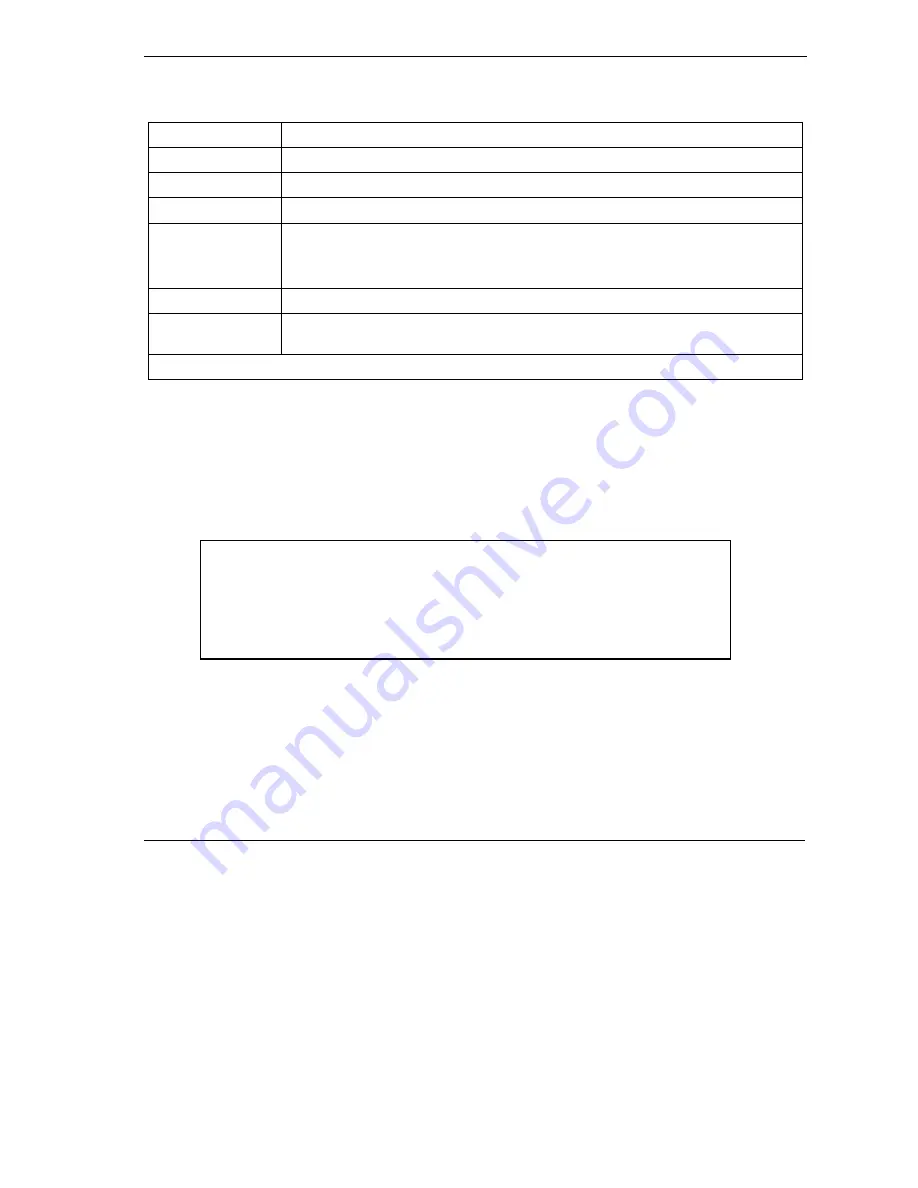
Prestige 324 User’s Guide
System Information and Diagnosis
25-3
Table 25-1 System Maintenance: Status Menu Fields
FIELD DESCRIPTION
IP Mask
The IP mask of the port listed on the left.
DHCP
The DHCP setting of the port listed on the left.
System up Time
The total time the Prestige has been on.
Name
This is the Prestige's system name + domain name assigned in menu 1. For
example, System Name= xxx; Domain Name= baboo.mickey.com
Name= xxx.baboo.mickey.com
Routing
Refers to the routing protocol used.
ZyNOS F/W
Version
The ZyNOS Firmware version and the date created.
You may enter 1 to drop the WAN connection, 9 to reset the counters or [ESC] to return to menu 24.
25.2 System Information
To get to the System Information:
Step 1.
Enter 24 to display
Menu 24
—
System Information and Console Port Speed
.
Step 2.
Enter 2 to display
Menu 24.2
—
System Information
.
Step 3.
From this menu you have two choices as shown in the next figure:
Figure 25-3 Menu 24.2 System Information and Console Port Speed
25.2.1 System Information
Enter 1
in menu 24.2 to display the screen shown next.
Menu 24.2 - System Information and Console Port Speed
1. System Information
2. Console Port Speed
Please enter selection:
Summary of Contents for P-324
Page 1: ...Prestige 324 Intelligent Broadband Sharing Gateway User s Guide Version V3 61 JF 0 April 2004 ...
Page 8: ......
Page 16: ......
Page 30: ......
Page 36: ......
Page 42: ......
Page 62: ......
Page 70: ......
Page 87: ...Prestige 324 User s Guide WAN Screens 6 17 Figure 6 10 Dial Backup Setup ...
Page 96: ......
Page 137: ......
Page 140: ......
Page 160: ......
Page 171: ...Prestige 324 User s Guide Maintenance 13 11 Figure 13 14 Restart ...
Page 184: ......
Page 198: ......
Page 222: ......
Page 226: ......
Page 246: ......
Page 283: ......
Page 295: ......
Page 303: ......
Page 310: ...IX Part IX Appendices and Index This section provides some Appendices and an Index ...
Page 311: ......
Page 315: ......
Page 319: ......
Page 323: ......
Page 341: ......
Page 343: ......
















































