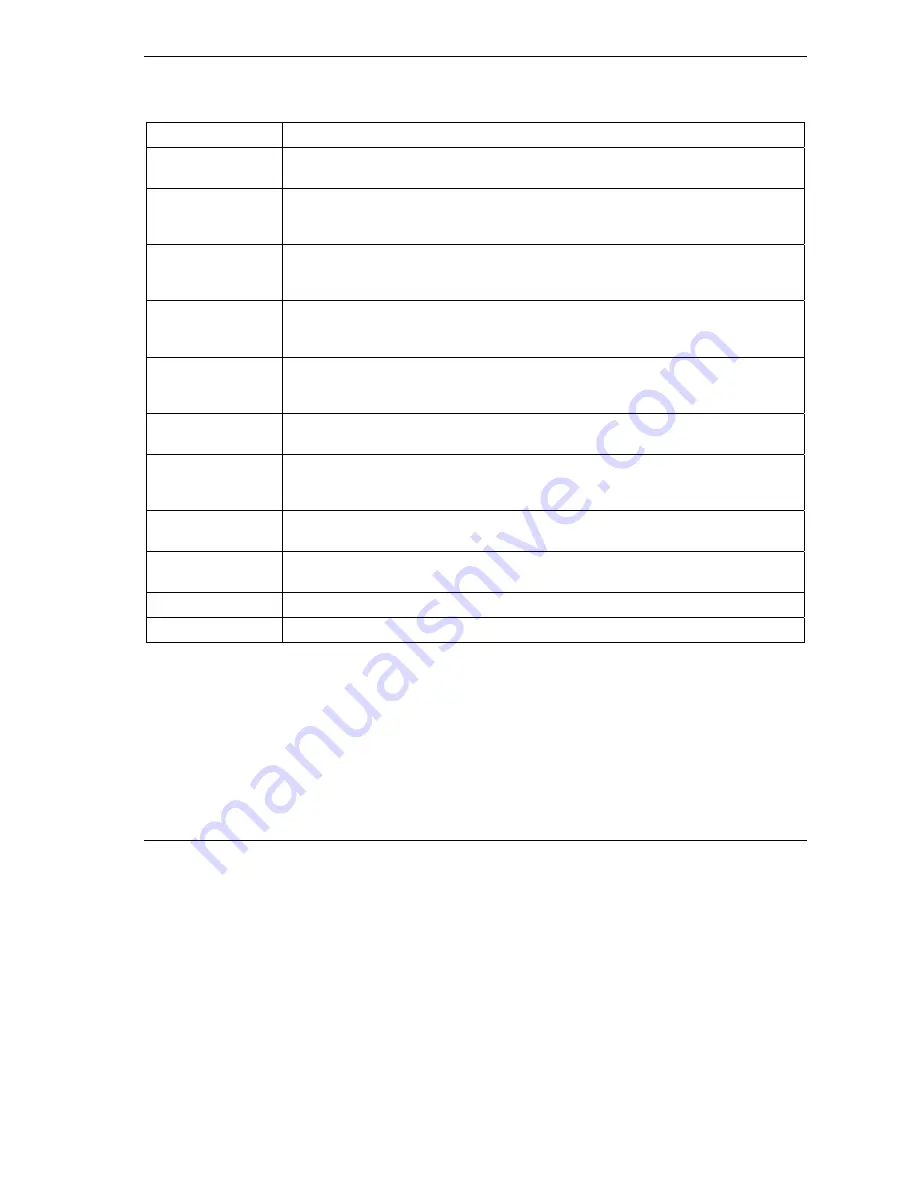
Prestige 324 User’s Guide
System Screens
4-7
Table 4-4 Time Setting
LABEL DESCRIPTION
Synchronize Now
Click
Apply
to save your changes including the time server address and then click
this button to get the time and date from the time server you specified above.
Current Time
This field displays the time of your Prestige.
Each time you reload this page, the Prestige synchronizes the time with the time
server.
New Time
This field displays the last updated time from the time server.
When you select
None
in the
Time Protocol
field, enter the new time in this field
and then click
Apply
.
Current Date
This field displays the date of your Prestige.
Each time you reload this page, the Prestige synchronizes the time with the time
server.
New Date
This field displays the last updated date from the time server.
When you select
None
in the
Time Protocol
field, enter the new date in this field
and then click
Apply
.
Time Zone
Choose the Time Zone of your location. This will set the time difference between
your time zone and Greenwich Mean Time (GMT).
Daylight Savings
Select this option if you use daylight savings time. Daylight saving is a period from
late spring to early fall when many countries set their clocks ahead of normal local
time by one hour to give more daytime light in the evening.
Start Date
Enter the month and day that your daylight-savings time starts on if you selected
Daylight Savings
.
End Date
Enter the month and day that your daylight-savings time ends on if you selected
Daylight Savings
.
Apply
Click
Apply
to save your changes back to the Prestige.
Reset
Click
Reset
to begin configuring this screen afresh.
Summary of Contents for P-324
Page 1: ...Prestige 324 Intelligent Broadband Sharing Gateway User s Guide Version V3 61 JF 0 April 2004 ...
Page 8: ......
Page 16: ......
Page 30: ......
Page 36: ......
Page 42: ......
Page 62: ......
Page 70: ......
Page 87: ...Prestige 324 User s Guide WAN Screens 6 17 Figure 6 10 Dial Backup Setup ...
Page 96: ......
Page 137: ......
Page 140: ......
Page 160: ......
Page 171: ...Prestige 324 User s Guide Maintenance 13 11 Figure 13 14 Restart ...
Page 184: ......
Page 198: ......
Page 222: ......
Page 226: ......
Page 246: ......
Page 283: ......
Page 295: ......
Page 303: ......
Page 310: ...IX Part IX Appendices and Index This section provides some Appendices and an Index ...
Page 311: ......
Page 315: ......
Page 319: ......
Page 323: ......
Page 341: ......
Page 343: ......
















































