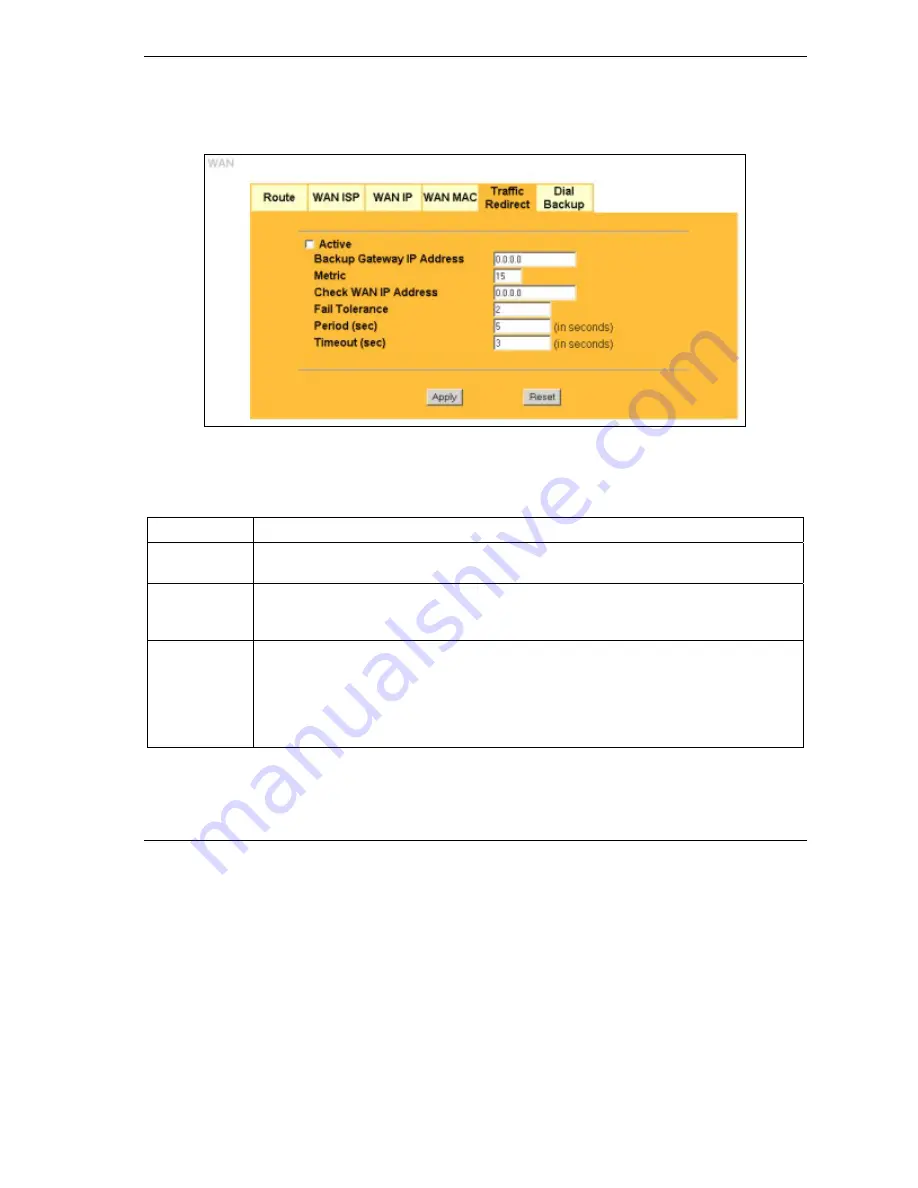
Prestige 324 User’s Guide
WAN Screens
6-15
6.9 Configuring Traffic Redirect
To change your Prestige’s Traffic Redirect settings, click
WAN
, then the
Traffic Redirect
tab. The screen
appears as shown.
Figure 6-9 WAN: Traffic Redirect
The following table describes the labels in this screen.
Table 6-8 WAN: Traffic Redirect
LABEL DESCRIPTION
Active
Select this check box to have the Prestige use traffic redirect if the normal WAN
connection goes down.
Backup
Gateway IP
Address
Type the IP address of your backup gateway in dotted decimal notation. The Prestige
automatically forwards traffic to this IP address if the Prestige's Internet connection
terminates.
Metric
This field sets this route's priority among the routes the Prestige uses.
The metric represents the "cost of transmission". A router determines the best route for
transmission by choosing a path with the lowest "cost". RIP routing uses hop count as
the measurement of cost, with a minimum of "1" for directly connected networks. The
number must be between "1" and "15"; a number greater than "15" means the link is
down. The smaller the number, the lower the "cost".
Summary of Contents for P-324
Page 1: ...Prestige 324 Intelligent Broadband Sharing Gateway User s Guide Version V3 61 JF 0 April 2004 ...
Page 8: ......
Page 16: ......
Page 30: ......
Page 36: ......
Page 42: ......
Page 62: ......
Page 70: ......
Page 87: ...Prestige 324 User s Guide WAN Screens 6 17 Figure 6 10 Dial Backup Setup ...
Page 96: ......
Page 137: ......
Page 140: ......
Page 160: ......
Page 171: ...Prestige 324 User s Guide Maintenance 13 11 Figure 13 14 Restart ...
Page 184: ......
Page 198: ......
Page 222: ......
Page 226: ......
Page 246: ......
Page 283: ......
Page 295: ......
Page 303: ......
Page 310: ...IX Part IX Appendices and Index This section provides some Appendices and an Index ...
Page 311: ......
Page 315: ......
Page 319: ......
Page 323: ......
Page 341: ......
Page 343: ......
















































