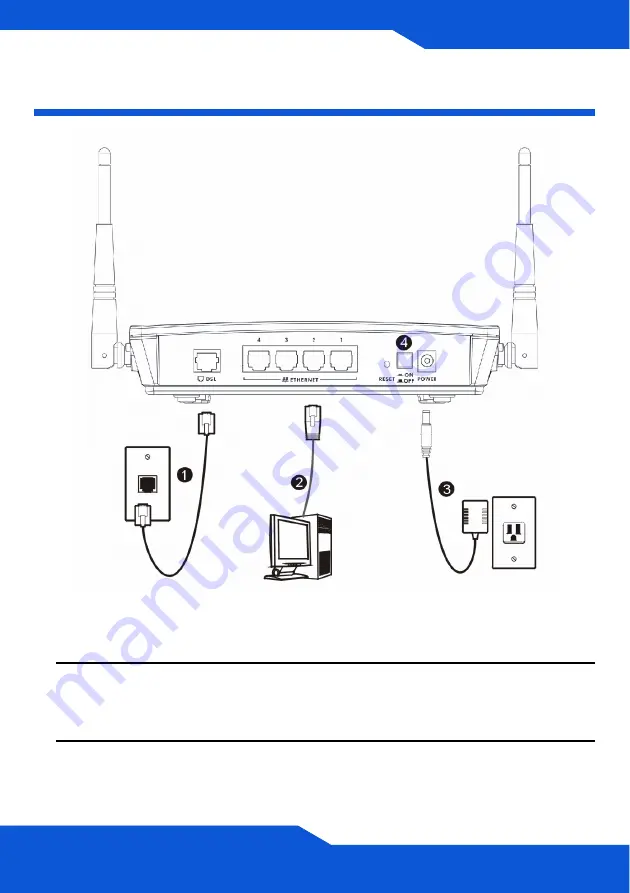
ENGLISH
P-660HN-Fx Series
5
Hardware Connections
1. DSL
: Use a telephone wire to connect this port to a telephone jack.
2. ETHERNET 1-4
: Use an Ethernet cable to connect a computer to this
port
for initial configuration and/or Internet access.
3. POWER
: Use the power adaptor provided with your P-660HN-Fx to
connect an appropriate power source to this socket.
Summary of Contents for P-660HN-Fx series
Page 2: ...2 ...






























