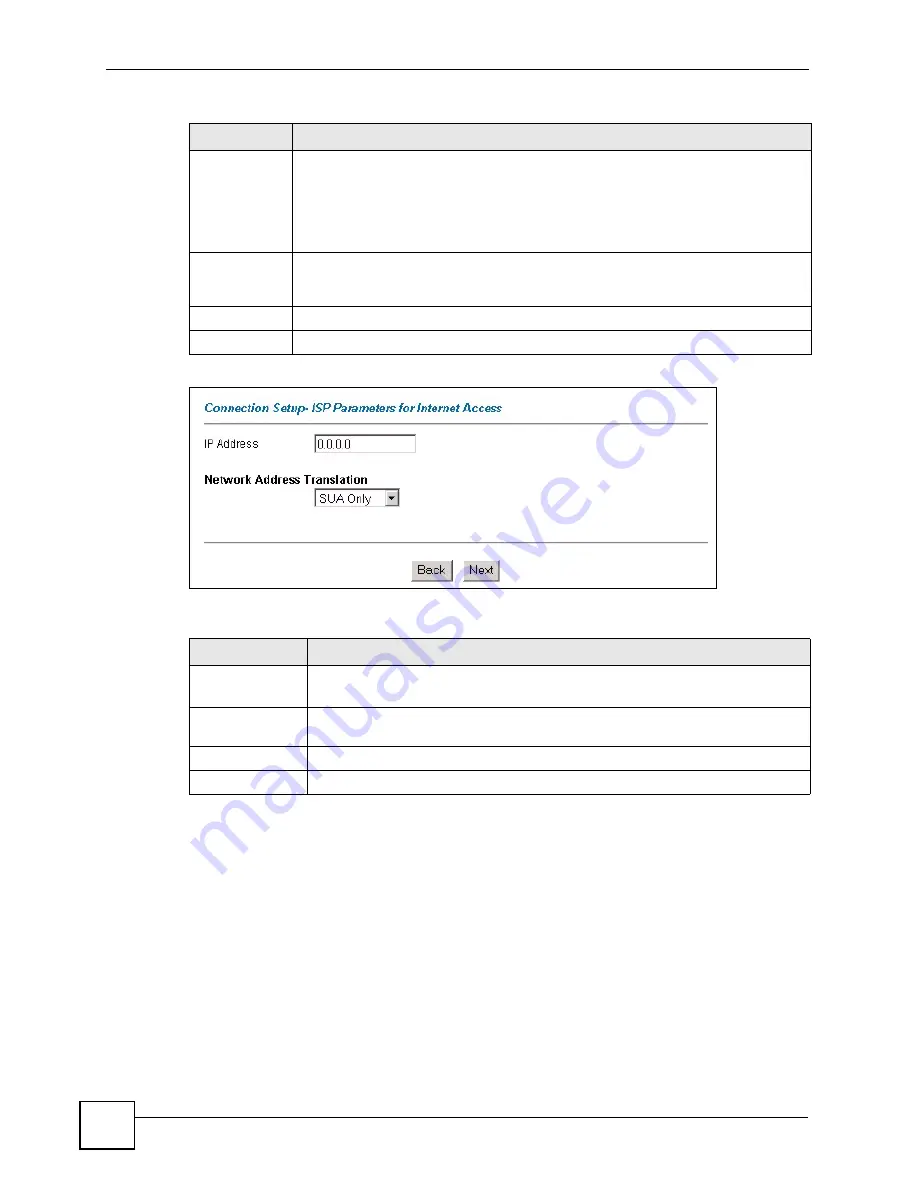
Chapter 3 Wizard Setup
P-660RU-T v2 User’s Guide
42
Figure 8
Internet Connection with RFC 1483
The following table describes the labels in this screen.
Connection
Select
Connect on Demand
when you don't want the connection up all the time and
specify an idle time-out (in seconds) in the
Max. Idle Timeout
field. The default
setting selects
Connection on Demand
with 0 as the idle time-out, which means the
Internet session will not timeout.
Select
Nailed-Up Connection
when you want your connection up all the time. The
ZyXEL Device
will try to bring up the connection automatically if it is disconnected.
Network
Address
Translation
Select
None
,
SUA Only
or
Full Feature
from the drop-sown list box. Refer to the
NAT chapter for more details.
Back
Click
Back
to go back to the first wizard screen.
Next
Click
Next
to continue to the next wizard screen.
Table 6
Internet Connection with RFC 1483
LABEL
DESCRIPTION
IP Address
This field is available if you select
Routing
in the
Mode
field.
Type your ISP assigned IP address in this field.
Network Address
Translation
Select
None
,
SUA Only
or
Full Feature
from the drop-down list box. Refer to
Back
Click
Back
to go back to the first wizard screen.
Next
Click
Next
to continue to the next wizard screen.
Table 5
Internet Connection with PPPoE (continued)
LABEL
DESCRIPTION
Summary of Contents for P-660RU-T3 V2
Page 2: ......
Page 7: ...Safety Warnings P 660RU T v2 User s Guide 7...
Page 8: ...Safety Warnings P 660RU T v2 User s Guide 8...
Page 10: ...Contents Overview P 660RU T v2 User s Guide 10...
Page 16: ...Table of Contents P 660RU T v2 User s Guide 16...
Page 20: ...List of Figures P 660RU T v2 User s Guide 20...
Page 23: ...23 PART I Introduction Introducing the ZyXEL Device 25 Introducing the Web Configurator 29...
Page 24: ...24...
Page 34: ...Chapter 2 Introducing the Web Configurator P 660RU T v2 User s Guide 34...
Page 35: ...35 PART II Wizard Wizard Setup 37...
Page 36: ...36...
Page 48: ...Chapter 3 Wizard Setup P 660RU T v2 User s Guide 48...
Page 50: ...50...
Page 52: ...Chapter 4 Password Setup P 660RU T v2 User s Guide 52...
Page 68: ...Chapter 6 WAN Setup P 660RU T v2 User s Guide 68...
Page 78: ...Chapter 10 Remote Management Configuration P 660RU T v2 User s Guide 78...
Page 90: ...Chapter 11 Universal Plug and Play UPnP P 660RU T v2 User s Guide 90...
Page 101: ...101 PART IV Maintenance and Troubleshooting Maintenance 103 Troubleshooting 115...
Page 102: ...102...
Page 120: ...120...
Page 124: ...Appendix A Product Specifications P 660RU T v2 User s Guide 124...
Page 156: ...Appendix E Virtual Circuit Topology P 660RU T v2 User s Guide 156...
Page 160: ...Appendix F Legal Information P 660RU T v2 User s Guide 160...
















































