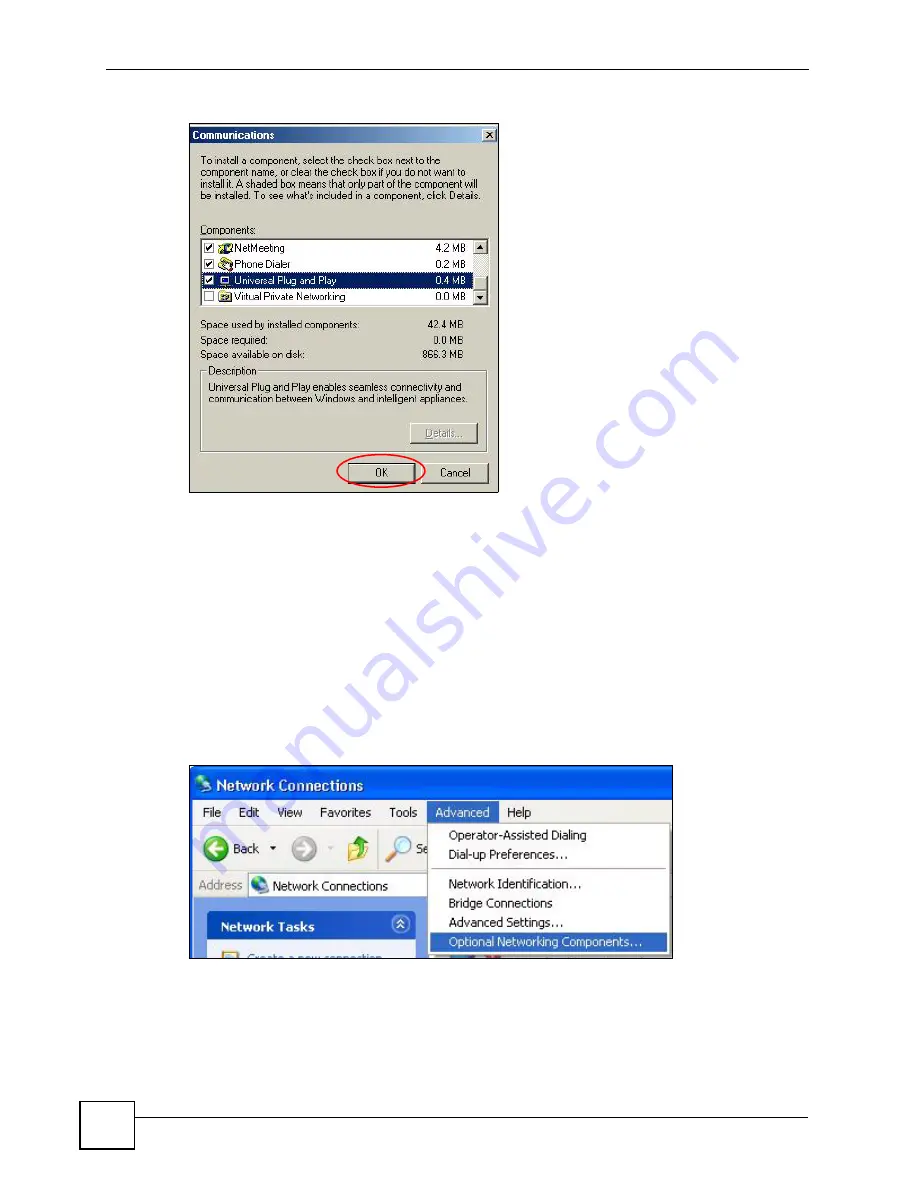
Chapter 11 Universal Plug-and-Play (UPnP)
P-660RU-T v2 User’s Guide
82
Figure 29
Add/Remove Programs: Windows Setup: Communication: Components
4
Click
OK
to go back to the
Add/Remove Programs Properties
window and click
Next
.
5
Restart the computer when prompted.
11.3.2 Installing UPnP in Windows XP
Follow the steps below to install the UPnP in Windows XP.
1
Click
Start
and
Control Panel
.
2
Double-click
Network Connections
.
3
In the
Network Connections
window, click
Advanced
in the main menu and select
Optional Networking Components …
.
Figure 30
Network Connections
4
The
Windows Optional Networking Components Wizard
window displays. Select
Networking Service
in the
Components
selection box and click
Details
.
Summary of Contents for P-660RU-T3 V2
Page 2: ......
Page 7: ...Safety Warnings P 660RU T v2 User s Guide 7...
Page 8: ...Safety Warnings P 660RU T v2 User s Guide 8...
Page 10: ...Contents Overview P 660RU T v2 User s Guide 10...
Page 16: ...Table of Contents P 660RU T v2 User s Guide 16...
Page 20: ...List of Figures P 660RU T v2 User s Guide 20...
Page 23: ...23 PART I Introduction Introducing the ZyXEL Device 25 Introducing the Web Configurator 29...
Page 24: ...24...
Page 34: ...Chapter 2 Introducing the Web Configurator P 660RU T v2 User s Guide 34...
Page 35: ...35 PART II Wizard Wizard Setup 37...
Page 36: ...36...
Page 48: ...Chapter 3 Wizard Setup P 660RU T v2 User s Guide 48...
Page 50: ...50...
Page 52: ...Chapter 4 Password Setup P 660RU T v2 User s Guide 52...
Page 68: ...Chapter 6 WAN Setup P 660RU T v2 User s Guide 68...
Page 78: ...Chapter 10 Remote Management Configuration P 660RU T v2 User s Guide 78...
Page 90: ...Chapter 11 Universal Plug and Play UPnP P 660RU T v2 User s Guide 90...
Page 101: ...101 PART IV Maintenance and Troubleshooting Maintenance 103 Troubleshooting 115...
Page 102: ...102...
Page 120: ...120...
Page 124: ...Appendix A Product Specifications P 660RU T v2 User s Guide 124...
Page 156: ...Appendix E Virtual Circuit Topology P 660RU T v2 User s Guide 156...
Page 160: ...Appendix F Legal Information P 660RU T v2 User s Guide 160...
















































