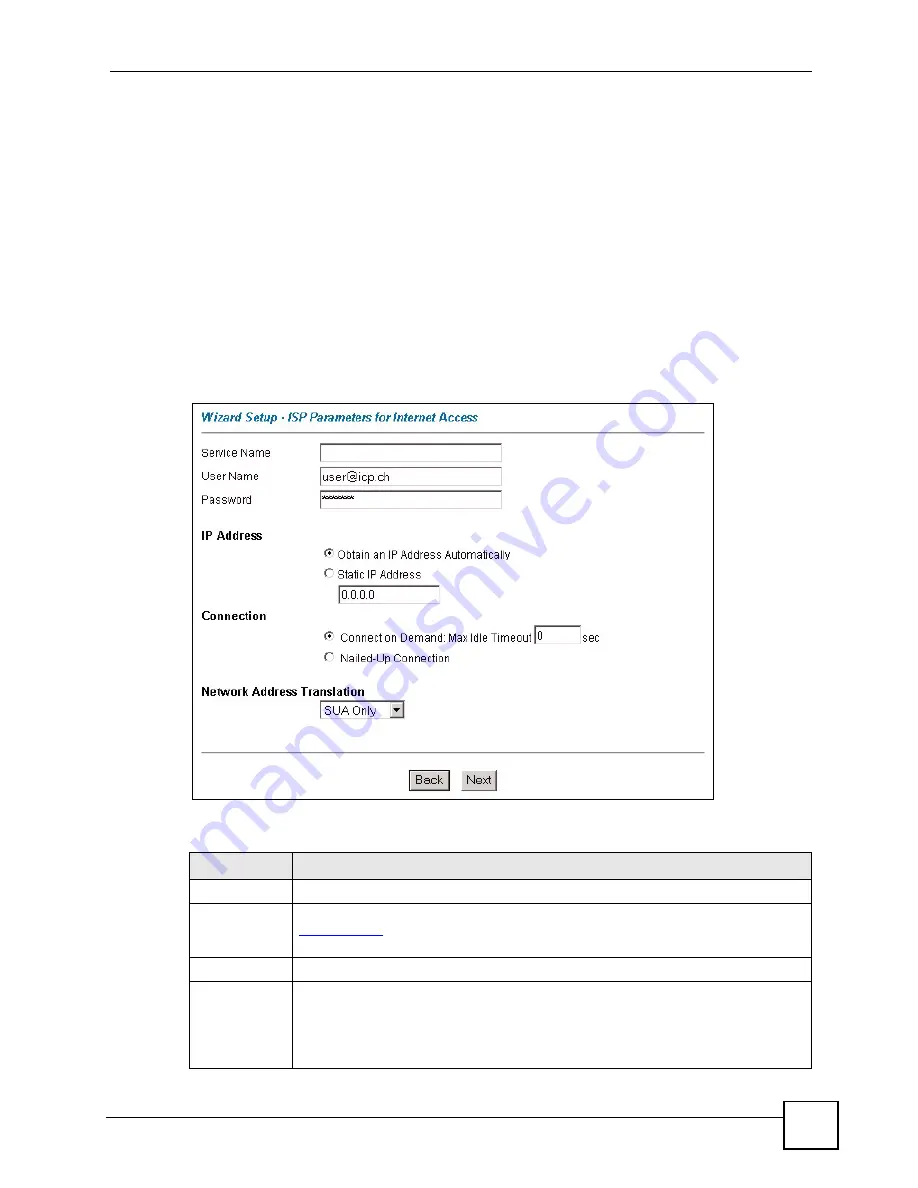
Chapter 3 Wizard Setup
P-660RU-T v2 User’s Guide
41
Do not specify a nailed-up connection unless your telephone company offers flat-rate service
or you need a constant connection and the cost is of no concern
3.2.3 NAT
NAT (Network Address Translation - NAT, RFC 1631) is the translation of the IP address of a
host in a packet, for example, the source address of an outgoing packet, used within one
network to a different IP address known within another network.
3.2.4 Internet Access Wizard Setup: Second Screen
The second wizard screen varies depending on what mode and encapsulation type you use. All
screens shown are with routing mode. Configure the fields and click
Next
to continue.
Figure 7
Internet Connection with PPPoE
The following table describes the labels in this screen.
Table 5
Internet Connection with PPPoE
LABEL
DESCRIPTION
Service Name
Type the name of your PPPoE service here.
User Name
Enter the user name exactly as your ISP assigned. If assigned a name in the form
user@domain
where domain identifies a service name, then enter both components
exactly as given.
Password
Enter the password associated with the user name above.
IP Address
A static IP address is a fixed IP that your ISP gives you. A dynamic IP address is not
fixed; the ISP assigns you a different one each time you connect to the Internet.
Select
Obtain an IP Address Automatically
if you have a dynamic IP address;
otherwise select
Static IP Address
and type your ISP assigned IP address in the text
box below.
Summary of Contents for P-660RU-T3 V2
Page 2: ......
Page 7: ...Safety Warnings P 660RU T v2 User s Guide 7...
Page 8: ...Safety Warnings P 660RU T v2 User s Guide 8...
Page 10: ...Contents Overview P 660RU T v2 User s Guide 10...
Page 16: ...Table of Contents P 660RU T v2 User s Guide 16...
Page 20: ...List of Figures P 660RU T v2 User s Guide 20...
Page 23: ...23 PART I Introduction Introducing the ZyXEL Device 25 Introducing the Web Configurator 29...
Page 24: ...24...
Page 34: ...Chapter 2 Introducing the Web Configurator P 660RU T v2 User s Guide 34...
Page 35: ...35 PART II Wizard Wizard Setup 37...
Page 36: ...36...
Page 48: ...Chapter 3 Wizard Setup P 660RU T v2 User s Guide 48...
Page 50: ...50...
Page 52: ...Chapter 4 Password Setup P 660RU T v2 User s Guide 52...
Page 68: ...Chapter 6 WAN Setup P 660RU T v2 User s Guide 68...
Page 78: ...Chapter 10 Remote Management Configuration P 660RU T v2 User s Guide 78...
Page 90: ...Chapter 11 Universal Plug and Play UPnP P 660RU T v2 User s Guide 90...
Page 101: ...101 PART IV Maintenance and Troubleshooting Maintenance 103 Troubleshooting 115...
Page 102: ...102...
Page 120: ...120...
Page 124: ...Appendix A Product Specifications P 660RU T v2 User s Guide 124...
Page 156: ...Appendix E Virtual Circuit Topology P 660RU T v2 User s Guide 156...
Page 160: ...Appendix F Legal Information P 660RU T v2 User s Guide 160...
















































