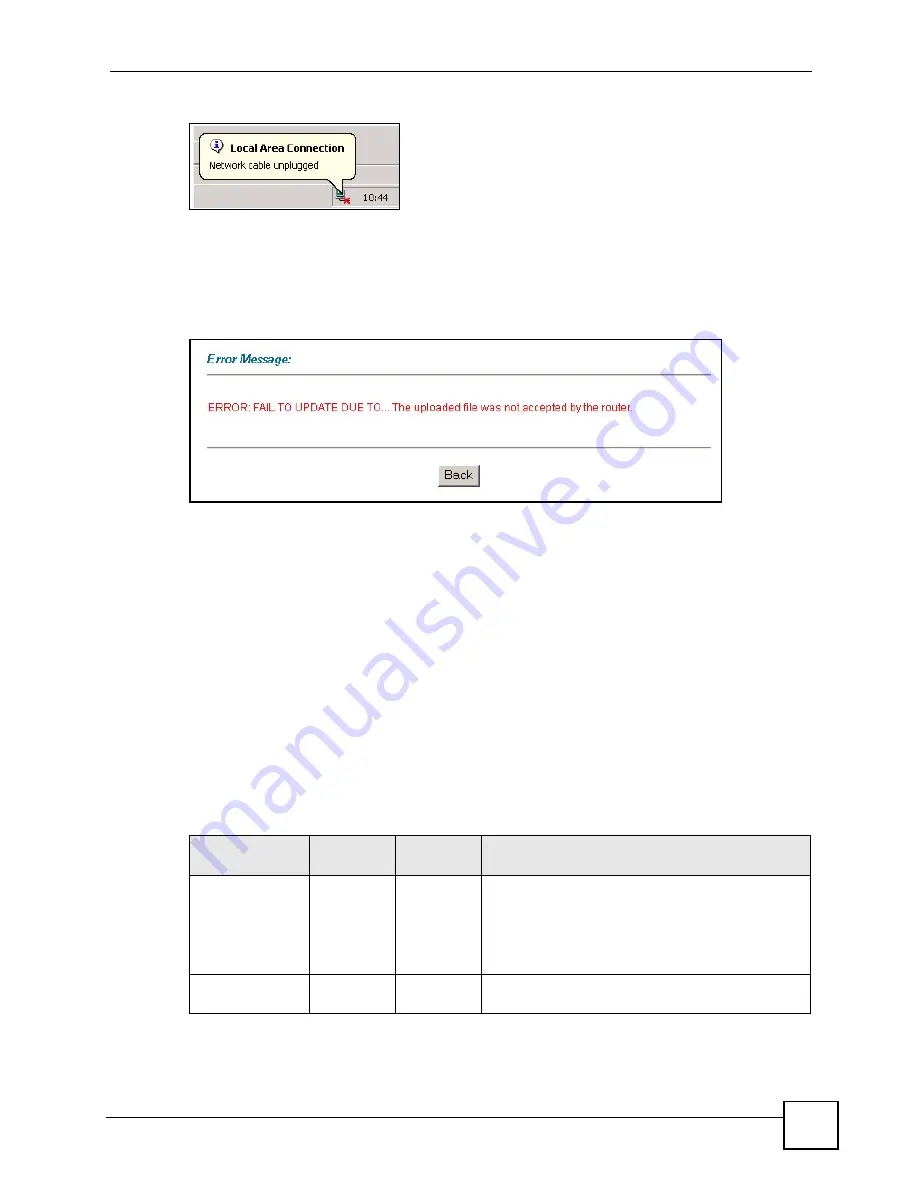
Chapter 17 Maintenance
P-660W-Tx v2 User’s Guide
181
Figure 101
Network Temporarily Disconnected
After two minutes, log in again and check your new firmware version in the
System Status
screen.
If the upload was not successful, the following screen will appear. Click
Back
to go back to
the
Firmware
screen.
Figure 102
Error Message
17.8 FTP Command Line Examples
This section shows some examples of uploading to or downloading files from the ZyXEL
Device using FTP commands. First, understand the filename conventions.
17.8.1 Filename Conventions
The configuration file (also known as the romfile or ROM) contains the factory default
settings in the screens such as password, ZyXEL Device setup, IP Setup, and so on. Once you
have customized the ZyXEL Device’s settings, they can be saved back to your computer under
a filename of your choosing.
ZyNOS (ZyXEL Network Operating System, sometimes referred to as the “ras” file) is the
system firmware and has a “bin” filename extension.
Example FTP Commands
ftp> put firmware.bin ras
Table 70
Filename Conventions
FILE TYPE
INTERNAL
NAME
EXTERNAL
NAME
DESCRIPTION
Configuration File
config
*.rom
This is the configuration (config) filename on the
ZyXEL Device. Uploading the config file replaces the
specified configuration file system, including your
ZyXEL Device configurations, system-related data
(including the default password), the error log and the
trace log.
Firmware
ras
*.bin
This is the generic name for the ZyNOS firmware on
the ZyXEL Device.
Summary of Contents for P-660W-T1 v2
Page 2: ......
Page 8: ...Safety Warnings P 660W Tx v2 User s Guide 8 ...
Page 10: ...Contents Overview P 660W Tx v2 User s Guide 10 ...
Page 18: ...Table of Contents P 660W Tx v2 User s Guide 18 ...
Page 22: ...List of Figures P 660W Tx v2 User s Guide 22 ...
Page 25: ...25 PART I Introduction Introducing the ZyXEL Device 27 Introducing the Web Configurator 31 ...
Page 26: ...26 ...
Page 30: ...Chapter 1 Introducing the ZyXEL Device P 660W Tx v2 User s Guide 30 ...
Page 36: ...Chapter 2 Introducing the Web Configurator P 660W Tx v2 User s Guide 36 ...
Page 37: ...37 PART II Setup Wizard Connection Setup Wizard 39 Media Bandwidth Management Wizard 47 ...
Page 38: ...38 ...
Page 46: ...Chapter 3 Connection Setup Wizard P 660W Tx v2 User s Guide 46 ...
Page 50: ...Chapter 4 Media Bandwidth Management Wizard P 660W Tx v2 User s Guide 50 ...
Page 52: ...52 ...
Page 83: ...Chapter 7 WAN Setup P 660W Tx v2 User s Guide 83 Figure 32 WAN Setup PPPoE ...
Page 104: ...Chapter 8 Network Address Translation NAT Screens P 660W Tx v2 User s Guide 104 ...
Page 130: ...Chapter 11 Firewall Configuration P 660W Tx v2 User s Guide 130 ...
Page 156: ...Chapter 15 Logs Screens P 660W Tx v2 User s Guide 156 ...
Page 169: ...169 PART IV Maintenance Maintenance 171 ...
Page 170: ...170 ...
Page 184: ...Chapter 17 Maintenance P 660W Tx v2 User s Guide 184 ...
Page 185: ...185 PART V Troubleshooting and Specifications Troubleshooting 187 Product Specifications 193 ...
Page 186: ...186 ...
Page 192: ...Chapter 18 Troubleshooting P 660W Tx v2 User s Guide 192 ...
Page 200: ...200 ...
Page 208: ...Appendix A Pop up Windows JavaScripts and Java Permissions P 660W Tx v2 User s Guide 208 ...
Page 226: ...Appendix C Common Services P 660W Tx v2 User s Guide 226 ...
Page 232: ...Appendix D Legal Information P 660W Tx v2 User s Guide 232 ...
















































