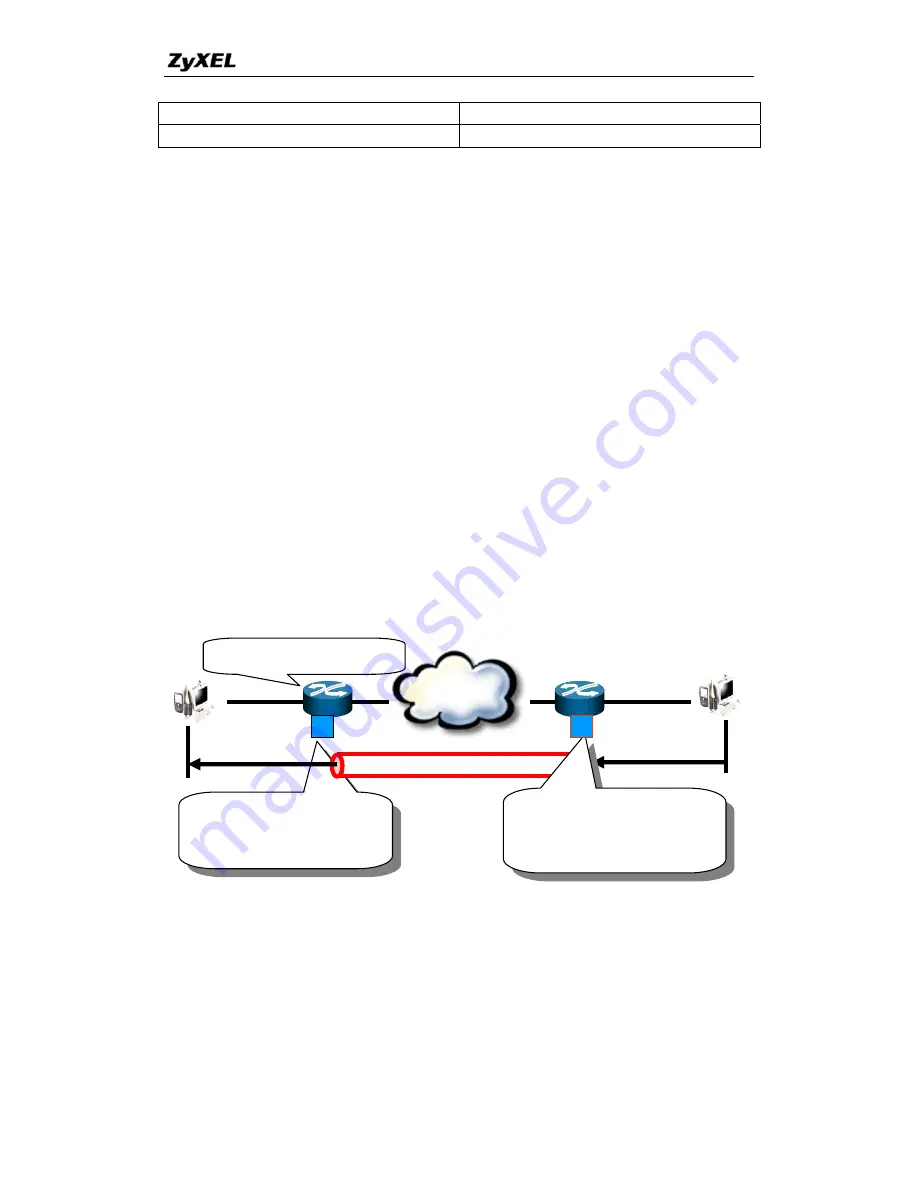
P-661HW-D Series Support Notes
VPN Gateway behind NAT
ESP Tunnel mode
NAT in Transport mode
None
(3)
Source IP/Destination IP
-- Please do not number the LANs (local and
remote) using the same range of private IP addresses. This will make VPN
destination addresses and the local LAN addresses are indistinguishable,
and VPN will not work.
(4)
Secure Gateway IP Address
--It is usually a static IP so that we can
pre-configure it in P-661HW-D for making VPN connections. If it is a
dynamic IP given by ISP, you still can configure this IP address after the
remote P-661HW-D is on-line and its WAN IP is available from ISP. Or you
can use DDNS as below.
6. Does P-661HW-D support dynamic secure gateway IP?
Yes. If the remote VPN gateway uses dynamic IP, we enter
0.0.0.0
as the
Secure Gateway IP Address
in P-661HW-D. In this case, the VPN
connection can only be initiated from dynamic side to fixed side in order to
update its dynamic IP to the fixed side.
If both gateways use dynamic IP addresses, we can use DDNS on one side.
For example:
•
Both sides are dynamic IP address
--- Router A: DDNS enabled
--- Router B: Secure GW = DNS name
With DDNS support, through the Router A’s WAN IP changes time to time, the
DNS name of router A is still valid. Router B could establish VPN tunnels with
router A by specifying ASecure GW as Router A’s DNS name, even if router B
itself is dynamic IP address too.
Note: In the example, the VPN connection can
only be initiated from Router B.
7. What VPN gateway has been tested with P-661HW-D successfully?
My IP = 0.0.0.0
Secure GW = 0.0.0.0
With DDNS enabled
Internet
Prestige.dyndns.or
IPSec Tunnel Mode
A
B
My IP = 0.0.0.0
Secure GW =
Prestige.dyndns.org
35
All contents copyright © 2006 ZyXEL Communications Corporation.
















































