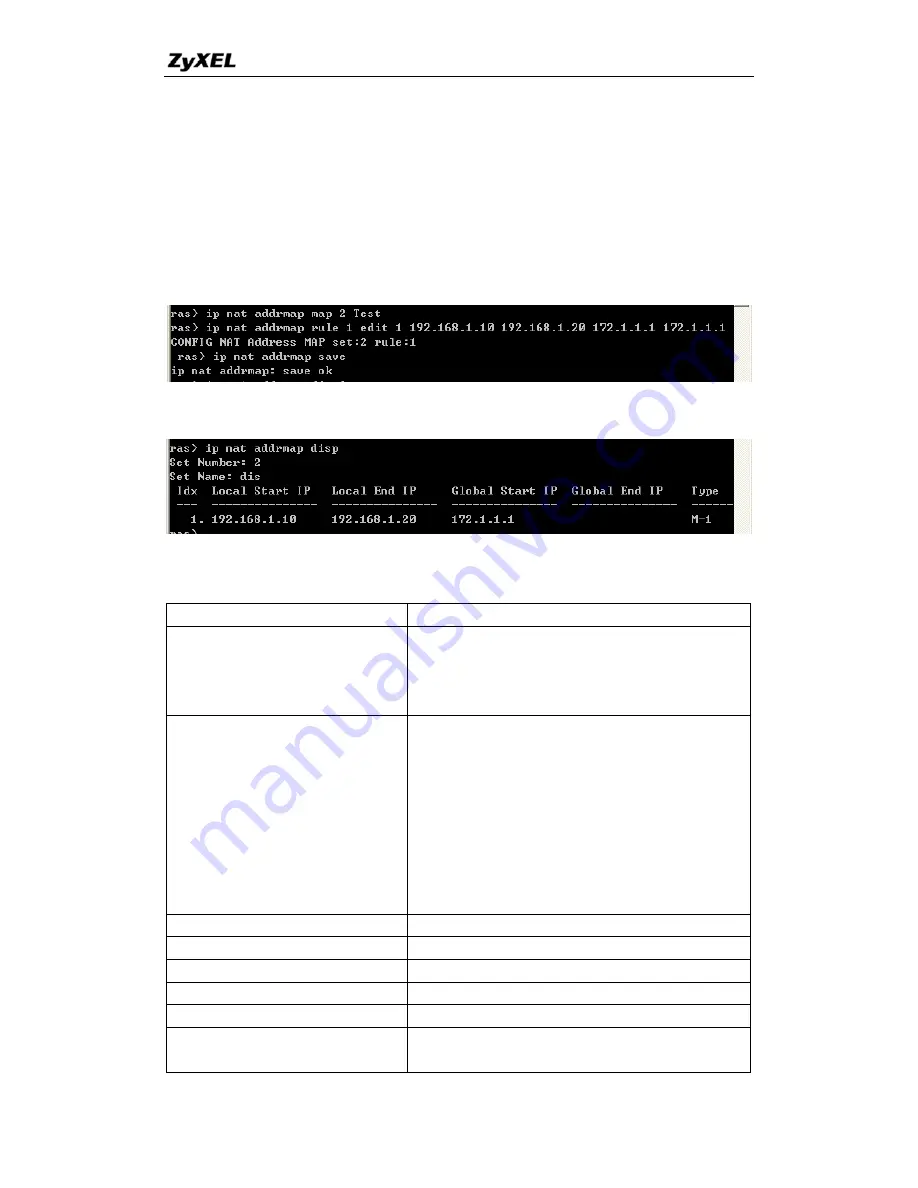
P-661HW-D Series Support Notes
Setp 3:
Set NAT address mapping rule for the Address Mapping Set you just
configured (Set 2 in this example) by command ‘
ip nat addrmap rule [rule#]
[insert | edit] [type] [local start IP] [local end IP] [global start IP] [global
end IP] [server set #]
’. Suppose we set a Many-to-One rule for set 2 by
command ‘
ip nat addrmap rule 1 edit 1 192.168.1.10 192.168.1.20 172.1.1.1
172.1.1.1
’
Setp 4:
Save the configuration by command ‘
ip nat addrmap save
’. You can
apply the Address Mapping Set 2 to remote nodes in Web Configurator when
you select Full Feature NAT. See the intire process as follows:
Set 5:
You can lookup the successfully configured Address Mapping Sets by
command ‘
ip nat addrmap disp
’
Key Settings:
CI Command
Description
ip nat addrmap map [map#] [set
name]
Select NAT address mapping set and set mapping set
name, but set name is optional
Example:
> ip nat addrmap map 2 Test
ip nat addrmap rule [rule#] [insert |
edit] [type] [local start IP] [local end IP]
[global start IP] [global end IP] [server
set #]
Set NAT address mapping rule. If the “type” is not
“inside-server” then the “type” field will still need a
dummy value like “0”.
Type is 0 - 4 = one-to-one, many-to-one,
many-to-many-overload, many-to-many-non overload,
inside-server
Example:
> ip nat addrmap rule 1 edit 3 192.168.1.10
192.168.1.20 172.1.1.1 172.1.1.1
ip nat addrmap clear [map#] [rule#]
Clear the selected rule of the set
ip nat addrmap freememory
Discard Changes
ip nat addrmap disp
Display nat set information
ip nat addrmap save
Save settings
ip nat server load [set#]
Load the server sets of NAT into buffer
ip nat server disp [1]
“disp 1” means to display the NAT server set in buffer,
if parameter “1” is omitted, then it will display all the
65
All contents copyright © 2006 ZyXEL Communications Corporation.
















































