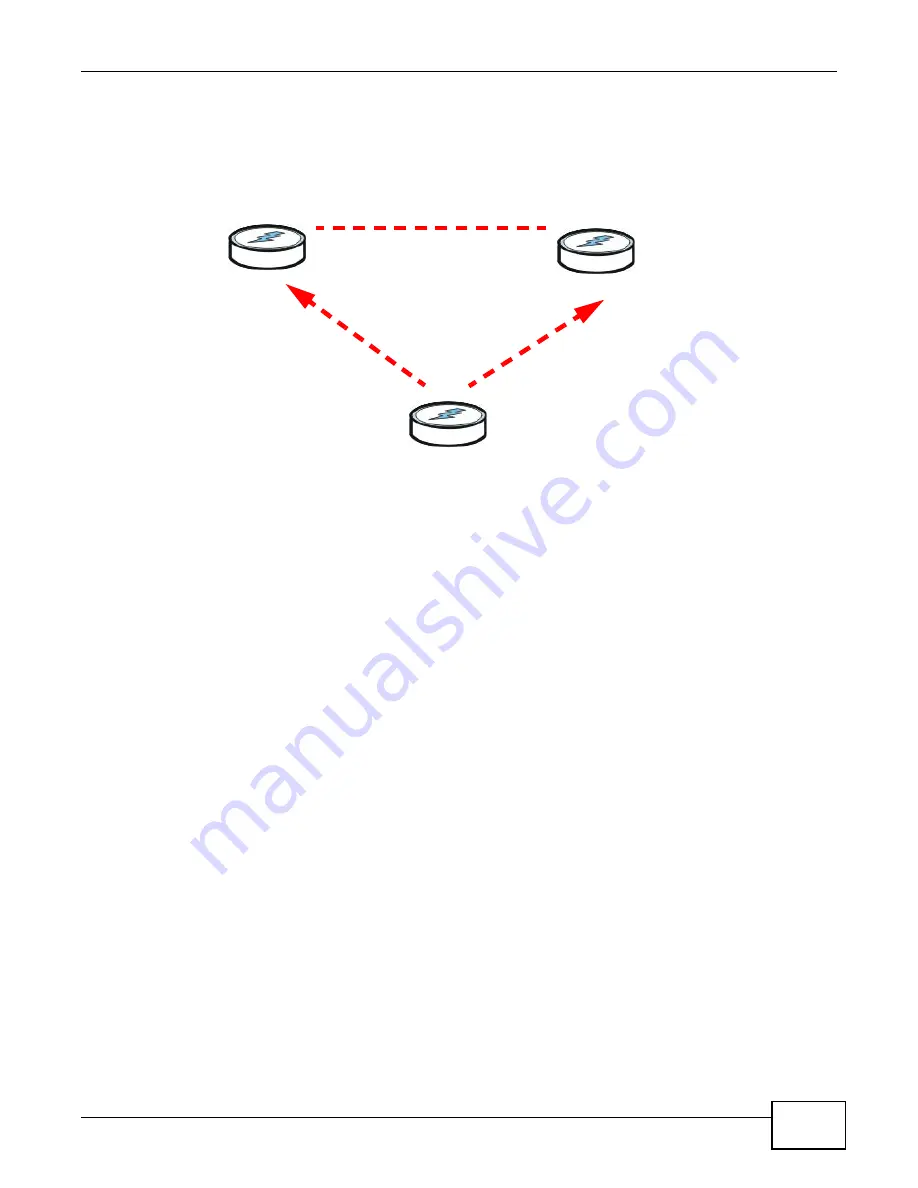
Chapter 3 The ENCRYPT Button
PLA4225 User’s Guide
23
5
Then repeat steps
in this section using any powerline device (A or B) you have connected
using ENCRYPT and the powerline device you want to connect (C). You must use the ENCRYPT
button on both devices.
Figure 8
Adding More Powerline Adapters to Your Network
6
If you disconnected your computer or modem (or any other networking product connected to your
powerline device) in step of this section, you can now reconnect them.
This sets up your powerline network between your powerline devices.
3.3 Setting Up Multiple Networks
You can use the ENCRYPT button to set up multiple powerline networks using your existing
powerline network.
A
B
OR
C
A
B
Summary of Contents for PLA4225
Page 2: ......
Page 9: ...9 PART I User s Guide ...
Page 10: ...10 ...
Page 18: ...Chapter 2 Installing the Utility PLA4225 User s Guide 18 ...
Page 19: ...19 PART II Technical Reference ...
Page 20: ...20 ...
Page 36: ...Chapter 4 The Configuration Utility PLA4225 User s Guide 36 ...
Page 46: ...Chapter 5 Powerline Network Setup Tutorial PLA4225 User s Guide 46 ...
Page 56: ...Appendix A Legal Information PLA4225 User s Guide 56 ...
Page 59: ...Index PLA4225 User s Guide 59 ...
Page 60: ...PLA4225 User s Guide 60 Index ...
















































