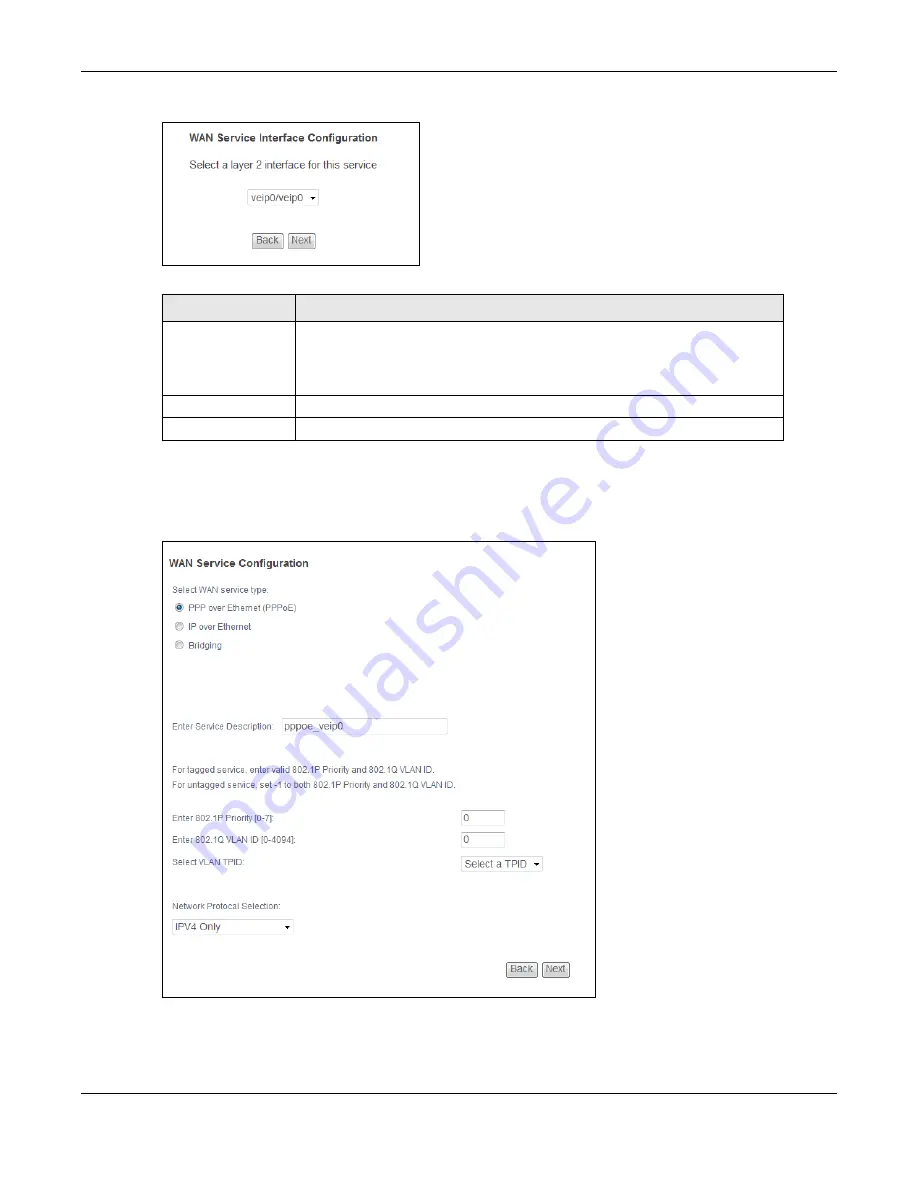
Chapter 4 WAN
PMG5318-B20B User’s Guide
24
Figure 16
WAN Service: Interface Configuration
4.2.1.2 WAN Service Configuration
This screen displays after you select the WAN interface for a new WAN connection.
Figure 17
WAN Service: WAN Service Configuration
Table 12
WAN Service: Interface Configuration
LABEL
DESCRIPTION
Select a layer 2
interface for this
service
Select the port this WAN service uses for data transmission.
veip0/veip0
is the GPON port.
eth0
~
eth3
represent the ethernet LAN ports 1 ~ 4.
Back
Click this button to return to the previous screen.
Next
Click this button to continue.
















































